How To Set Video Thumbnail On Instagram 2022. There will be some people who are unconcerned about their Instagram’s total popularity. However, there are an equal amount of people that want their Instagram profile to be as attractive as possible. And if you’re a regular Instagram user, you already know that photos aren’t the only thing you can post. You can also upload a variety of interesting videos. However, all of your hard work in creating a video may be for naught once you publish it. Why? Because you may have noticed that while submitting a video, you are not given the option to choose a thumbnail or cover photo.
As a result, the first frame of your video becomes your cover photo by default. The majority of people, though, would be happy with it. Are you, however, in agreement with the majority? Don’t you want to use the best part of your video as your cover shot, which will not only improve the overall appearance of your Instagram profile, but will also pique people’s interest in waiting a while to watch your movie in its entirety? If you answered yes, then look no further and follow the steps outlined below to create a thumbnail for your Instagram video.
How To Create An Instagram Video Thumbnail:
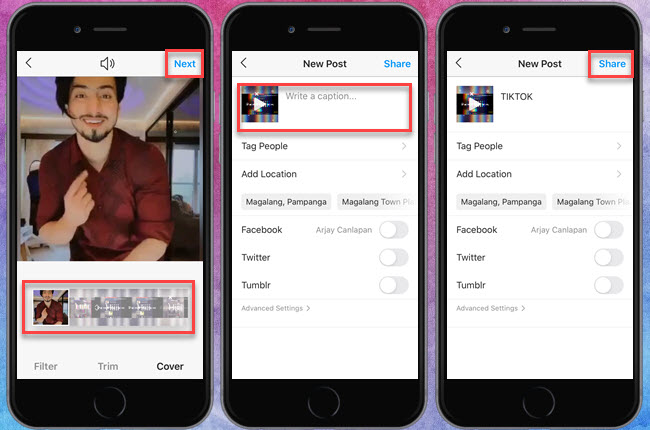
- Go to Instagram and log in.
- From the bottom of the screen, select the add button.
- Now choose a video from your gallery to share on Instagram. Then, in the upper right corner, hit “Next” after you’ve chosen your video.
- Filter, Trim, and Cover are the three options at the bottom. Select “Cover” from the drop-down menu.
- Drag the picker over the part of your video you wish to be the thumbnail. You may do this by dragging your finger down the bar, which will show you the various stills from your film.
- After you’ve chosen your video’s thumbnail or cover photo, touch “Next” in the upper right corner.
- Now type your title, add hashtags, a location, or anything else you want, and then tap “Share,” and your video will be uploaded with the thumbnail or cover photo of your choice.
Note that, unlike Facebook or YouTube, there is no option to edit your video’s cover picture or thumbnail once you’ve published it to Instagram. As a result, choose your cover image carefully and patiently.
So, using the procedures above, you can quickly customise the thumbnail of your Instagram video to your liking. You can use this strategy to upload some humorous movies by making the thumbnail the major enjoyable element of the video. As a result, an increasing number of people will click on your movie to watch it. Additionally, it will enhance the beauty and excitement of your profile feed. So, until Instagram introduces a function that allows you to change your thumbnail after you’ve uploaded it, make sure you use the correct thumbnail for now. Don’t forget to like, comment, and share this article if you found it useful or interesting.



