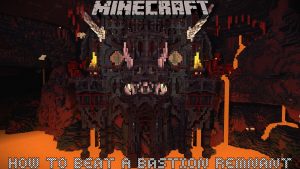How To Save Facebook Videos To My Phone Gallery 2022 Facebook is still a wonderful place to share or find high-quality videos. And you might come across a video or two that you’d like to keep for later viewing, adding to your collection, or reposting to other platforms.
Unless you are the uploader and request a copy of your data from your Account settings, Facebook does not provide an official mechanism to download films to your computer or phone gallery. However, there are a few simple ways to save a Facebook video to your computer, Android, or iPhone. In this article, we’ll look at a few options for doing so.
Table of Contents
How to download Facebook videos (or live videos) to your Android, iPhone, or computer
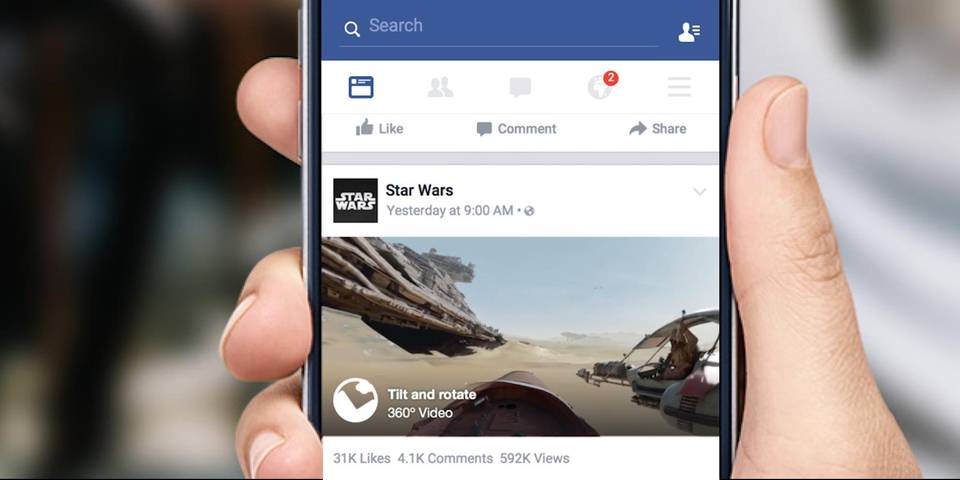
You can upload essentially two types of videos to Facebook:
- Regular videos that can be streamed after the full video has been uploaded
- Live Videos that you can stream Live on Facebook while recording them
To save a Facebook video (live or regular), the entire video must be easily available on Facebook servers. have a few alternatives for saving a video after it has been entirely uploaded or a live stream has concluded.
- You could save (bookmark) them in your profile to find and watch them later.
- You could save them offline to your device by downloading & converting them to MP4.
Let’s look at how to store Facebook videos now.
Save a video from Facebook to your personal library (Official Method)
Officially, you can store Facebook videos on both the Facebook app and the Facebook website. This is more of a bookmarking option that allows you to return to a specific movie later. When you save a video on Facebook, it is saved in your profile’s Saved area.
To save a video that you enjoyed, take these steps:
- Open the Facebook app or website on your iPhone, Android phone, or computer. Ensure you’re logged in to your Facebook account.
- Scroll through your Facebook Feed and find the video that you want to save.
- Tap on the three dots from the top-right corner of the particular post.
- Tap Save Post from the available options.
- Under “Save To”, Tap on New Collection to add the video to a new collection, or choose an existing collection to add it there.
ALSO READ:Planet Zoo Money Cheat Engine
To access your saved videos on Facebook, do the following:
- Open the Facebook app or website on your iPhone, Android phone, or computer. Ensure you’re logged in to your Facebook account.
- Tap on the Watch tab to open Facebook Watch.
- Scroll to the right across the different categories (including For You, Live, Music, Gaming, etc.), and choose Saved.
- Scroll down to locate your saved video and press Play to watch it.
Any device can save a Facebook video as an MP4 file
With the use of a third-party web-based grabber and MP4 video converter programme, you may save Facebook videos offline to your Phone Gallery, Photos Library, or computer. We’ll be utilising a web-based tool to save Facebook video clips on your iPhone, Android, Mac, PC, or any other device that can run a web browser programme.
The instructions below will show you how to save and convert Facebook videos to MP4 using an online video converter:
Note: We used FBDownloader to save Facebook videos here, but you can use any internet grabber that supports Facebook videos, such as SaveFrom.net, GetfVid, and others. All of the steps are the same or similar.
- Open the Facebook app or website on your iPhone, Android phone, or computer. Ensure you’re logged in to your Facebook account.
- Find the video that you want to save to your device.
- Tap on the Share button from the bottom of the video, and choose Copy Link.
- Head over to your preferred web browser (e.g., Chrome or Safari) and navigate to the FBDownloader website.
- Paste the copied link to the video post in the input box and hit Go. After a few seconds, the web app should generate links to download the video.
- Choose Download SD Quality or Download HD Quality, as per your quality preference.
The video will downloaded at the preferred quality to your computer’s Downloads folder, or to Safari’s Download Folder (iPhone) or the Gallery app (Android). Choose the “Download MP3” option in Step #6 to convert Facebook video to MP3 (audio only).
Some of the above-mentioned online services may prohibited in your location. To get around these restrictions, you might want to use a VPN service.
Using an online video converter and grabber, you may save any Facebook video to your iPhone, Android phone, or computer.