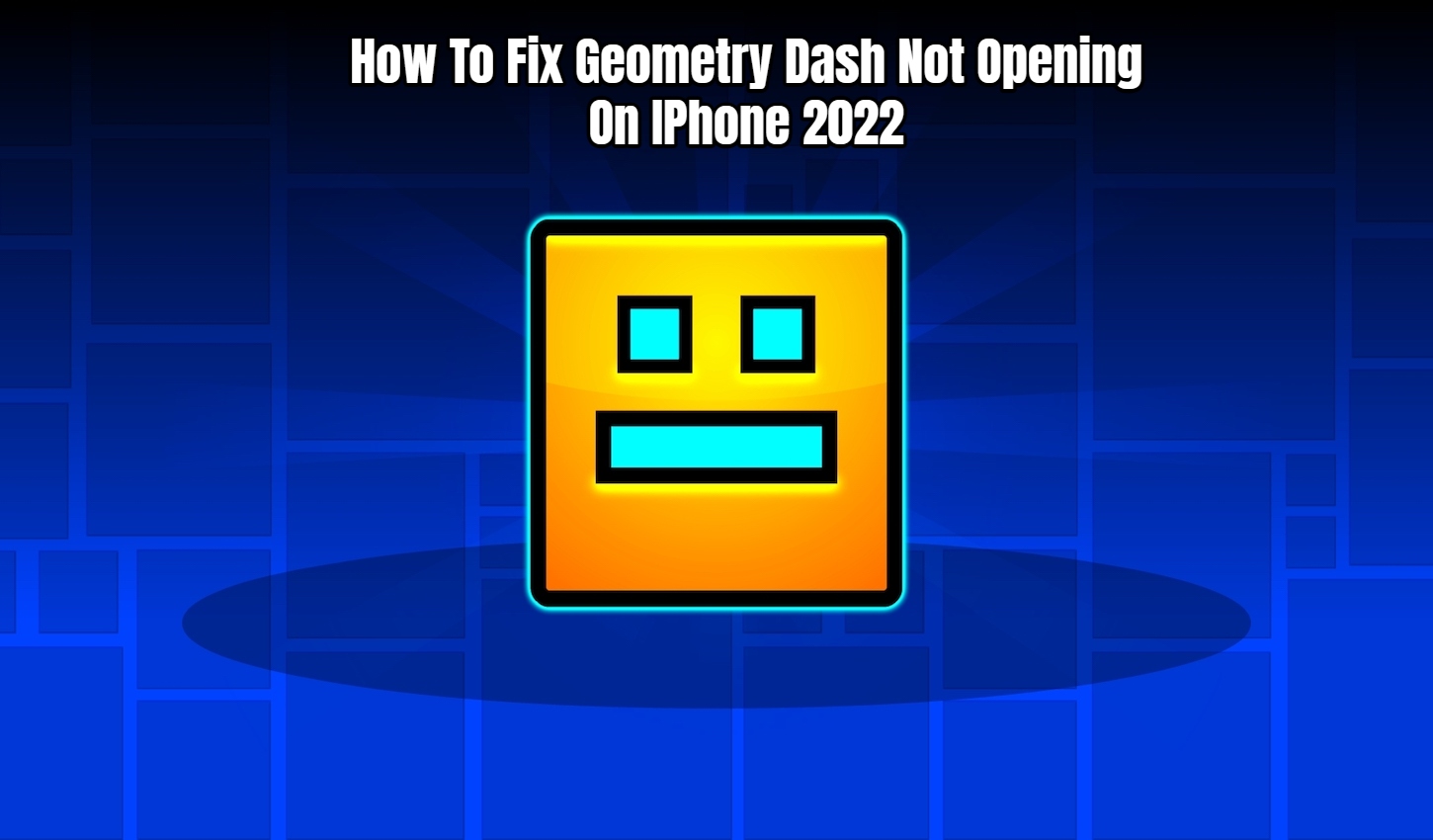How To Fix Geometry Dash Not Opening On IPhone 2022. Geometry Dash is an extremely popular mobile platform game. The game includes basic controls and a large variety of levels to choose from. Also, because players can design their own levels of various complexity, the game has a large following. However, the game still has issues, and we’ll show you how to fix the game crash bug in this article.
What To Do If Geometry Dash Won’t Open
After the iOS 15.4 release, Geometry Dash ceased operating for many iPhone users. Players notice a loading screen before the game crashes when they try to start it. Fortunately, there are various options for resolving this issue.
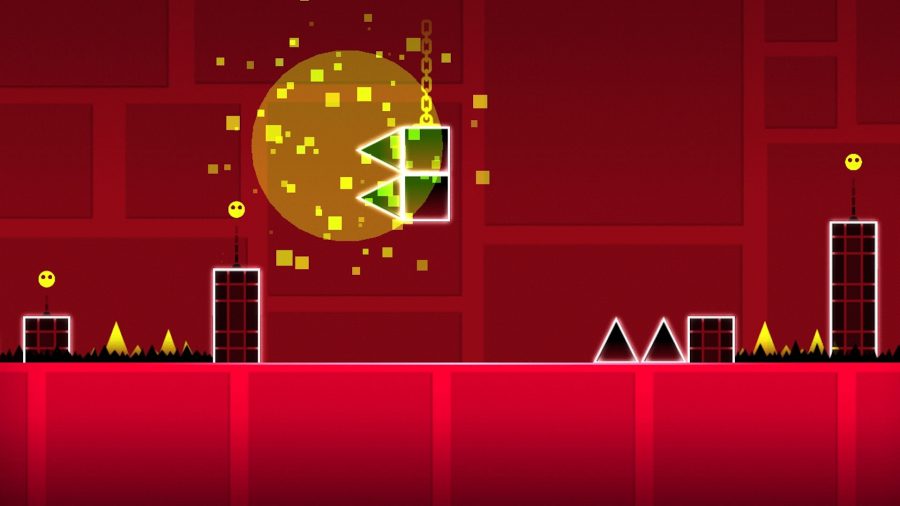
Restarting your iPhone is the first option. To do so, visit Settings and navigate to the General section. Scroll to the bottom of the list and select Shut Down. Following that, a slider will appear on the screen, which you must swipe to the right to switch off the phone. Turn on your iPhone after a few seconds.
Also Read:How To Change Appearance In Undestroyed Shadow ARPG

The second option is to keep Geometry Dash up to date. Go to the App Store and select your account from the drop-down menu. You can check there to see if the game has been updated. If there is, go ahead and make the necessary changes.
The final option is to reinstall the game. Simply uninstall Geometry Dash before reinstalling it from the App Store. This strategy, however, is only effective under certain circumstances. Often, one of the approaches listed above will assist you in resolving the issue. If the game still doesn’t work, you’ll have to wait for the creators to release new fixes. We hope you found this information to be useful.