How To Fix Xbox Error Code 0x803F9006. The most basic and minor job in accessing your content should be playing your purchased games on your game console. However, internet and general server troubles can sometimes prevent you from playing digitally acquired games. Here’s what Error 0x803F9006 means and how to solve it on your Xbox if you’re having trouble launching your games.
What Does Xbox Error 0x803F9006 Mean?
If you get Error 0x803F9006 on your Xbox, it signifies that your console is having trouble checking the usage rights for a game or app you’re trying to launch. If you purchased a game digitally, your account is linked to the title’s usage rights. You have a Game Pass subscription, you will have access to those features. In other words, the Xbox server is unable to obtain information from your account indicating that you are authorised to play that game.
How Can I Fix Xbox Error 0x803F9006?
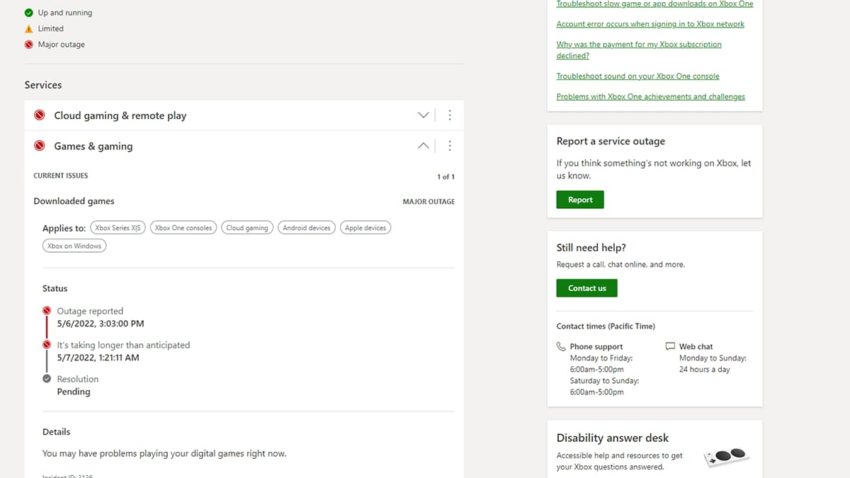
We recommend checking your internet connection and the Xbox Server Status page to resolve Error 0x803F9006. If Xbox is experiencing server troubles, you may be unable to access your digital content.
Also Read:How To Fix Xbox Error Code 0x87E107DF
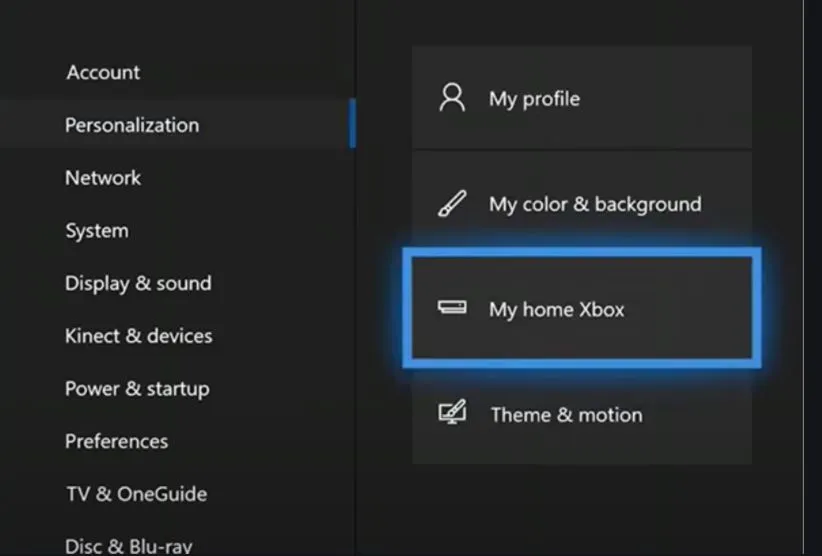
Try rebooting your Xbox if your internet is working properly and there are no server issues. To completely shut off your console, press and hold the power button for 15 seconds. Wait another 30 seconds before turning it back on.
If it doesn’t work, you can make your console your account’s Home Xbox. This means that any account that signs into that Xbox will be able to access your games and Xbox Live Gold/Game Pass stuff without having to sign in. Open Settings and then Personalization under General. Check the box next to My home Xbox.
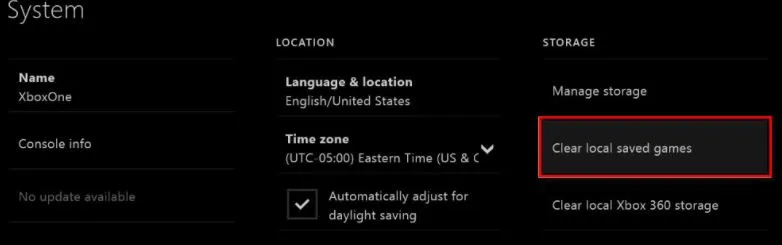
You can only swap your Home Xbox a few times each year, so if you do, make sure you don’t lose access to games for a family member or friend if you were game sharing.



