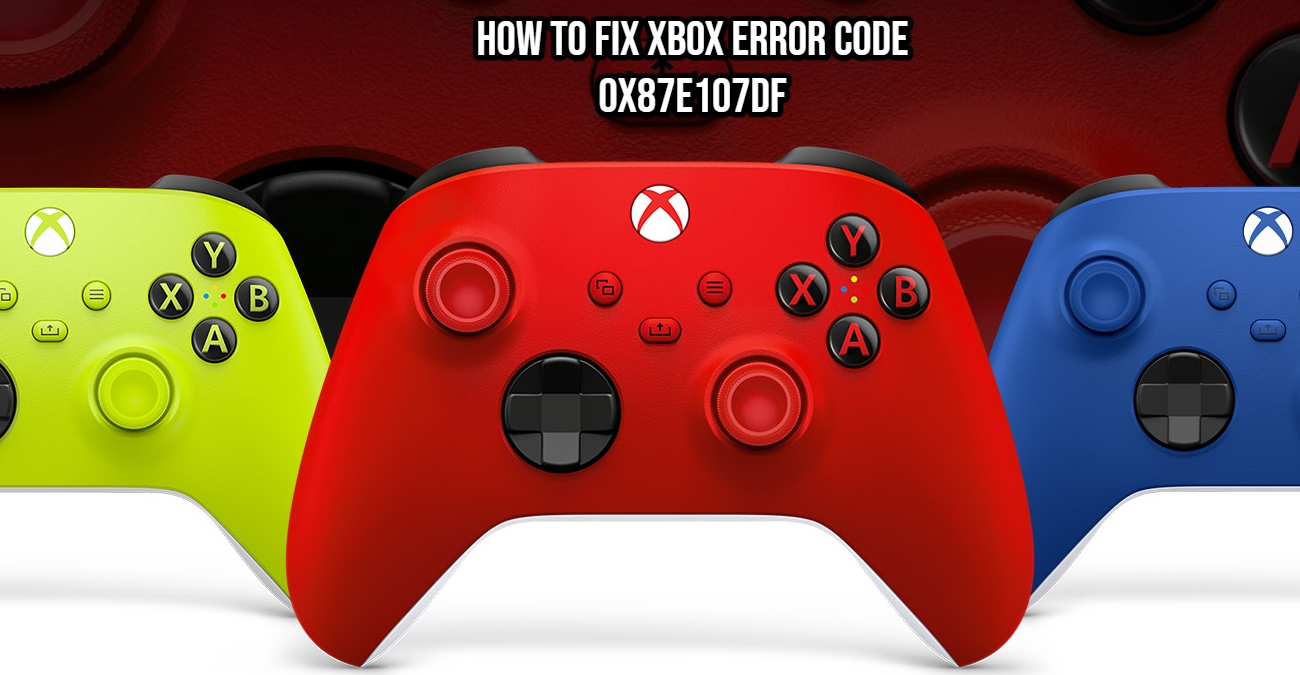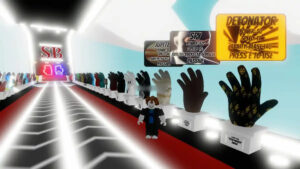How To Fix Xbox Error Code 0x87E107DF. On most days, playing your Xbox should be a breeze, but with such a significant emphasis on network capabilities, you may encounter troubles in unexpected places. You may receive the error code 0x87E107DF if you attempt to run a game. What does it mean, and how can you repair it?
What Is Xbox Error 0x87E107DF?
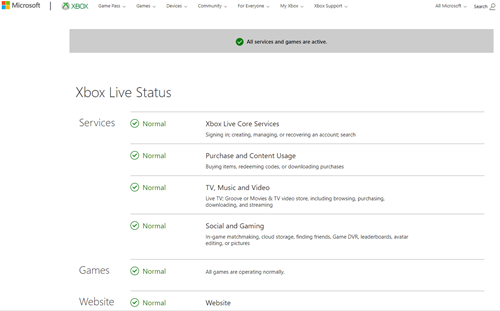
On Xbox, the error 0x87E107DF indicates that your console is having trouble locating the licence required to play a game. This can happen if you try to play a game that you don’t own, but if you do, there are a few things you can do to make it work.
How Can I fFix Xbox Error 0x87E107DF?
If you own the game you’re attempting to play but can’t get access to it, try restarting your console first. Hold the power button on your console for 15 seconds until it turns off completely. Wait another 30 seconds before turning it on and trying again.

Also Read:How To Change Your Profile Picture On Xbox App 2022
Make sure the disc is inserted and clean if you have a physical copy of the game. If the disc is fractured or unclean, your console may be unable to read it and obtain the necessary licence to play.
Finally, if none of the preceding alternatives worked, go to the Xbox Server Status page. There will be notifications of recent upgrades and which portions of your console are having troubles if there are any current outages.