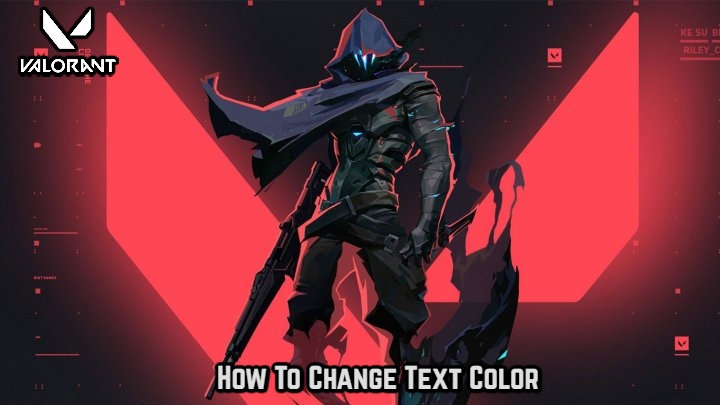How To Change Text Color In Valorant Chat. The simplest changes can sometimes attract the most notice. For example, if you were reading this article and the colour of the text suddenly changed, you would drawn to that content. There once a means to edit your text in Valorant, but it tragically removed via a patch. While altering the colour of your chat text is no longer possible in Valorant, here’s what you should know about the situation.
Valorant players discovered in 2021 to able to edit the wording that chat displays in-game by utilising short HTML codes. All you had to do put your text in the middle of the code, and it would appear in that colour for all to see. Unfortunately, this was an accidental feature that Riot Games eventually fixed with a game update. You can no longer change the colour of the text.

The following the codes that used to initiate the text changes:
Also Read:How To Fix Valorant Van 1067 Error Code
- Blue – <team>TEXT</>
- Green – <notification>TEXT</>
- Pink – <warning>TEXT</>
- Red – <enemy>TEXT</>
- Yellow – <system>TEXT</>
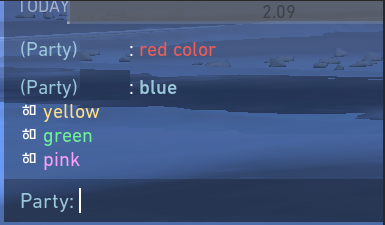
While Riot Games made sure to remove the changing chat text colour exploit from the game, there always the possibility that it might added back in the future. However, speculatively speaking, this is probably more wishful thinking than reality.How To Change Text Color In Valorant Chat.