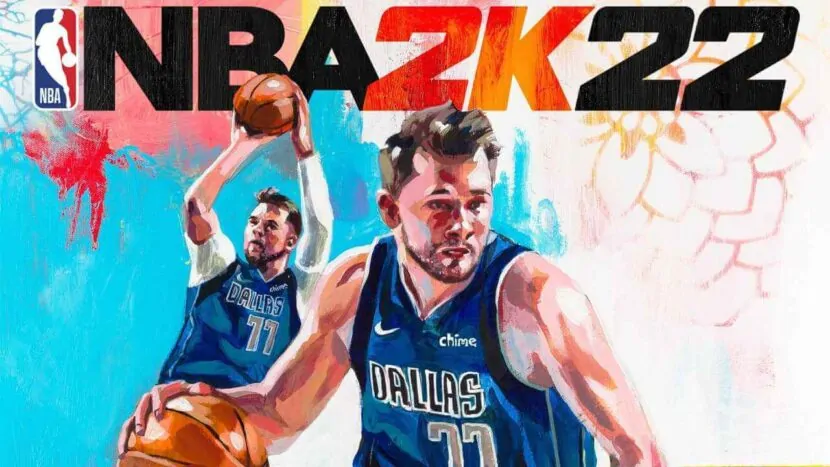How To Play Mini Basketball 2k22 On Pc. Miniclip has ventured into the real world with a mobile game to provide gamers with some real-life experience, and this time they venture into the world of sports with Basketball. Mini Basketball is their new project, which anyone may participate in, and this time we’re going to win a game. This is a fresh new Basketball game that has been designed to provide you with a relaxed gaming experience with a squad that is determined to win.
The arenas in the game are designed to move around the audience. And we must hit three-pointers to outscore our opponents. When it comes to gameplay, Mini Basketball created with the goal of providing a true-to-life experience. It follows the theme of the game’s original sport. To score a winning Mini Basketball game, we must be quick, strategic, and aware of the correct mechanics.
How To Play Mini Basketball 2k22 On Pc
In Mini Basketball, we must assemble our team, and the game allows players to customise them as they see fit. Players can obtained through two different titles: epic and common. And upgrading them can help your squad defeat opponents on any surface. The players and their teams will have complete customisation possibilities, with more than 100 options to pick from.
Mini Basketball will have several competitions and tiers, and as the game progresses, you will be able to play on more and more courts and arenas. Finally, players can collect trophies by competing in multiple tournaments, and each game you encounter here will be completely different from the last. Now you may play with the most amazing settings on a PC rather than on a mobile device, and here’s how you’ll do it.
How to Play Mini Basketball on PC?
First and foremost, we must understand that we cannot play or run mobile games on a computer. Because these programmes created for Android operating systems. They will not operate on a Windows operating system because the two versions are completely different. Rather than giving up, we may now have this android operating system practically produced from a computer, allowing us to bring our games to a PC.
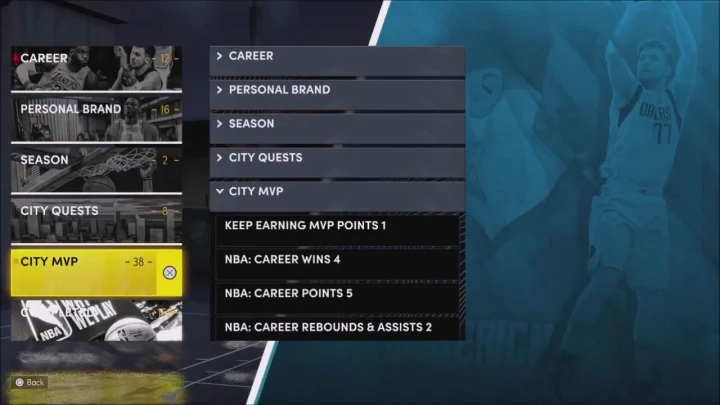
In this instance, an android emulator should used to help develop a virtual Android operating system. So now you have the best Android emulator: LDPlayer, which you can use to take Mini Basketball to the next level on your PC. And here’s how to use LDPlayer to play it on a PC.
ALSO READ: How To Reroll And Play In Nu Carnival
Your first task is to download LDPlayer from their website and only view their official website. There will be a yellow-colored button to download the emulator, or you can get it through the side button on the homepage’s ride side.
Install LDPlayer after downloading it to see its LD Store: an inbuilt store that sells mobile games, then search for your game “Mini Basketball” there.
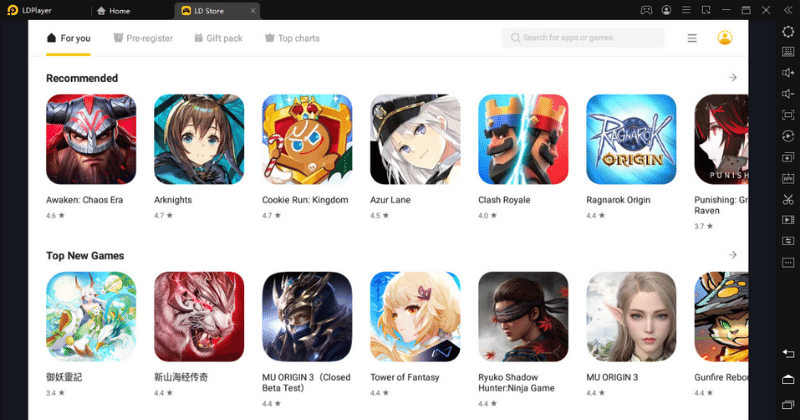
Locate and install the Mini Basketball.
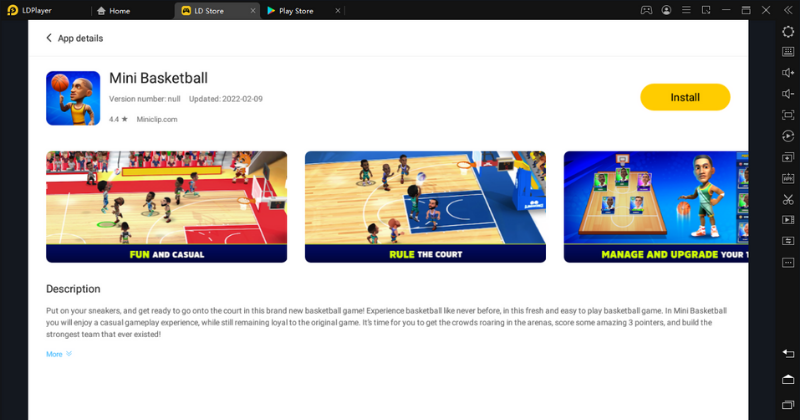
You can now take your favourite sports game to the next level by playing it on a PC.
Why LDPlayer?
The first and most essential reason is that LDPlayer allows you to play Mini Basketball on a larger screen than a mobile device. As previously stated, this game is more akin to real-time gaming. Players are sprinting here and there to get the ball. And the game dominated by a sense of urgency. So we never imagined you’d be able to enjoy such fantastic gaming on such a small screen, but LDPlayer has provided you with the possibility.
And you’ll have the most control options here because you won’t have to navigate through a touch screen to move. You may now control the full gaming experience with the help of a keyboard and mouse, so there will be no boredom with the game. In addition to this, LDPlayer has a number of features that will entice you to use it as your gaming platform, including the following.