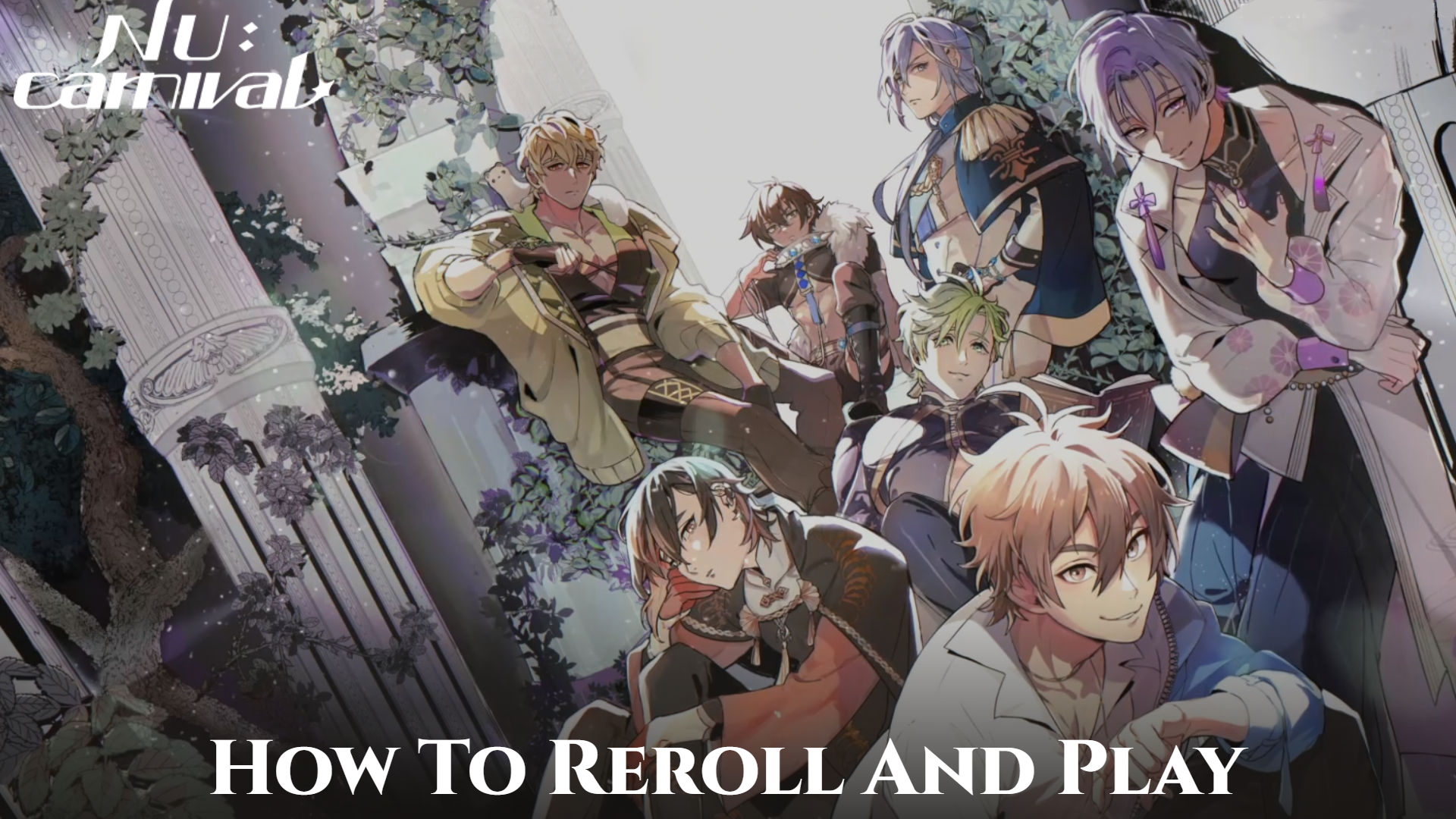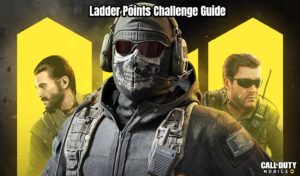How To Reroll And Play In Nu Carnival. It’s now possible to wiggle your way into a universe unlike other games, and it’s called NU: Carnival. You’ll be transported to an awesome BL world where elemental spirits have damaged the world’s powers, and you, the Eight, have been resurrected as a successor to resolve these concerns. You should re-establish the power and maintain the balance for them as it was before Great Wizard Hashto’s departure.
The game features some of the most attractive men you’ve ever seen, as well as a fantasy plot. So, if you’re looking for a fantasy theme where your dreams can come true, this is your chance. The magical world is filled with characters who have this balanced power. And you will never forget your time with the Gemstone clan.
Since NU: Carnival not available for download from either the App Store or the Play Store. Most gamers baffled as to how they may play it. Even though the download URLs are safe to use, the servers giving the links to download this game do not feel secure to the players, so there is serious concern regarding the game’s security.
Check out our Nu Carnival codes article for free spirit gems, money, boosters, essence contracts, express passes, and other special gifts. So, in this article, we’ll teach you how to download this amazing game onto your PC in order to have a reroll, and we’ll go through the benefits of having a reroll on a PC.
Table of Contents
How to Reroll in NU: Carnival?
There is a simple rerolling procedure in NU: Carnival, and we recommend that you have at least two SSR heroes on your account before settling in for an account. The reason for this is that as you gain more SSR units, you will be able to access additional H moments throughout the game.
The following are the steps for rerolling:
- After you’ve gotten into the game, you can NU: Carnival by using the guest login option.

- Then end the NU: Carnival tutorial by giving the game your preferred name.
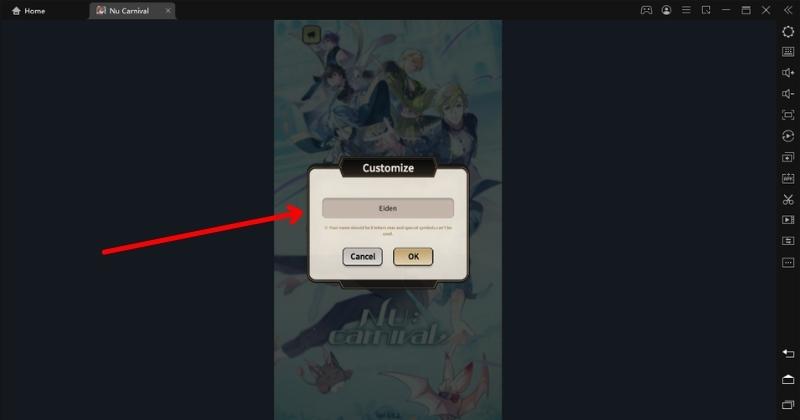
- Following the completion of this instruction. Players offered two options for rerolling. One is for 30 pulls and lasts approximately 5 to 7 minutes, while the other is for 50 pulls and lasts approximately 20 minutes.
- You can claim the present boxes for 10 single scrolls in 30 draws and exchange them for the scrolls you received in the mail. To get ten summon scrolls, go to the shop, choose Special, and then the Barter tab. You can claim up to four awards by going to your tab and then to the Friend Code tab. You can claim your last 40 summon scrolls by entering your invite code here.
- Follow the first three ways we indicated here for the 50 pulling, and then play the game tale to clear it for 2 to 1 on taking 6000 gems. You can also hold 2 to 8 summons scrolls for a total of ten summons.
- If you’re satisfied with the results after rerolling, you can bind your account. However, if you are dissatisfied with the results. You can repeat the process by logging out of your account.
- We understand if the re-rolling process is taking up too much of your time. We can use a different choice here to make our games easier and faster.
How to Reroll and Play NU: Carnival on PC?
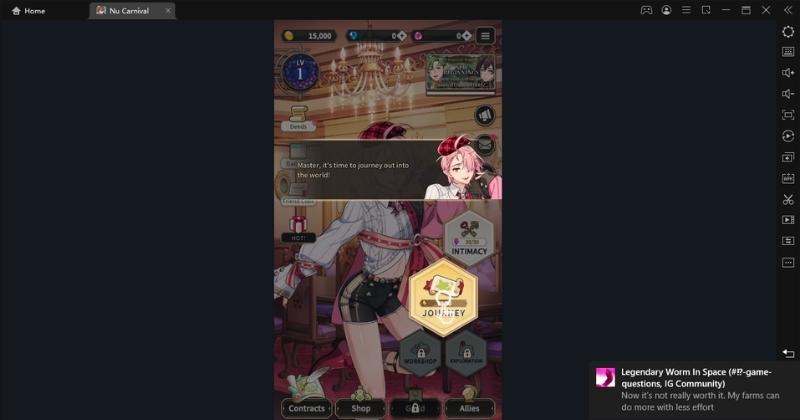
The rerolling process for NU: Carnival can be sped up by using LDPlayer, and it only takes a few simple steps. Even if you didn’t obtain the unit you wanted, you won’t waste any more time here. With LDPlayer, you have the best chance of having many rerolls at the same time.
- To begin, download and install the LDPlayer for your device.
- Then go to LDPlayer’s system app and then the NU: Carnival official website to get NU: Carnival.
- This NU: Carnival game can downloaded from their official website.
- After downloading the game, select the Android option from the download link and open it.
- Then, without launching the game, go to the LDMultiplayer option, which you can see from the toolbar, and pick it to duplicate the game. You can make as many clones as you need based on the storage capacity of your hard disc.
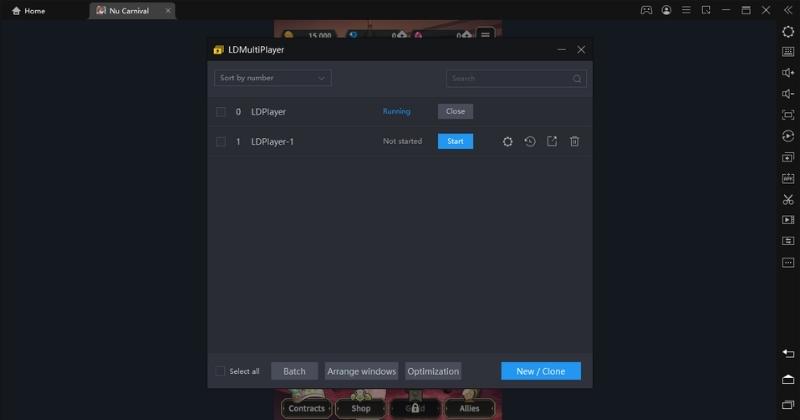
- Then there’s another option called Synchronizer, which allows you to sync all of your cloned emulators. As a result, all copies of LDPlayer will allow you to play the game.
- Then start your game and follow the reroll instructions we gave you earlier.
Why Play NU: Carnival on LDPlayer?
There are numerous explanations for this. Because this game can only downloaded and installed from other sources, it may pose a security risk to your device because those unknown servers can download a large number of dangerous files. As a result, the safest alternative for playing NU: Carnival is to use LDPlayer.
Furthermore, LDPlayer enables you to play this game with a variety of control choices, including the use of a keyboard and mouse on a large screen. The game’s settings are more adjustable than you might think, as LDPlayer adjusts to your current device’s settings to provide you with the smoothest gameplay experience possible. The memory, storage, and graphics settings can all tweaked here to make NU: Carnival run as smoothly as possible.
Furthermore, because LDPlayer regarded as the top android emulator by millions of gamers across the world. There’s no need to second-guess adding features like Keyboard Mapping to get the most out of NU: Carnival.
Conclusion
NU: Carnival is a game that transports you to a fantasy realm, and you may now enjoy it to the most with the help of LDPlayer. Don’t be concerned about the safety of downloading this game; instead, you’ll be speeding up your rerolling while having the best gaming experience with LDPlayer.