How To Play Plants vs Undead On PC. Plant versus Undead, also known as the PVU, is a free-to-play earn game that is a spin-off of the popular Plants vs Zombies franchise. Despite the fact that this Plant vs Undead is part of the same franchise, it features its own set of twists and turns to keep players engaged. Plant vs Undead is a multiplayer defence game that turns plants into real assets for players. The purpose of the game is to merge the outstanding Plants versus Zombies with blockchain technology to create something unique.
PVU has a world named Planet Plants, and one of its features was that it was a peaceful environment dedicated to plants and animals. However, the calm was destroyed here when a disease spread by meteorites led the animals to turn Undead. However, there is still hope on this world, since seeds continue to sprout into distinct vegetation. The new generation has inherited some characteristics and natural ingredients. They’ve evolved into troops and combatants, and they’re all determined to defend Mother Trees.
So, today, let’s discuss about Plant vs Undead’s PVE mode. So, let’s see how we can play this PVE mode on a computer.
Table of Contents
PVE Mode: Plants vs. Undead
Before we go into the download, let’s go over the different game modes in Plant vs Undead. This game has two modes, one of which is referred to as the PVE mode. These modes are the only and most straightforward way to earn PVU. PVU is a type of token that serves as the game’s in-game currency. These allow players to invest more and become a bigger part of the game, and Plant vs Undead has a total of 300 million PVU fixed.
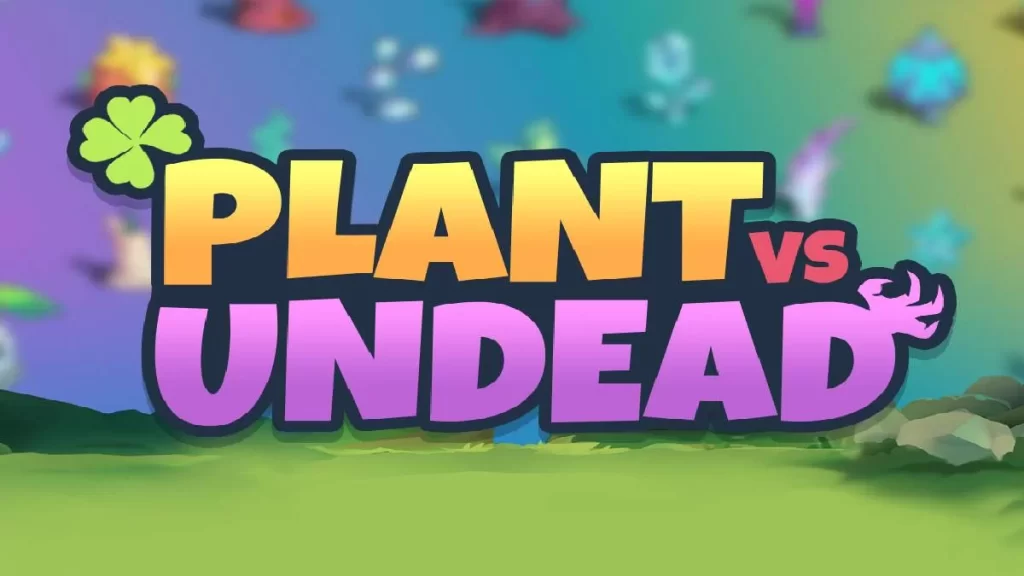
Players that begin playing in PVE mode are more likely to have PVU tokens, and players who achieve the top rank on the leaderboards are eligible for additional season rewards.
Plant vs Undead PVE mode is currently only accessible for testing, and the in-game tokens are not real. You should also be aware that the game’s multiplayer features are now unavailable.
On PC, how do you play Plant versus Undead PVE Mode?
It will be much easier for anyone to manage with a better visual in a multiplayer game like Plant versus Undead, as the normal mobile game just gives you a limited screen to view. With that small screen, you won’t be able to get a true gaming experience, and you won’t have many controls for the game on your phone. Because mobile gaming has restricted capabilities, a PC would be more effective and advanced for gaming.
When you play mobile games on a PC, it aids you by providing better images on a large screen and by assisting you with game controls using a keyboard and mouse. As a result, game movements and controls can be much easier than utilising a touch screen, and you can improve your gaming experience this way.
However, playing such a mobile game on a PC is not possible, and it necessitates a unique style of operating on a PC. An android emulator will provide you with back-up support. Android emulators create an android operating system environment on Windows, allowing us to play mobile games and run mobile apps on our computers. There are numerous Android emulators available on the market.

LDPlayer comes highly recommended in this case. Using LDPlayer can lead to a variety of reasons for playing this game. For starters, it provides a larger interface for PC gaming. Second, this emulator has numerous additional tools and features designed to make gaming more complex and push it to the next level.
ALSO READ: Naruto To Boruto Shinobi Striker Review 2022
How to use LDPlayer to play Plant versus Undead PVE mode?
The game is now accessible on its own website, and here are the procedures for using LDPlayer to play the PVE mode on PC.
- Step 1: Go to the official LDPlayer website and download it. LDPlayer is available in two different versions. To play this game on your PC, you must select the 32-bit version. Install the emulator on your computer after you’ve downloaded it.
- Step 2: Next, go to the official Plant vs Undead website and look for the PVE mode.
- Step 3: Once you’ve clicked it, you’ll be able to download the game’s PVE mode.
- Step 4: After downloading the game, drag the apk file into LDPlayer and install it on your computer.
- Step 5. Finally, open the game, and after a few minutes, it’s time to enjoy the best Plant versus Undead gaming experience provided by LDPlayer.
What is the purpose of LDPlayer?
The keyboard mapping function in LDPlayer allows all players to design their own key sets for a game, so they don’t have to rely on the game’s preset key settings. You can use the controls that you’re used to as the game key sets. You can compose instructions in any way you want and customise the game’s controls with your favourite key combinations.

Furthermore, this emulator allows you to easily customise your PC in order to get the finest gaming experience possible. File sharing between your Android and Windows operating systems is also possible, and LDPlayer will offer a new dimension to your game’s experience.
Conclusion
That concludes our extensive explanation on how to play Plant vs Undead on a PC in PVE mode, and now it’s time for you to enjoy a unique gaming experience. What you really want is LDPlayer, and with its best gaming features, you can now enjoy something different than typical gaming and make it more advanced with it.



