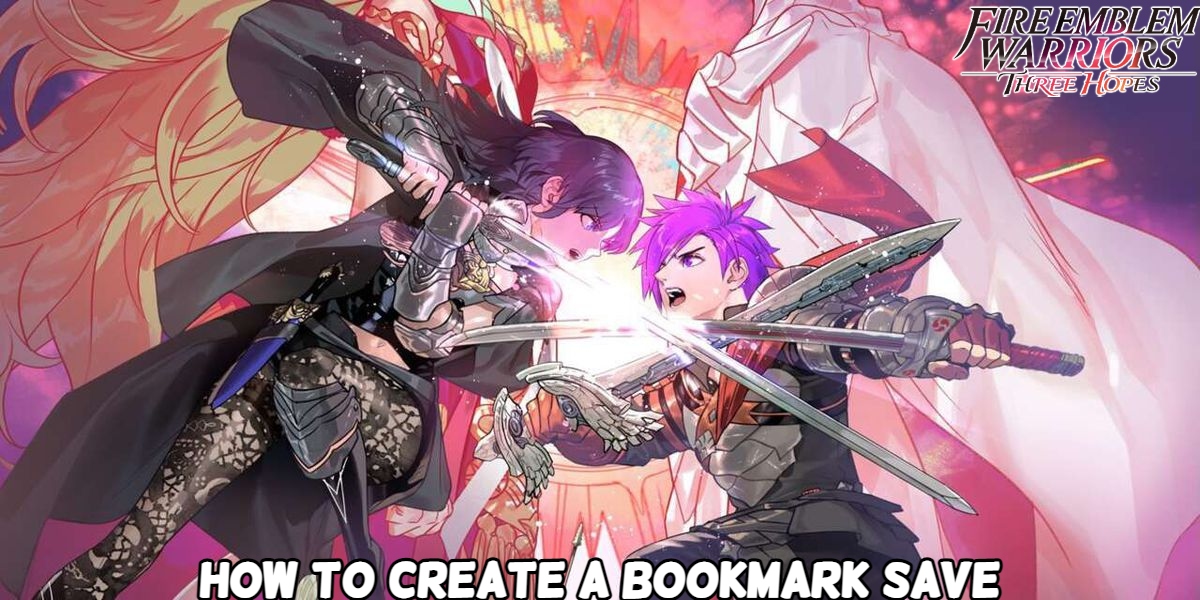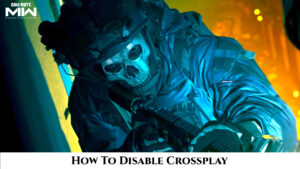Fire Emblem Warriors: Three Hopes How to create a bookmark save. For when you have to leave during a combat. In Fire Emblem Warriors: Three Hopes, the call to battle is great, but combat is not always possible. You should occasionally put the game down and unwind for a while. Unfortunately, the game only allows you to save at a few certain occasions. And none of them take place while you engaged in a combat. And working furiously to break the opponent’s grasp. Fortunately, you have the choice to store a bookmark.
What is bookmark saving in Fire Emblem Warriors: Three Hopes?
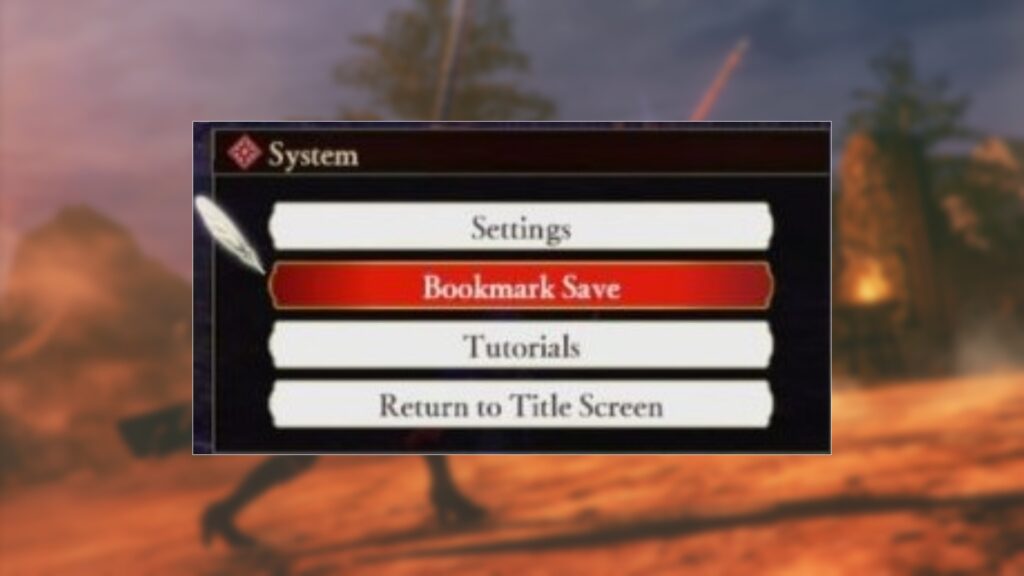
In Three Hopes, you can bookmark save your game in the middle of a battle. So you can resume the fight at a later time without having to worry about losing your save data. With a little exception, this type of saving functions in both classic and casual modes. By conducting a bookmark save, you can pick up where you left off when playing in casual mode. In this gameplay mode, loading a save does not remove it. You can go back to the title screen by creating a bookmark save in classic mode. And you can erase the save by loading it again. Not rely too heavily on bookmark saves because they will immediately remove if the game’s software changed.
How to create a bookmark save

Only when you engaged in a battle can you create a bookmark save. Pressing the – button during a combat will display the menu. Select the system selection from there. The system menu will appear as a result. Select the bookmark saving choice from there. You will prompted by the game to confirm your desire to overwrite the current bookmark save. And make a new one. If you choose yes, the save data will generated.
ALSO READ: How To Unlock Classes In Fire Emblem Warriors: Three Hopes