How To Auto Navigate In Diablo Immortal. Diablo Immortal’s Auto Navigation feature lets you sit back, unwind, and let your character do the walking.
Players of MMORPGs accustomed to running across enormous maps to perform quests, kill foes. And collect experience points and loot. While the majority of MMORPGs feature a “waypoint” system. That enables players to instantly identify the following major objectives on a map. Players must still manually guide their characters in the direction of these waypoints. In order to reach the desired location.
Because Blizzard is well aware of how tiresome running about the map can be. They’ve added a brilliant Auto Navigation feature to Diablo Immortal. That virtually eliminates the need for manual map exploration.
The use of Auto Navigation in Diablo Immortal demonstrated in this guide.
Table of Contents
What is Auto Navigation in Diablo Immortal?

The name should be self-explanatory, but just in case, in Diablo Immortal. Players can auto-walk to virtually any known map area by using Auto Navigation.
Players can easily move through the map without ever touching the navigational buttons thanks to Auto Navigation. Which will select the quickest and shortest route to their destination. They can save a ton of time by eliminating the guesswork involved in locating passable routes thanks to this.
Players should be aware that Auto Navigation does not take adversaries, loot, chests, or other points of interest into account. Therefore, if you wish to clear the map of loot, there are still certain advantages to doing so manually.
Where can I use Auto Navigation?
Diablo Immortal’s auto navigation can utilized to:
- automatic navigation to the following main quest
- Auto-Navigate to a particular NPC or Waypoint
- Navigate automatically to a pinned spot on the map
The endgame content is what makes MMORPG games like Diablo Immortal so popular. However, players must first finish the Main Campaign in order to begin grinding for higher loot. And gear in Diablo Immortal.
Players who use auto navigation can spend less time around the map looking for the following Main Quests. You should use Auto Navigation more frequently if you don’t care too much about Diablo Immortal’s plot.
In order to get to their desired locations more quickly. Players can now use Auto-Navigation to go toward particular NPCs or to a custom pinned point on the map.
When can I Use Auto Navigation?
After finishing all Main Quests in the area, the Auto-Walk function of Diablo Immortal’s Auto Navigation can only unlocked.
As a result, Auto Navigation will not guide your character to the destination of your choice. If there are any outstanding Main Quests in the particular map you are presently on. As an alternative, Auto Navigation will provide a trail that leads to the desired location that users can manually follow.
How to Use Diablo Immortal’s Auto Navigation
How to Navigate Using Autopilot for Main Quests
All you need to do to use Diablo Immortal’s auto navigation feature is:

The Main Quest Window will appear when you tap the orange exclamation point symbol on the left navigation pane.
At the bottom of the Main Quest window, click the “Navigate” button:
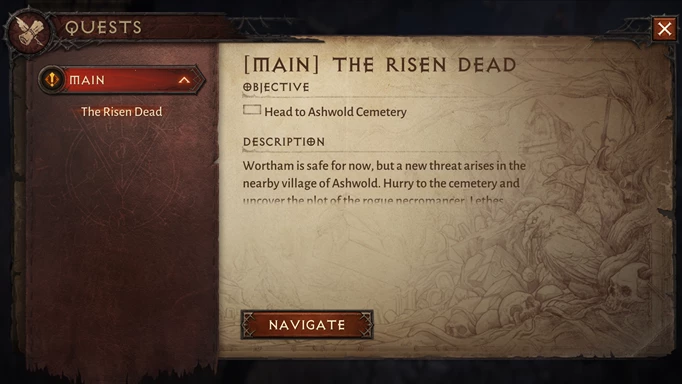
Use Auto Navigation to Get to a Specific NPC or Waypoint
To see the game map, tap the mini-map:
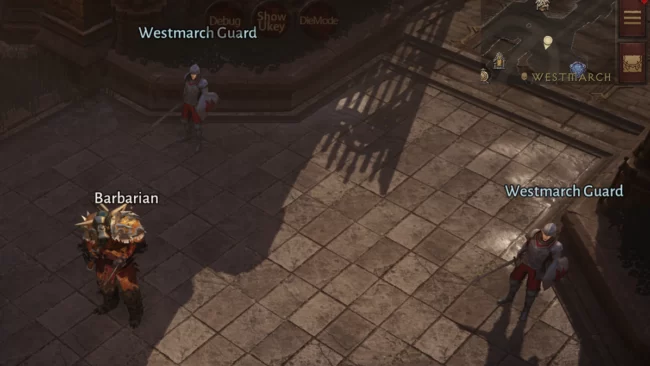
Tap the NPC or waypoint of your choosing indicated by the blue asterisk:
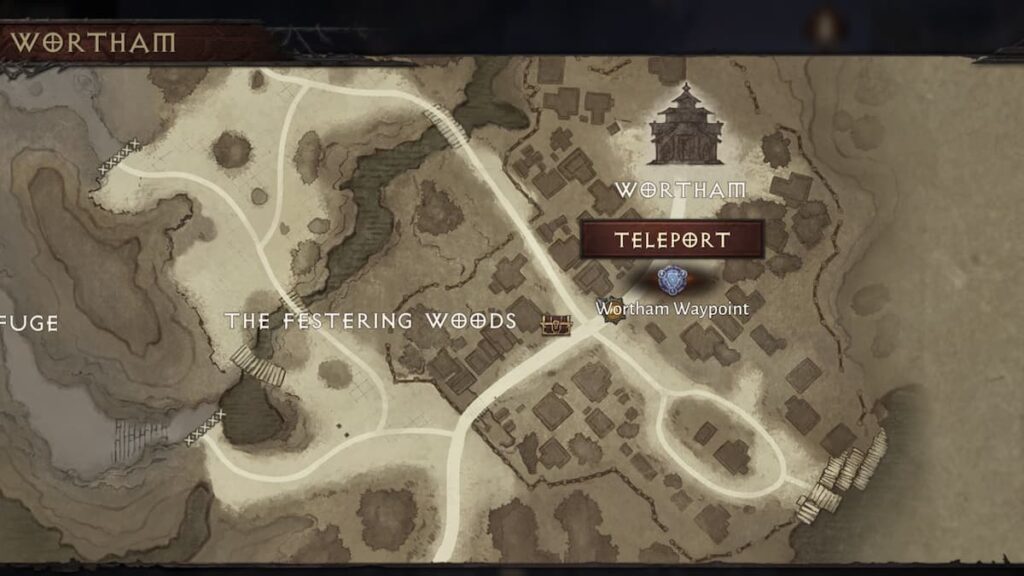
Press the “Navigate” button.

Instructions for Using Auto Navigation for Pinned Location
To bring up the game map once more, tap the mini-map as follows:

Tap the map anywhere to:

Click “Navigate”:
Cruise Control in MMORPG
You may speed up your Main Quest runs in Diablo Immortal using Auto Navigation. So you can finish the game’s main plotline more quickly and move on to the Endgame. Which is where the real fun is.
The feature works well and is a nice addition to games like Diablo Immortal. Which need a lot of walking and sprinting across the map. There is nothing bad to say about Auto Navigation.
For more gaming guides, gaming news, game codes, and other gaming information, visit the PlayerAssist website!
ALSO READ: Best Solo Class In Diablo Immortal



