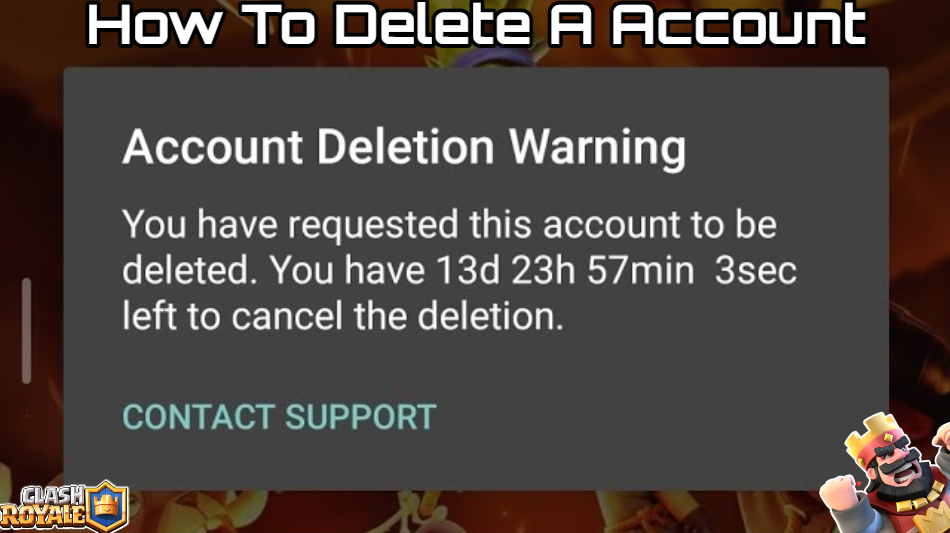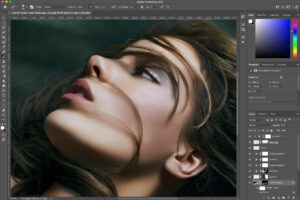How To Delete A Clash Royale Account. The actions you must follow in order to remove your Clash Royale account listed below.
It’s never easy to decide to delete a game account. But if you do decide to do it—for whatever reason. You’ll either find that it’s really simple to do or that it’s completely difficult. The latter is accurate when it comes to deactivating your Clash Royale account. Players will therefore struggle to do this in the game. We will go into depth on how to remove your Clash Royale account in this article.
How to Permanently Delete Your Clash Royale Account
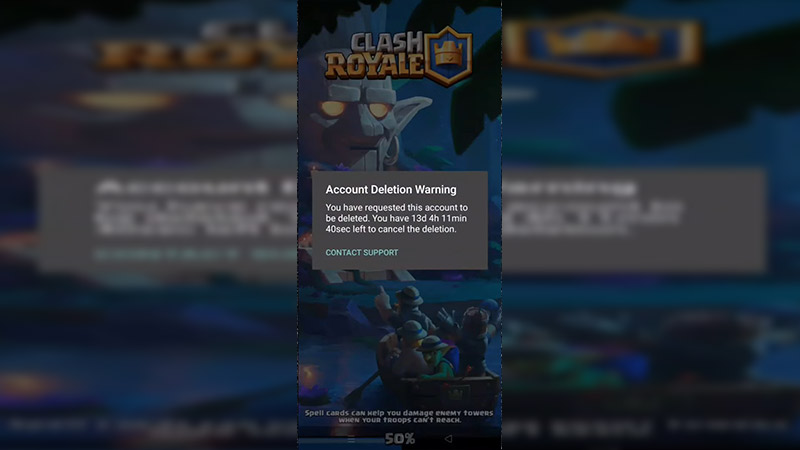
You can easily complete the following procedures to permanently remove your Clash Royale account:
- Open the Clash Royale video game.
- Access Settings
- Go to the Help and Support link from here.
- Go to the Account button right now.
- When you reach the “Still Need Help?” section, scroll down.
- select the “Contact Us” link.
- You’ve arrived at the Clash Royale Support Live Chat page.
- You must choose Others when the chatbot asks what it can assist you with.
- You will now presented with a new set of options.
- Choose “Delete My Data”.
If you choose to move forward with this request, the bot will list everything that will erased. After doing so, you can choose whether to keep the account or proceed to delete it. Click Continue and then follow these instructions if you want to choose the latter.
- Enter a brief explanation for why you want to remove your account.
- The support staff will consider your request once it has been submit.
How To Continue With Deleting My Account
The crew will then return and give you a final breakdown on what will happen. If you decide to proceed with deleting your Clash Royale account after a few minutes or hours. Say something to the effect of “Yes, I wish to continue with canceling my account” in your response. Then leave the discussion once more.
You can restart playing the game after a short while, and an account cancellation warning will appear. Your account will be successfully and permanently deactivated as a result. Naturally, you always have the option to reverse the deletion of your account within 14 days of the request.
You followed this tutorial to close your Clash Royale account. Check out Brawl Stars if you want to play some games. That are similar to Clash Royale but not quite the same. You can determine if you’d like Brawl Stars by looking at this list of tiers!