How To Verify Your Age On Roblox Mobile. Here’s how to use Roblox to confirm your age. You must be at least 13 years old for Roblox to verify your age ID. You can use any government-issued photo ID to confirm the same. These may also be local IDs. You may use the following forms of identification: a driver’s license, passport, residency card, etc. This instruction should be useful whether you are using a computer or a mobile device.
How to Check Your Roblox Age ID
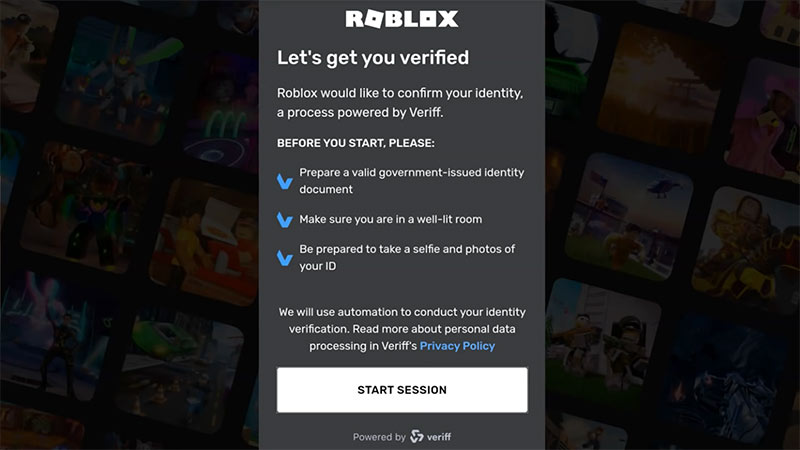
The amount of games on Roblox has led to the addition of a new function on this gaming platform. Players able to access content that truly intended for them thanks to the age verification mechanism. This brand-new function was develop to safeguard children against games that not really appropriate for them. You’ll have access to the impending audio chat feature as well with this feature. If you not used to doing it, it could challenging to prove your age. Those of you who require some direction should refer to this handbook. Here, we’ll explain how to use Roblox to confirm your age.
On both the PC and mobile versions of Roblox, follow these steps to confirm your ID:
- og in on Roblox
- Go to the Settings page (the gear icon on the upper-right corner of the screen)
- Go to Account Info
- Now, under the Birthday section, you will see a button that says Verify My Age
- Click on the Verify My Age button
- A pop-up will now appear that will ask you to scan a QR code with your mobile device
- Now, on your phone, you will directed to roblox.com/verify
- You can now begin the age verification process
- Click on the Start Session button
- Allow camera access
- Scan the ID from the front and back
- Take a selfie now to make sure that you are the same person on the ID
- Now, on your PC, you will be able to see a real-time status update of the verification process
- Once done, you will see whether you have passed or failed as a result
Is It Safe to Use Your ID on Roblox?
Roblox does take security and privacy seriously. An anonymous value will produced when you scan your ID and the selfie you take to authenticate it. This will make it possible for you to safely post. Your ID online without having to worry about hackers stealing it.
You may check your Roblox age ID in this way. Check out these Roblox guides while you’re here for cheats for your favorite games.
ALSO READ: How To Fix Roblox Mobile Camera Glitch



