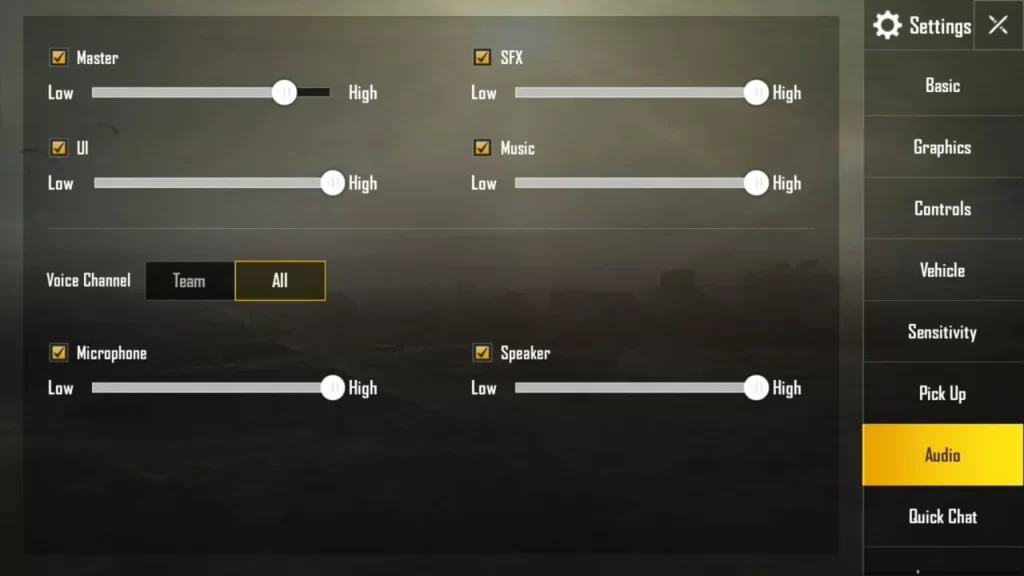How To Turn On Voice Chat Pubg Mobile. One of Tencent Games’ most well-known battle royale games is PUBG Mobile. The game stuffed full of elements that give players an exciting experience. One of them is the voice chat feature. Which makes it simple for players to interact with one another while playing.
Since PUBG Mobile is a competitive game as well. Mastering the more difficult stages of the game demands good communication skills. Which are impossible to acquire without turning on the voice chat feature.
We’re here to help you with a comprehensive guide on using the voice chat feature. If you’re new to the game or just don’t know how to do it.
How to use PUBG Mobile’s voice chat feature

The voice chat feature in PUBG Mobile deactivated by default. To activate it, adhere to following steps:
- On your smartphone, start PUBG Mobile.
- A match can started by clicking the Start button.
- Once the game has started, select the Mic icon adjacent to the minimap to turn on your microphone.
- The Sound option should also enabled to hear your teammate’s voice.
- If you wish to silence yourself or your teammates, repeat the procedure from above.
To prevent background noise and static, it usually advised to utilize earbuds rather than the device’s microphone.
It’s time to go outside and yell at some folks now. That you know how to enable voice chat in PUBG Mobile!