How To Add Avalanche To Metamask Mobile. AVAX transactions support by MetaMask, which may also set up to add the Avalanche network. How? Read on.
How do you connect Avalanche Network to MetaMask? MetaMask is an Ethereum-based cryptocurrency wallet that simplifies cross-cryptocurrency transactions and will shortly introduce its own metamask token.
The wallet supports a number of cryptocurrencies and has extra features including the ability to add custom tokens. And a connection between MetaMask and OpenSea to enable the purchase of various NFTs.
However, in order to start initiating transactions utilizing AVAX, MetaMask would first need the Avalanche blockchain integration. Let’s look at how users may add the Avalanche network to their MetaMask wallets. So they can start trading AVAX by following a few easy instructions.
Avalanche: How To Add It To MetaMask
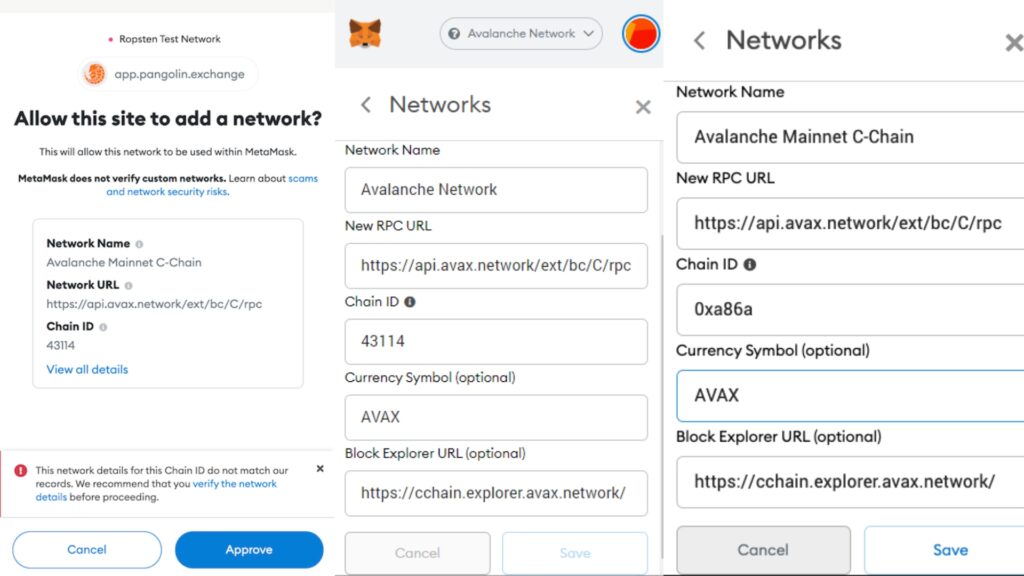
Users who want to integrate Avalanche into their MetaMask wallets should first and foremost do the following actions:
- Launch the MetaMask extension for Chrome or your preferred web browser. Download the MetaMask wallet from the Google Play or App Store if you’re using a mobile device.
- If you don’t already have one, make one by following some straightforward instructions or import your current wallet.
- The Ethereum mainnet always connected by default when using the MetaMask wallet. To modify the selection, click the Ethereum mainnet panel.
- Select Add Network from the dropdown menu by clicking it.
ALSO READ: Opensea Not Connecting To Metamask Mobile & Chrome
You will then take to a screen where you must enter the information for the AVAX network.
Complete The Fields Precisely As Instructed Below:
- Name of the network: Avalanche Network
- The new RPC address is https://api.avax.network/ext/bc/C/rpc.
- 43114 or 0xa86a is the chain ID.
- AVAX is a currency symbol.
- Snowtrace URL for Block Explorer
After completing this, click “Save.” The Avalanche network now connected to your MetaMask wallet, and you done! Through your MetaMask wallet, you will be able to trade or utilize cryptocurrencies supported by Avalanche, such as AVAX.
How To Configure Avalanche In MetaMask For Mobile
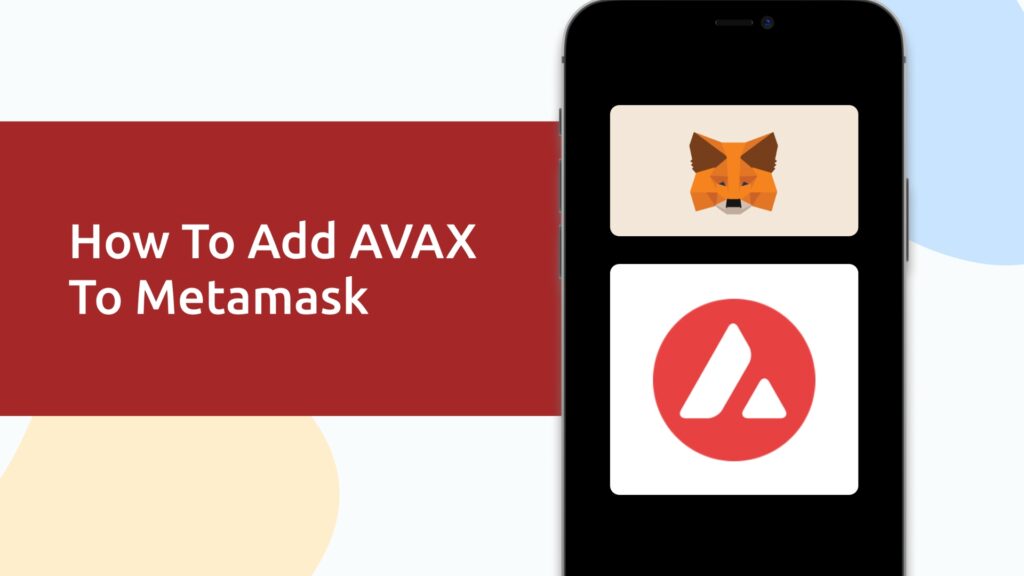
The extraordinary speed of MetaMask’s transmission capabilities well recognized. The wallet known for carrying out straightforward cryptocurrency transfers across numerous. Cryptocurrency exchanges and wallets, and does so for a small metamask gas price. Avalanche may added to MetaMask mobile in the following way.
- Visit the Metamask Mobile settings page.
- select network
- select “add network”
- Complete the fields below.
- Name of the network: Avalanche Network
- The new RPC address is https://api.avax.network/ext/bc/C/rpc.
- 43114 or 0xa86a is the chain ID.
- AVAX is a currency symbol.
- Snowtrace.io is the URL for Block Explorer.



