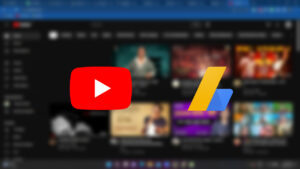How To Use BTD6 Mod Manager 2022. Bloons Tower Defense 6, also known as BTD6, is a fantastic game in and of itself. But did you know that it has a sizable modding community? You may test out all of the towers, maps. And other things that people have made using the BTD6 Mod Manager. We’ll walk you through downloading and using BTD6 Mod Manager today!
Utilizing The BTD6 Mod Manager After Downloading It
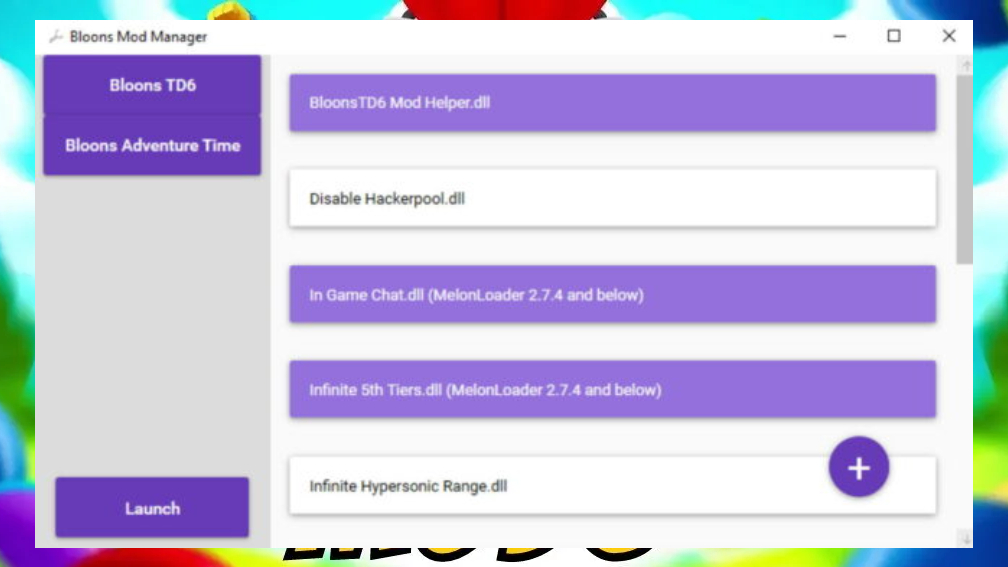
Before we started, the.NET Framework an additional piece of Windows software needed by the BTD6 Mod Manager. The likelihood of you already having.NET Framework install very high. But if for some reason you don’t, you may get it from the Microsoft website.
Please aware that the BTD6 Mod Manager is only compatible with Steam version of game and is still in development. The Mod Manager won’t function if you obtained BTD6 from a different store, such the Microsoft Store. Hopefully a later release will fix this.
Nexus Mods

Now that the BTD6 Mod Manager is available for download from Nexus Mods, we can really utilize it. Visit the site, select the orange MANUAL download option. And then use your preferred zip program, such as 7zip or PeaZip, to unzip the zip file.
Run Bloons Mod Manager.exe if you find it in the unzipped folder. The manager’s main menu should appear and find your installed copy of BTD6 on its own.
ALSO READ: How To Always Pop Golden Bloon In BTD6
Let’s begin including mods! The Nexus Mods portal for BTD6 offers a wide variety of mods for download. DLLs are what you’ll be adding to the Mod Manager. And they should all be available for download in that format.
How To Place The Mod DLLs Anywhere

The mod DLLs don’t need to be in a specific location; you can put them wherever you choose. Return to the Mod Manager, then find. And add mod DLLs by clicking on the purple Plus button in the bottom right corner.
Now, the mod ought to appear on the list. Select all the mods you want from this list so that you can quickly enable and disable them. After making your selection, press the launch button in the bottom left corner to begin playing BTD6 with mods!
Our tutorial on downloading and using BTD6 Mod Manager is now complete. Please let us know if you have any other queries in the comments section below.