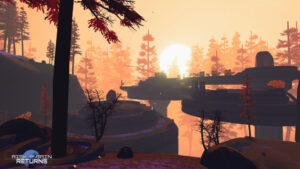Why Can’t I Turn On Adventure Sync In Pokemon Go. Do you want to know how far you’ve come in the world? To keep track of your distance traveled whether you are playing the game or not, use Adventure Sync.
getting in shape? It’s wonderful that what was once a sedentary activity, video gaming. Is now a fully-fledged fitness regimen (depending on the game played, of course). Fans of Pokemon GO have probably seen a significant boost in their time spent outdoors.
But how do players manage it all? What if they wanted to gauge time in general rather than just the amount of time spent playing the game? If Pokemon GO could track total movement, it would be convenient to enter the data into workout logs and plans. It is possible to do this with Adventure Sync! Turn it on now.
How To Turn On Adventure Sync
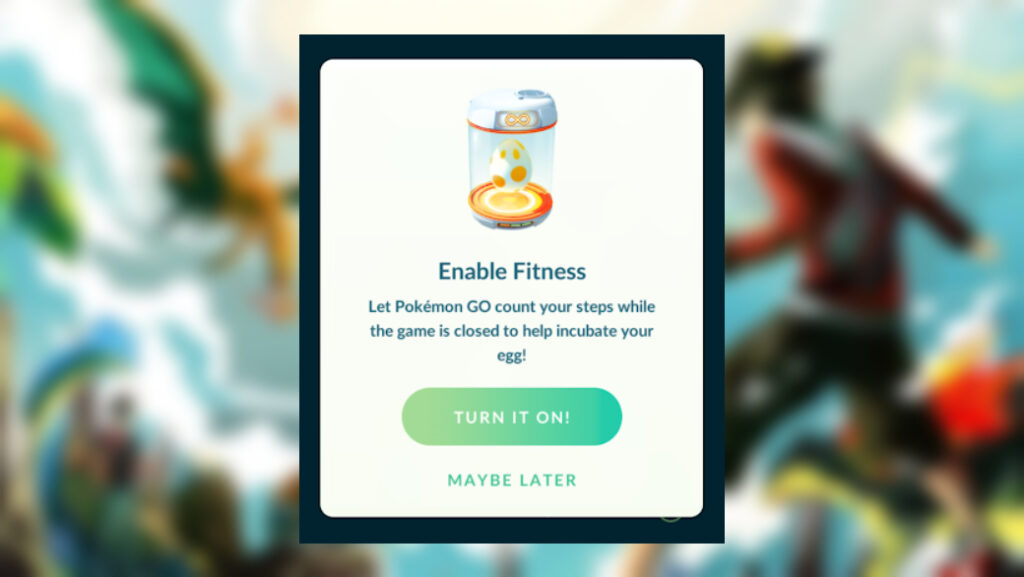
- Approve under Main Menu > Settings > Adventure Sync
Pokemon GO is a smartphone game that is exclusive to mobile devices. So benefit from that movement. Turn on Adventure Sync, and when your mobile device requests further permissions, make sure to tap OK. Obviously, after carefully reading the fine print.
ALSO READ: Pokemon Go Promo Code 10 August 2022
Players could decide not to engage this option for just two reasons. Those with strict plan constraints may want to tactically turn this on and off. (From the same settings page) as it will use more data. Additionally, the battery will put under extra strain. Those with low battery life should exercise caution as well.
Think About Obtaining The Widget
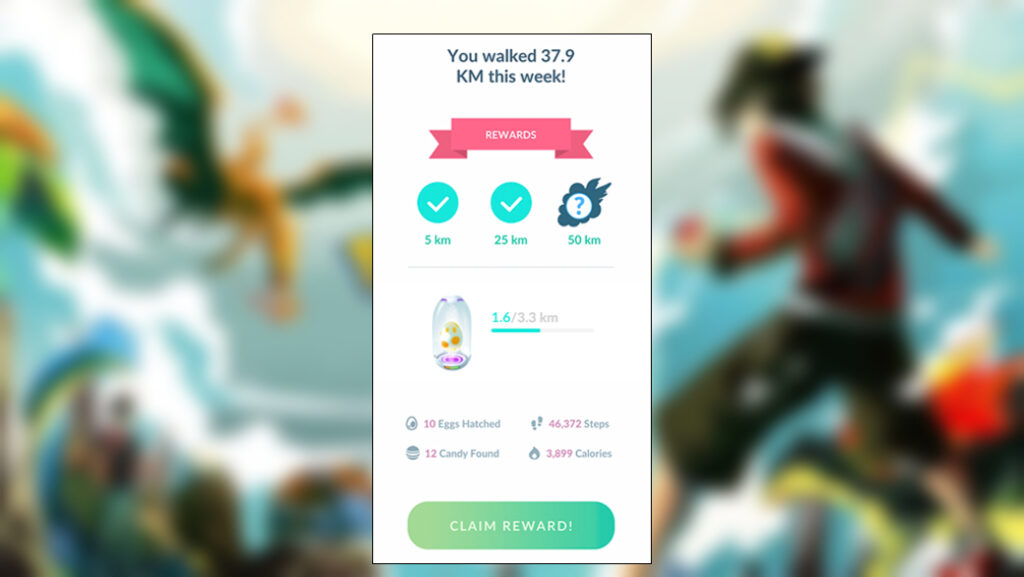
- Apple: Home Screen > Hold down a blank space until the widgets there jiggle > Enter “Pokemon GO”. By tapping the “+” sign in the top-left corner of the screen. tap “Add Widget” and then “Done”
- Android: Home Screen > Hold the cursor over a blank space > tap “Widgets” search for “Pokemon GO” insert widget
When Adventure Sync enabled, players can visit the Pokemon GO widget to check on the status of their workout. Or the evolution of their critters without opening the app.
Gamers won’t have to constantly check to see if an egg has hatched. Or how far ahead in their fitness regimen they are in this method.
The mobile version of Pokemon GO is now accessible.