How To Change Servers In Tower Of Fantasy. One of the most common game genres is RPG, and there are many excellent RPG games available on mobile platforms. Tower of Fantasy is one of the most exciting new releases, and many gamers want to play it. You must be on the same server in order to collaborate with your pals. You can learn how to switch servers in Tower of Fantasy by reading this article.
Changing Servers In Tower Of Fantasy: How To Do It

Tower of Fantasy appears to be a pretty fantastic game. And it has a large player base that played the Chinese version using a variety of strategies. Some people want to play the game with their pals now that it has gone global.
You must select the same server if you want to interact with your other players in-game. However, you might want to switch servers. If your buddies are having trouble connecting to the one you’re presently playing on because it’s too busy. There may be further causes to switch to a different server, but there is an issue.
ALSO READ: Tower Of Fantasy Release Date For Android
Server Transfer Feature
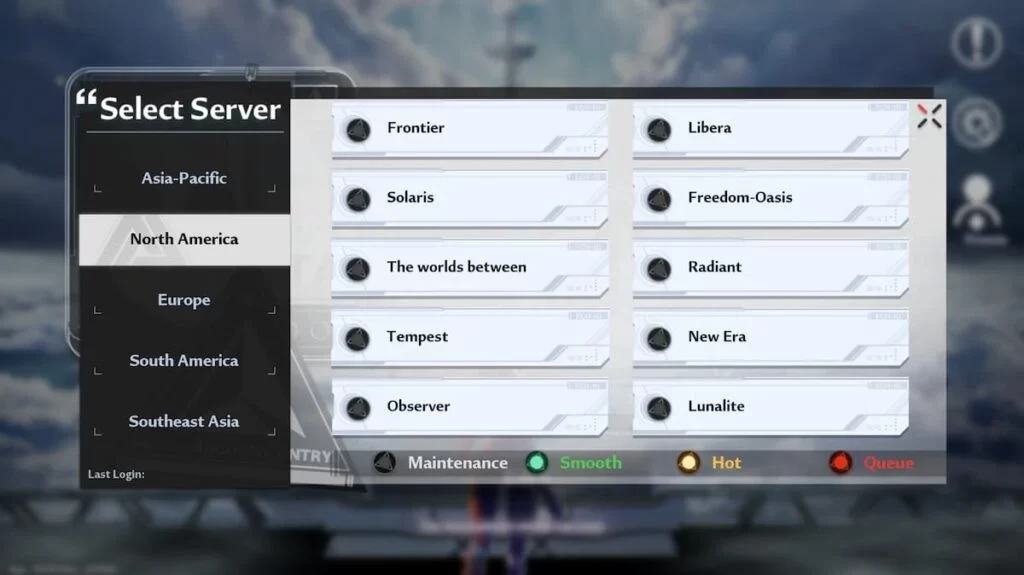
Unfortunately, there is no server transfer option in the game. Tower of Fantasy gives you the option to switch servers, but you will have to restart your playthrough. Because switching servers will require losing your progress, you should make a prudent choice.
There are a ton of fun RPGs you can play. But Tower of Fantasy is one of the most thrilling titles in this category. We will be happy if our guide is helpful to you. And we urge you to read other articles on our website about this game. The information on how to pick the best server in Tower of Fantasy is available here. I wish you luck on your voyage to Tower of Fantasy!



