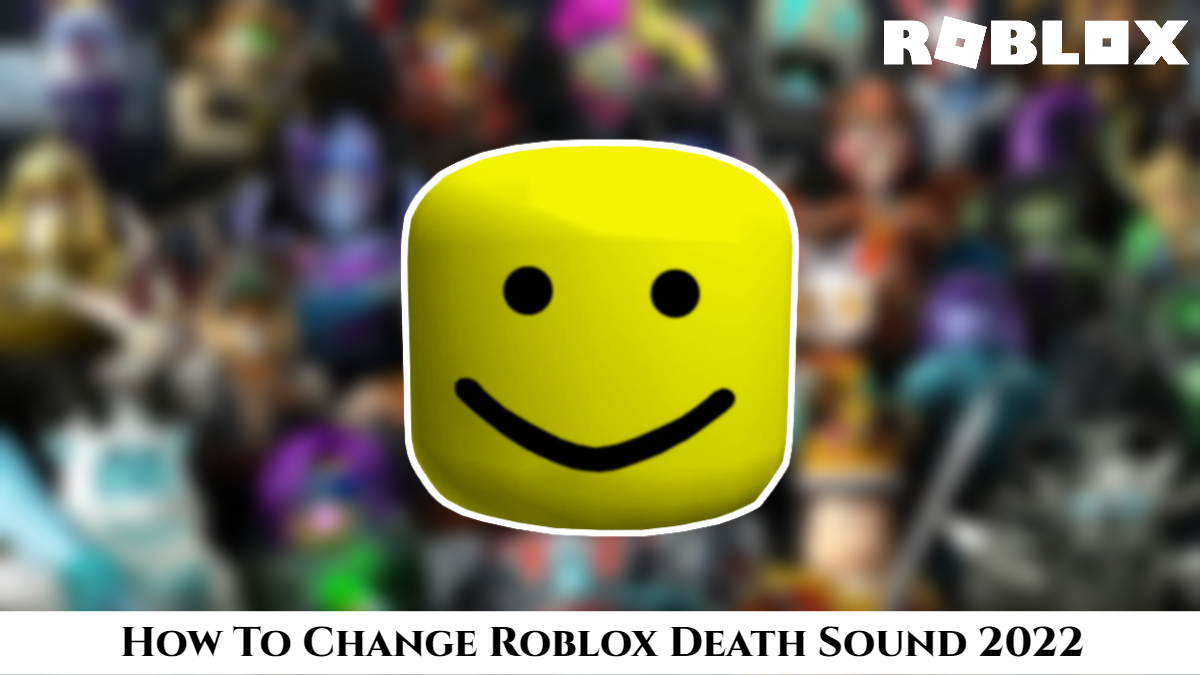How To Change Roblox Death Sound 2022. If you’ve been a long-time Roblox player, you undoubtedly already know that the majority of the game’s noises have been altered. Many players, nevertheless, are keen to bring back the classic sounds. Please read this article if you are one of these players. You may learn how to alter the death sound in Roblox. The time is now. Let’s get going!
Roblox Death Sound Modification
It’s no secret that Roblox’s sound updates are some of the worst. Therefore, a lot of players desire the game’s previous sounds to come back. Additionally, you can make your own own sounds in addition to retrieving older ones. You will learn how to do it correctly if you keep reading this manual.
You will need to modify the game files if you want to restore the previous sounds in Roblox. Sadly, there isn’t any other way to do it. To access the files, right-click the Roblox icon on your desktop. Select the “Open file location” option after that. There are several directories here, but you must choose the “content” and “sounds” folders.
ALSO READ: Soul Hackers 2 Review 2022
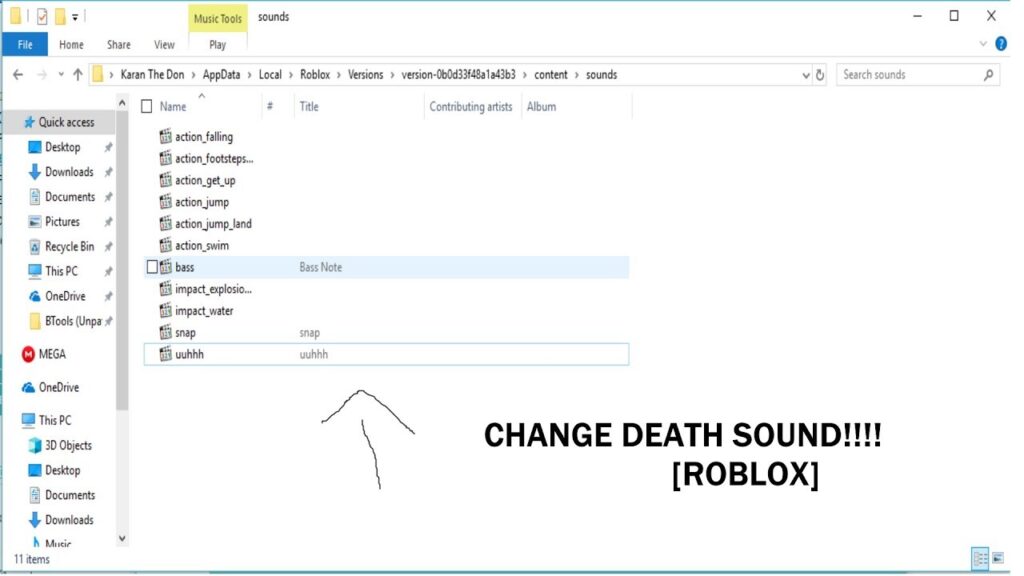
There are several sounds in this folder. You will need to modify the “ouch.ogg” sound, though. To do this, make a new folder and place the outdated ouch file inside of it. Any.ogg file can then be transferred to the sounds folder. The only thing you have to do is rename it to “ouch.ogg.” This is how it functions.
Furthermore, you can alter any sound in Roblox using this approach, not just the death sound. The game appears to become chaotic when different sounds are substituted, though. And don’t be alarmed. For doing that, you won’t receive a warning or a ban.
To sum up, changing the death sound in Roblox is not difficult. You only need to have the desired sound file and a few spare minutes. So, I want to thank you for reading this manual. I hope it’s useful to you.