How To Pre Install Genshin Impact 3.0.With Version 3.0, Genshin Impact will receive its biggest single update to date. A new region, Archon story quests, and a number of new characters are all included in this expansion-sized edition. Along with these upgrades, Dendro, a new element inspired by nature, is also forthcoming. Players have the option to preload this substantial fix, thanks to developers HoYoverse. This tutorial will explain how to pre-install the 3.0 update for Genshin Impact.
How To Pre Install Genshin Impact 3.0
On August 23 at 10 PM UTC, Genshin Impact’s 3.0 upgrade will be made available. It is anticipated that maintenance would last for five hours, but if server capacity is at capacity, maintenance timeframes may be prolonged. Pre-installing the update will facilitate a more seamless login on day one. The day of the update’s deployment will see drastically slower download speeds because of traffic. Players on PCs and mobile devices must pre-install the latest update in different ways. There won’t be a pre-install for this new update on the PlayStation version.

There are two ways to handle the Genshin Impact 3.0 pre-installation on mobile devices. The bottom-left icon next to the login screen, labeled “Pre-Install Resource Package,” should be selected as the first and easiest approach.
The second approach entails using the pre-install while playing the game. To achieve this, open the Settings option from the Paimon Menu. Choose Other, then select Pre-install Package. Players will still be prompted to upgrade the Mobile version on the day of release when the pre-install is finished, but the store update will be smaller and save you a lot of time.
Also Read: Genshin Impact Collei Voice Actor Japanese English
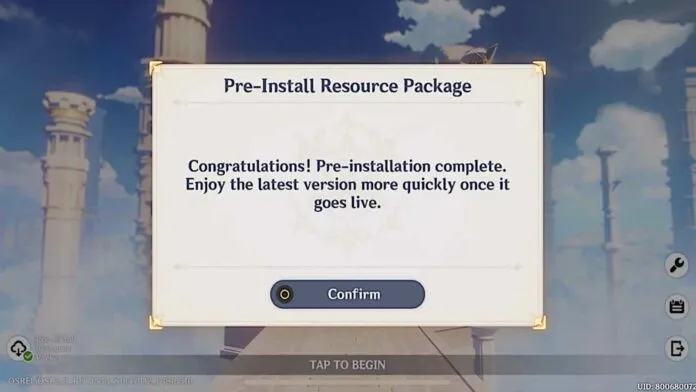
You must update and launch the Genshin Impact launcher directly in order to obtain this update early on a PC. Game Pre-Installation will now be a new option in the launcher’s bottom right corner. To launch the pre-installation procedure, click this button.
Make sure your device has enough space for this pre-install to download and install properly. The update is approximately 10GB in size. You can continue to play Genshin Impact as usual following the pre-install until the servers are shut down for the release of Version 3.0.



