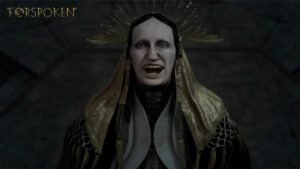How To Play Eaglecraft 2022. One of the best video games ever made has to be Minecraft. Every day, players of all ages enjoy playing Minecraft. Unfortunately, the cost of the game may be prohibitive for some players. Fortunately, certain methods of playing Minecraft exist, such as Eaglercraft.
Eaglercraft: Everything You Should Know
A variant of Minecraft played via a web browser is called Eaglercraft. It operates on the game’s outdated Java Edition 1.5.2 version. The fact that Eaglercraft is accessible to everyone and is totally free is its most significant feature.
The game Eaglercraft is fairly well-liked by students. Players were unable to play their preferred block game in their free time since several schools have banned Minecraft on laptops and Chromebooks. Eaglercraft can help in this situation.
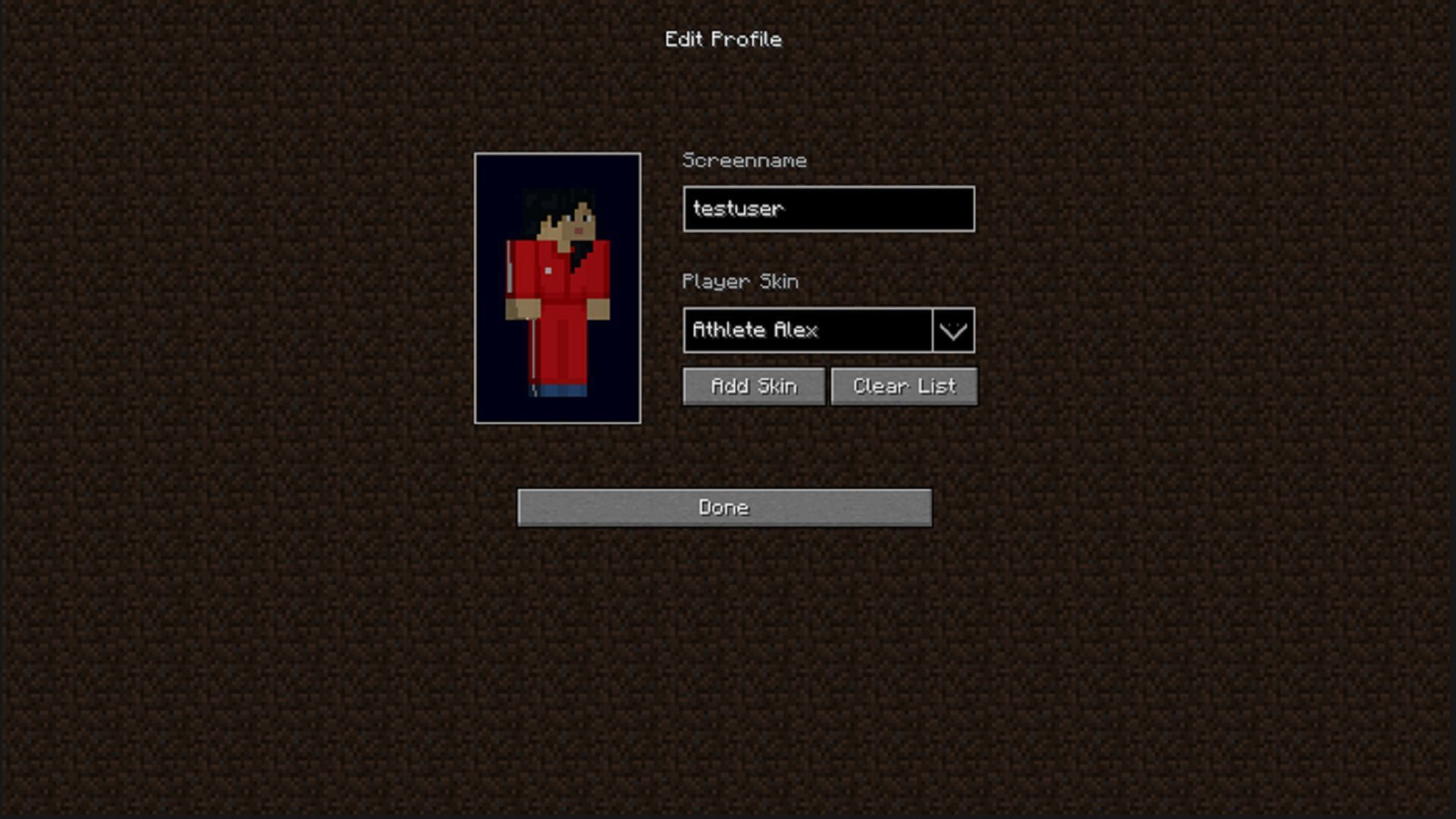
Players will need a PC with a web browser in order to play Eaglercraft. To play Eaglercraft, adhere to following steps:
- To launch Eaglercraft, click here.
- The terms and conditions are accepted.
- Choose a player skin and provide your screen name. You can also include unique skins.
- Eaglercraft offers both single-player and multiplayer game modes.
In single-player mode, users can import a vanilla world produced in Minecraft Java Edition version 1.5.2, create a new world, load an EPK file, or both. Regarding the multiplayer mode, Eaglercraft has already deployed a few 1.5.2 servers.
Eaglercraft Download Instructions
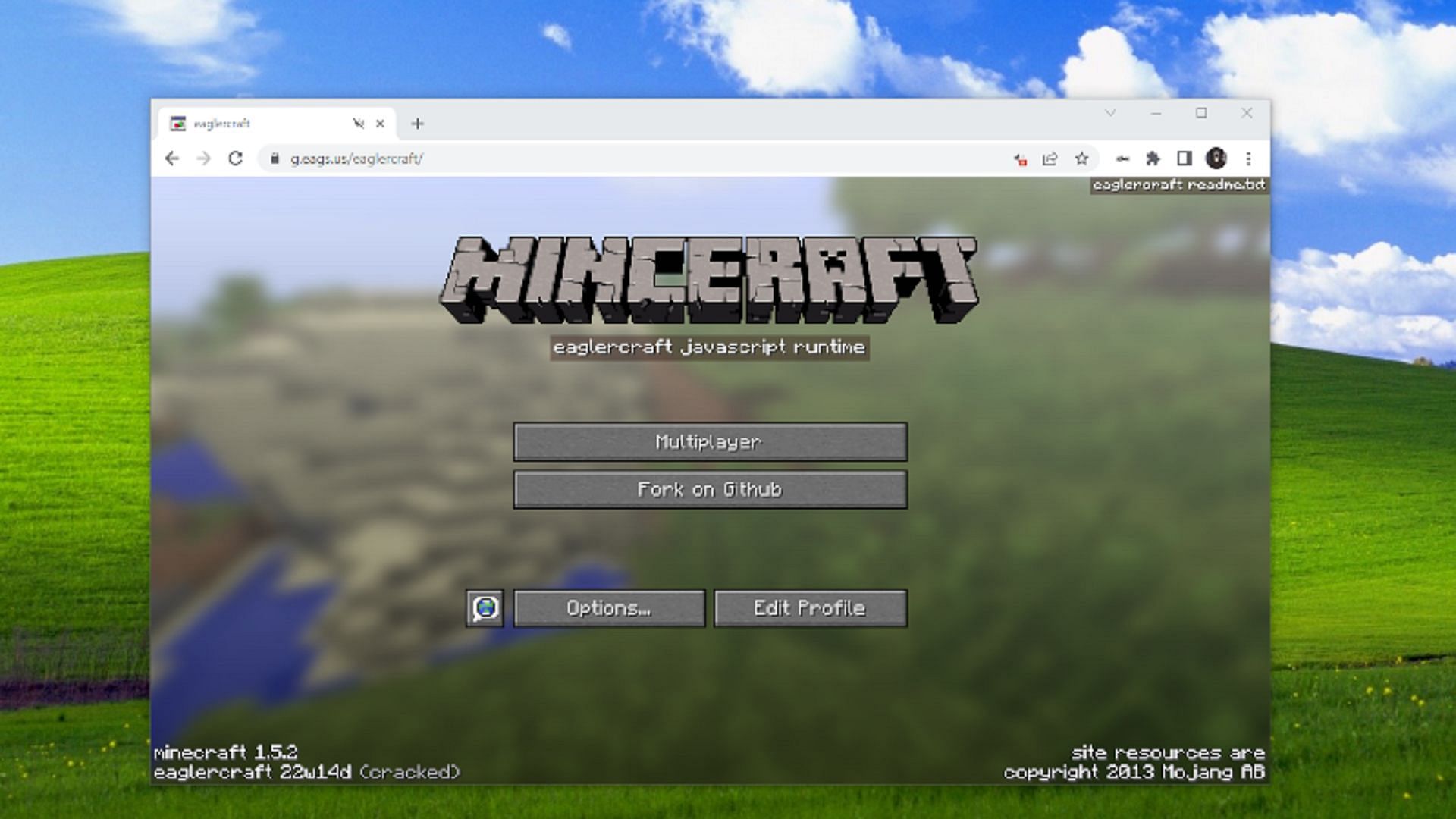
Additionally, users can download Eaglercraft and play it for free offline. Players can access it from GitHub without charge because it is an open-source project. Visit the Eaglercraft download page by clicking here, then take the following actions:
- Select the download icon.
- Click “Save as” from the menu on the right-clicked newly opened page.
- To the location of your choice, download the file.
- To play Eaglercraft, open the file after downloading.
Eaglercraft is a fantastic alternative for playing Minecraft in locations where it could be restricted. Ask any questions you may have regarding Eaglercraft in the comments section.