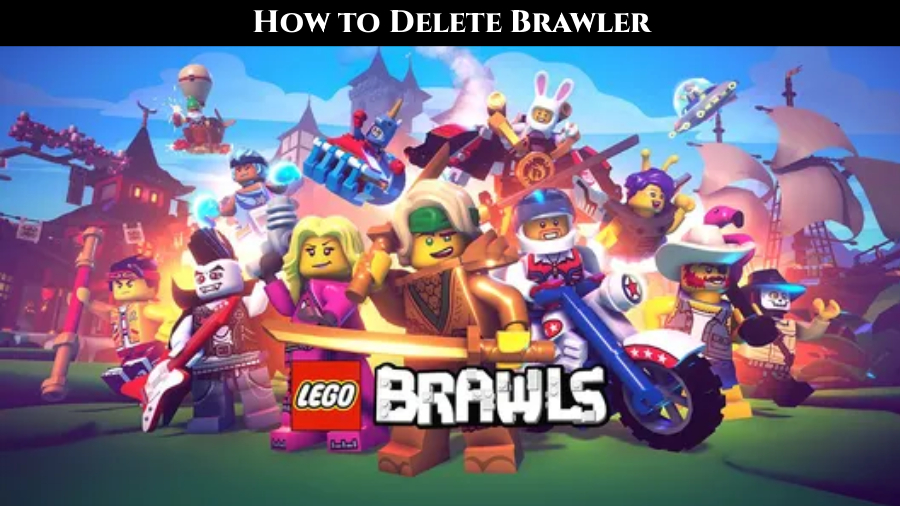How to Delete Brawler in LEGO Brawls. One of the most thrilling aspects of LEGO Brawls is that players may construct. Their own unique Brawlers utilizing the parts they obtain from the Champions they have gathered. Even though the game lets you save up to a whopping 10 different personalized Brawlers at once. It can be entertaining to start afresh with a different one.
Anyone will want to build a new character from scratch using the components they’ve collected. Because there are so many distinct customization possibilities available. So today we’ll discuss how to remove a customized Brawler from LEGO Brawls!
LEGO Brawls: How to Remove a Custom Brawler
The ability to delete a Brawler in LEGO Brawls is technically not available. Instead, you should start at the beginning and build them up from there. How does it work? It’s not a difficult process and, with a little exception, functions essentially the same as eliminating a Brawler would. Let’s go over the reset procedure in detail.

- You must go to the Fighter area of the LEGO Brawls main menu in order to “remove” a brawler.
- Next, go to hover over the Brawler you want to remove.
- Click the button next to the pencil icon to modify the Brawler. After you’ve reached the one you want to eliminate.
- Like when you first constructed this Brawler. You’ll want to choose one of your Champions to base your modification on once you’re on the Brawler customizing screen.
- Since there is no way to completely eliminate them. This is the only method to start a Brawler from a default kind of spot.
- Additionally, if you’re attempting to “destroy” a Brawler that you’ve been working on but haven’t yet exited the customization page. You can click the Reset tab in the bottom left corner to return them to their initial state.
- Additionally, you can randomize, edit, and undo their appearance.
- When you done, simply click the checkbox to save.
ALSO READ: The Final Report Lost Ark Location

You can also wipe all of your progress if you truly just want a completely blank slate.
- Simply navigate to the settings screen to do so.
- the bottom of the page.
Pick “Wipe All Progress” from the red box after that. Be aware that doing this will erase all of your game progress and reset it to the beginning.
While it isn’t technically possible to just eliminate a brawler. You may at least simulate the process by choosing a Champion as your starting point. Even if it would be fantastic to simply hit delete. Gamers do have something that accomplishes the same thing in its place.