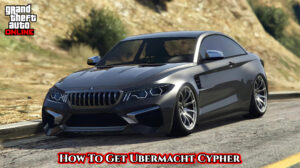How To Fix My PS5 Controller Not Charging. The PlayStation is one of the most well-known gaming platforms available. And this is not shocking considering how frequently exclusive games like Ghost of Tsushima show up on the system. The PS5’s next-generation hardware also offers gamers a unique gaming experience. Of course, it is not flawless, particularly its Controller. Additionally, we’ll explain how to resolve the PS5 Controller’s charging issue in this post.
Fixing the PS5 Controller’s Charging Issues
There are lots of good things about PS5. Some individuals appreciate the fact that the device can run any game and produces stunning visuals. And some have adjustable triggers just like the PS5 Controller. But regrettably, many gamers have begun to complain that their PS5 Controllers are not charging. Here are various solutions to the problem.

When the console is off, the PS5 Controller cannot charge. The Power Saving and Features Available in Rest Mode options are found under Settings. Then choose Always for Supply Power to USB Ports.
Attempt using a different USB port on the console as well. Additionally, make sure your USB-C cable is functional. You might try connecting your connection to another device or use a different cable for the charging controller to do this.
ALSO READ: How To Use Combat Focus In Prey
The Controller may frequently not charge because to Bluetooth issues. Go to the settings and switch the Controller’s Communication Method to Bluetooth. then disconnect using the cable after removing the Controller from Bluetooth-connected devices.

You could also attempt to reset the Controller. Press the tiny button on the back panel to accomplish this. You can then attempt to charge the Controller rather than the Console after that. However, if none of these works, we advise you to get in touch with PlayStation Support.