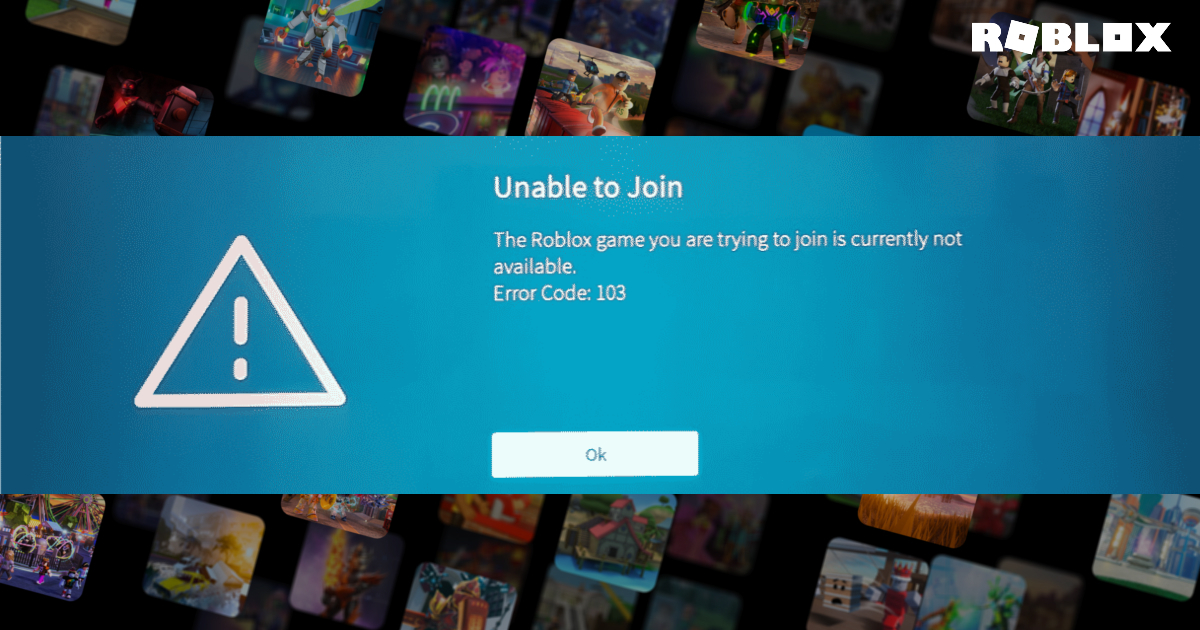How To Fix Error Code 103 On Roblox. There are more than five million distinct games on the popular platform Roblox. Numerous Roblox games are available to players worldwide for no cost. Additionally, there are engrossing RPGs, intense fighting games, tranquilizing life simulations, frightful horrors, and other genres. Roblox still contains a number of errors, though.
How To Fix Error Code 103 On Roblox
A platform for multiplayer gaming is called Roblox. Players may consequently encounter a variety of Errors as a result of server problems. But there are some errors like Error Code 103 that you can resolve on your own. You must first understand the reasons for this error, though.

Xbox One players frequently see Error 103, although PC users have also occasionally reported it. The age restriction of games is the primary cause of this error. Some Roblox games require an adult account in order to play them. You could also be unable to share material with other gamers on Xbox. But there can also be problems with network address translation. And since you are aware of the causes, you can quickly resolve Error Code 103.
ALSO READ: Dota 2 Server Down Right Now
Fixing Error Code 103
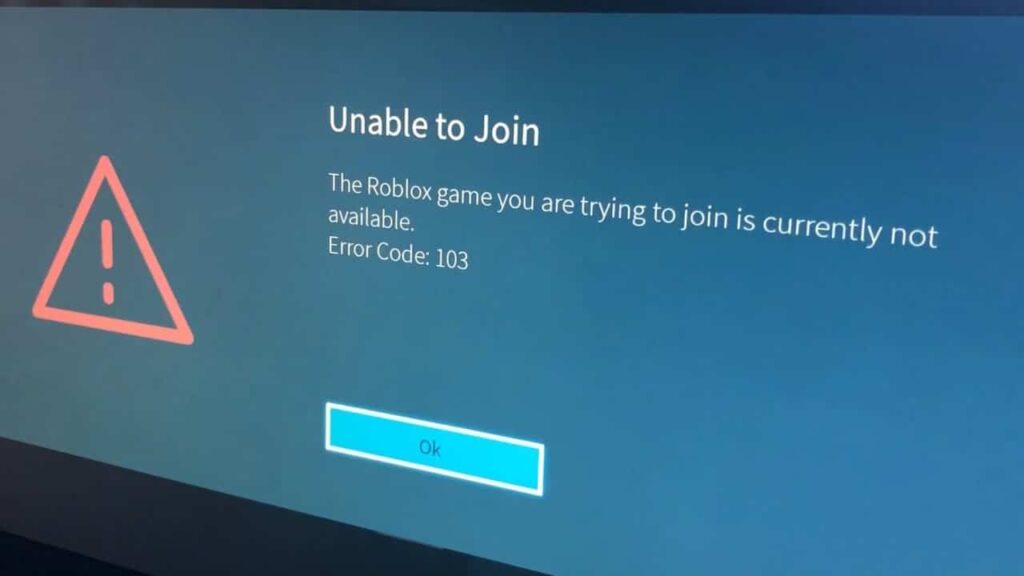
Making a new Roblox account is the best way to resolve Error 103. You must enter an age that is greater than 18 years old when registering. Visit the Roblox Signup page and adhere to the directions.
The option to share content with other players can be enabled in the second method. To accomplish this, open the Xbox Live Privacy settings, and change the Share Content setting to Everyone. And doing so will probably resolve Error 103.
If the error persists, you can try enabling UPnP in your router’s settings. After that, we advise you to unplug your console for at least 15 seconds before restarting it. For PC users, the first approach is 100% effective.