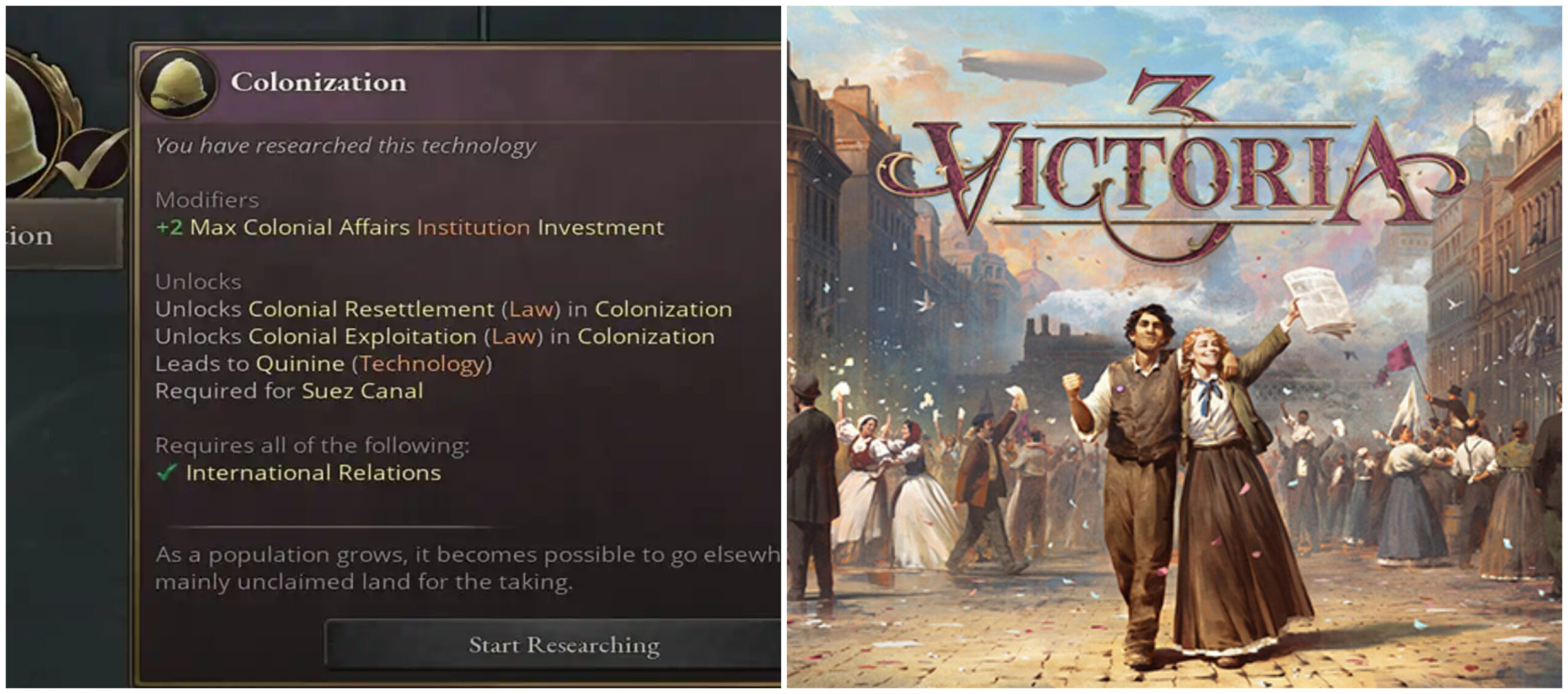Victoria 3 Quinine Not Working How To Fix It. PC users can play the immensely thrilling economic strategy game Victoria 3. The several nations from the 19th century must be taken over by players. Additionally, you will be able to establish an industrialization and foreign policy, as well as conquer new lands. The game does contain a few glitches, though. Consequently, we will explain how to resolve the Quinine Not Working Bug in Victoria 3 in this article.
Reasons that Quinine may not be working

Though Victoria 3 was only launched a little over a month ago, it already has a sizable fan base. To rule the nation in the game, you must choose from a variety of political, social, and military options. And malaria can be your greatest adversary when it comes to colonizing other countries.
You should therefore do some research on quinine. Of course, colonization requires study in additional technologies as well. However, it will be quite challenging for you without quinine. Additionally, Quinine is rendered useless by a bug that some players have encountered. So, the following are some causes of this Bug:
- You might be playing an old version of the game.
- You are utilizing various mods.
- For whatever reason, the game files become corrupted during installation.
ALSO READ: How To Get Shiny Porygon In Pokemon Go
How to Fix the Quinine Not Working Bug in Victoria 3
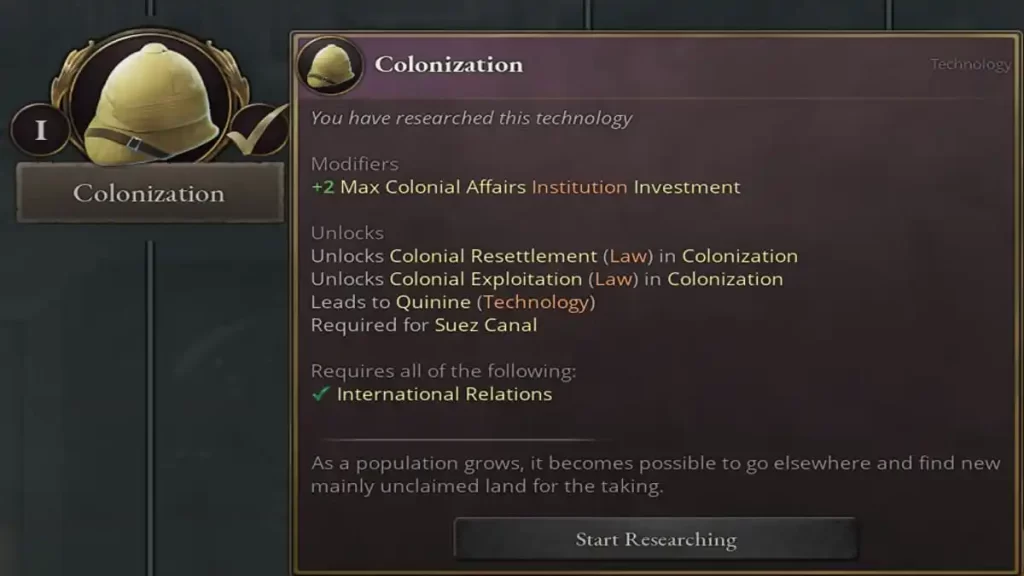
You should be aware that this Bug has no official fix as of yet. Quinine is ineffective for unlucky players. Additionally, for certain players, it works well against malaria in new colonies but not at all in states that have previously been colonized.
You can still try a few easy strategies that will benefit you, though. The first and most obvious choice is to restart the game. Save the game and restart it if Quinine won’t treat the malaria. This typically aids in bug fixes.
One other approach is less evident. You must begin building in the colony. And you don’t even need to create it or finish it; just start building. The Quinine Bug was eliminated using this way for the majority of players.
The final method is to check the game files’ consistency. You can do this by visiting Steam and right-clicking Victoria 3 there. After that, click Properties to reveal the Local Files tab. Click the Verify Game File Integrity button to finish.