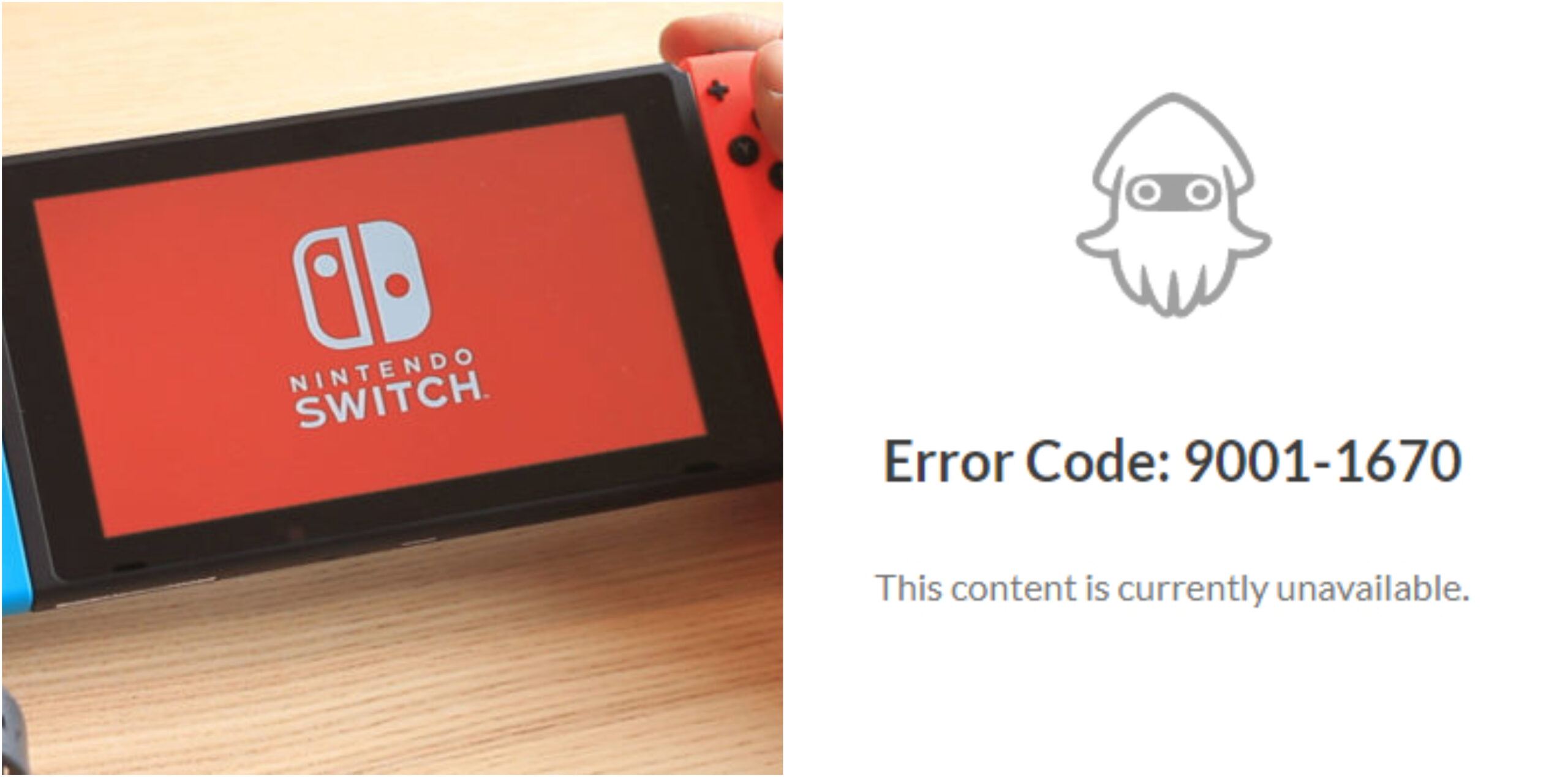How To Fix Nintendo Error Code 9900. The interesting Nintendo Switch device allows you to play games on your TV or directly on the tablet utilizing its built-in display. On this gadget, you may purchase and play a variety of games. But occasionally, mistakes can happen when players play their favorite games. Today, we’d like to discuss how to fix the Nintendo problem code 9001-9900.
How To Fix Nintendo Error Code 9900
You may have seen the notification that reads: “ERROR: We’re sorry, but we can’t fulfill your order. Call if you need assistance or more information. Error code 9001-9900 for Nintendo.
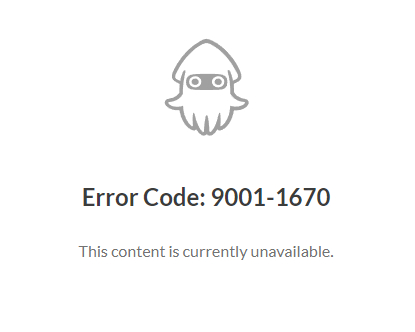
It seems like a lot of people are aware of this Nintendo issue. You can see the error code 9001-9900 when trying to make a purchase on the Nintendo eShop with a credit card or a code. The issue, according to many customers, occurs when you order more than one item every day. However, a lot of folks have been having this problem with their new orders or accounts.
Learn More: How To Run In Pokemon Scarlet And Violet
How to fix error code 9001-9900

You can take the following actions to solve the error code:
- Turn off your ad blocker (This error can be caused by an ad-blocker).
- Clear the Cache and Cookies in Your Browser (Browsers could save some data in their cookies and cache.)
- Contact the support team by sending a tweet to @Nintendo, sending them a message, or posting about your problem on Twitter.
- Look into your internet connection.
- Make use of another account.
- Change Your Browser (Use Google Chrome, Safari Browser, Firefox, or Microsoft Edge).
- Switch Checkout (If you are unable to finish your order, check your payment and shipping information to see if anything is missing or inaccurate.)