How To Unlock Ultra HD PUBG Mobile 2.3. Latest Active. sav file is a data file used to change your game settings in PUBG. So, don’t worry about its 100% secure file, and first, try this by playing a TDM game with a guest account. So you just need to copy this file to your data folder that we tell you in detail.
Table of Contents
Features
- Smooth Unlock
- HD Unlock
- Ultra HD
How To Use
Path To Paste For PUBG
Data/YourPUBG/Files/UE4Game/ShadowTrackerExtra/ShadowTrackerExtra/Saved/SaveGames
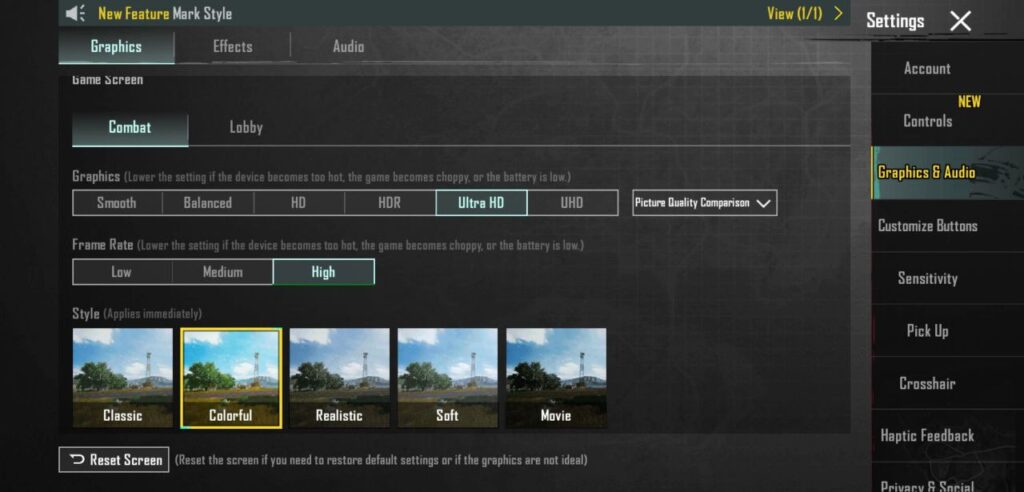
How To Unlock Ultra HD PUBG Mobile 2.3
Telegram Channel
Facebook Page : Click Here
Our More PUBG 2.2.1 C3S8 Hacks
When will PUBG Mobile new 2.3 update made available?
Version 2.3 of PUBG Mobile about to released by the developers following the great success of the 2.2 update.
The new 2.3 update release date and timing recently announced by the devs on PUBG Mobile official Discord server.
On November 15 at 7:00 (UTC+0), the update will start to roll out to devices all across the world. However, the times vary between platforms. Here are the various release dates and times (in UTC+0) for various platforms:
Google Play Store: 04:00 on November 17,
Apple Store: 11:30 on November 17,
APK: 01:45 on November 17,
FAQ
How do unlock Ultra HD graphics in PUBG?
You can unlock Ultra HD graphics easily using config files. Just download and replace it
Copy And Paste Acitve.sav File In This Path
Android/data/yourpubgfolder/files/UE4Game/ShadowTrackerExtra/ShadowTrackerExtra/Saved/SaveGames




