Poco F1 Android 13 Nusantara Project Rom 2023. The name “Nusantara” was inspired by an Indonesian term that means “united as one” from Sabang City on Sumatera island to Merauke City on Papua island. NusantaraProject (NusantaraROM) is a provider of alternative Android operating systems that have been modified with additional features and security patch updates.
Table of Contents
How To Install
First time installation
- Backup your data to PC, OTG flash drive
- Installing “Custom Rom” you must need a “Custom Recovery”
How To Enable Developer Options In POCO F1
- Unlock your phone and go to Settings on your Xiaomi Pocophone F1 device.
- Find About phone and tap on it.
- Locate MIUI Version and tap seven times on it.
- Go back to main Settings.
- Run Additional Settings, and tap Developer options to enable it from there.
- Scroll down to find USB Debugging option and enable it.
After that, you will get a message “You have enabled developer option” on your device screen.
How To Install Recovery In Poco F1
- Enable USB Debugging on your Poco F1, found under ‘Developer options.’
- Download the official TWRP img file for Poco F1 and Magisk Zip file.
- Copy the TWRP img file to the ADB and Fastboot directory on your Windows PC / Laptop. Whereas, copy the Magisk zip file to your phone.
- Connect your phone to your Windows machine via USB cable.
- Open command prompt in the ADB and Fastboot directory by typing cmd in the address bar located at the top.
- Execute the following commands to flash the official TWRP on your Poco F1
adb reboot bootloader
- Flash TWRP recovery by running the command below
fastboot flash recovery twrp.img
- Then, execute the following command
fastboot boot twrp.img
You have successfully installed the TWRP custom recovery on Xiaomi Poco F1
How To Install Custom Rom On Poco F1
- Now boot to Recovery by holding VOL UP + POWER
- Navigate to wipe cache and wipe system, wipe data
- Install Android 13 Firware and Vendor for POCO F1
- Flash Nusantara Project ROM
- Flash Gapps (optional)
- Flash Magisk (optional)
- Reboot to System
Poco F1 Android 13 Nusantara Project Rom 2023
Generating Download Link…
Changelog
- Synced latest source changes
- Enable Codec2
- Expose aux cams to Aperture
- Re-patch lib-imsvideocodec
- Re-patch com.qti.node.watermark camera component
- Fix app opening and QS lag
- Disable client composition cache
- Other misc. SEPolicy changes and improvements
Learn More: PUBG Mobile Lite 0.24.0 Beta Apk Download
Notes
- Latest System-Ext TWRP by Reignz is MANDATORY (Use v3.7.0-A12)
- SELinux Enforcing
- Encrypted by default
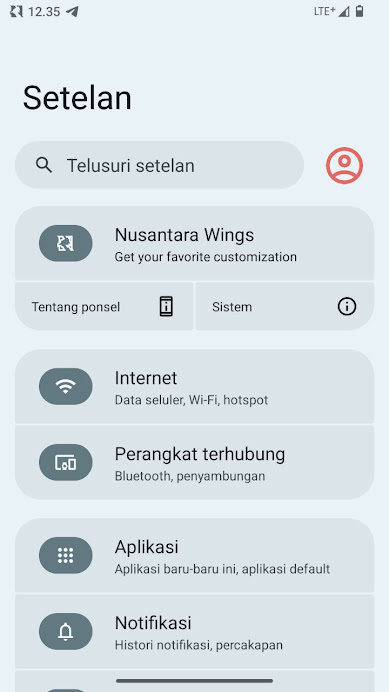
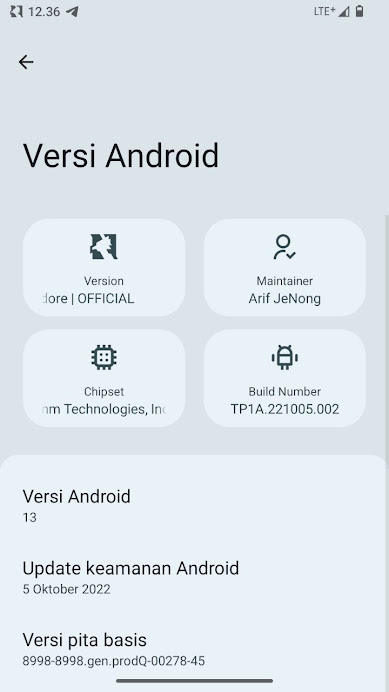
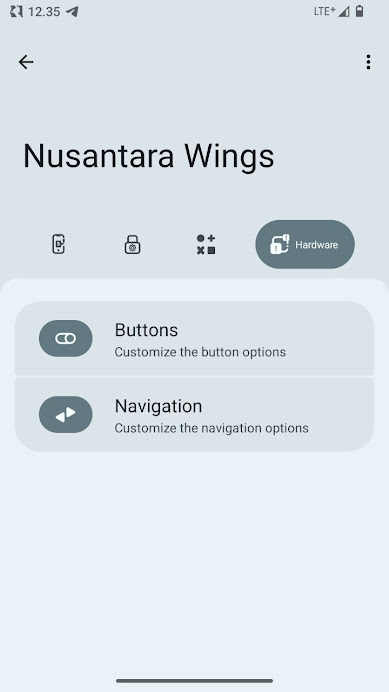
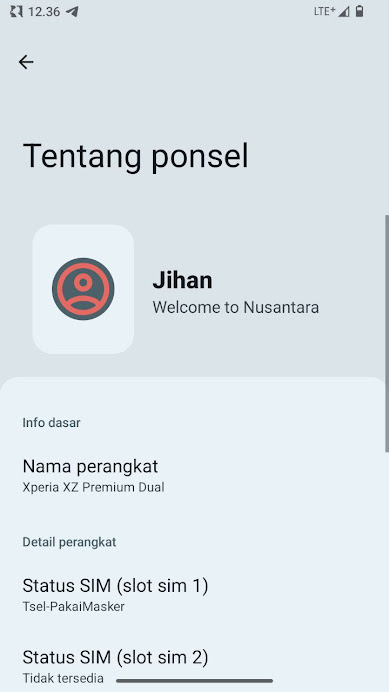
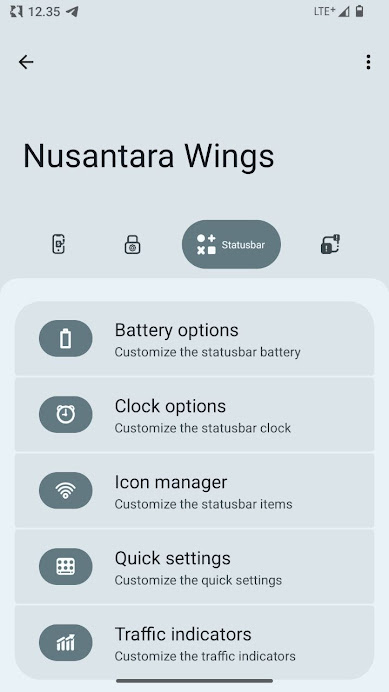
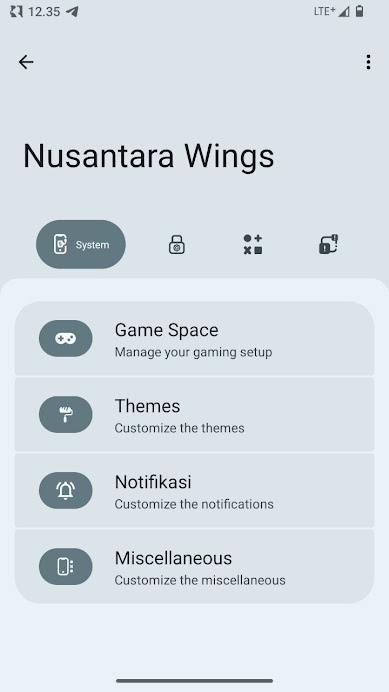
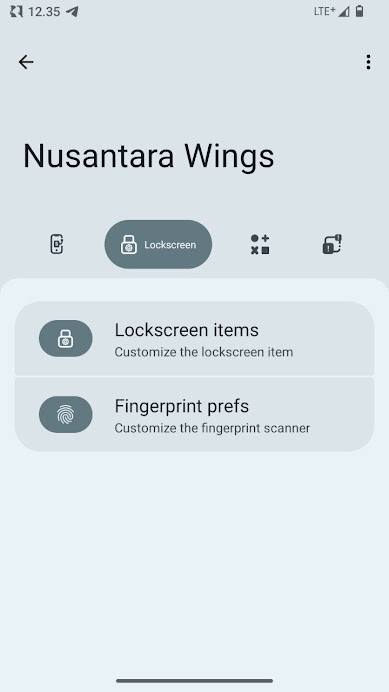
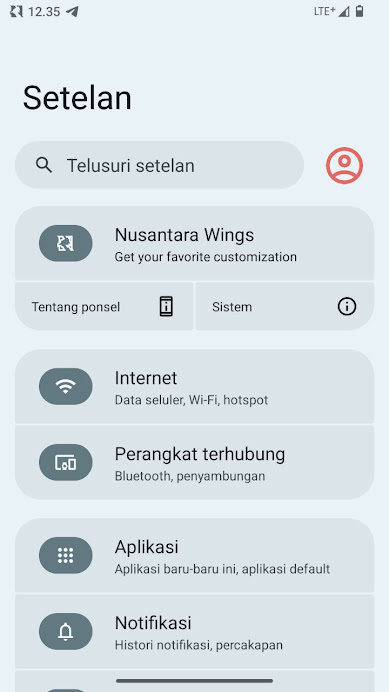
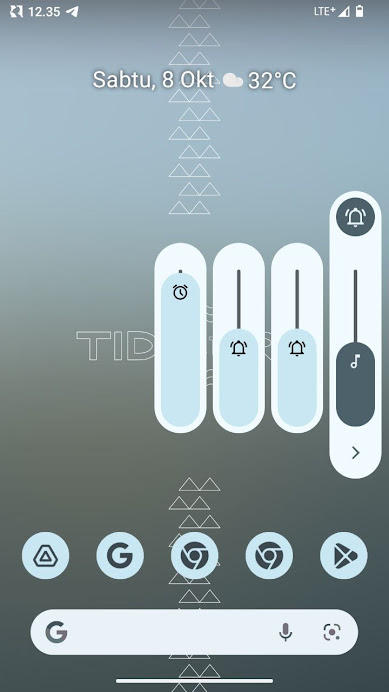
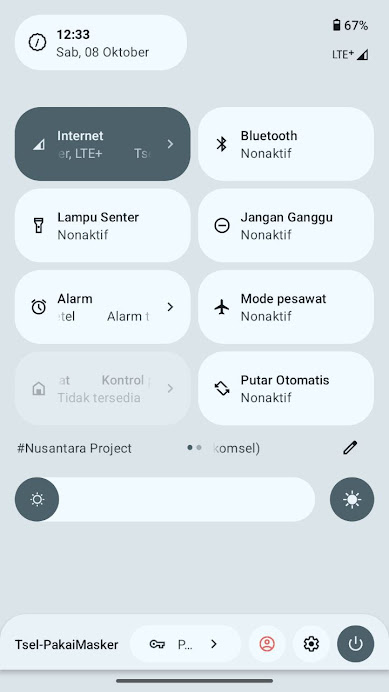
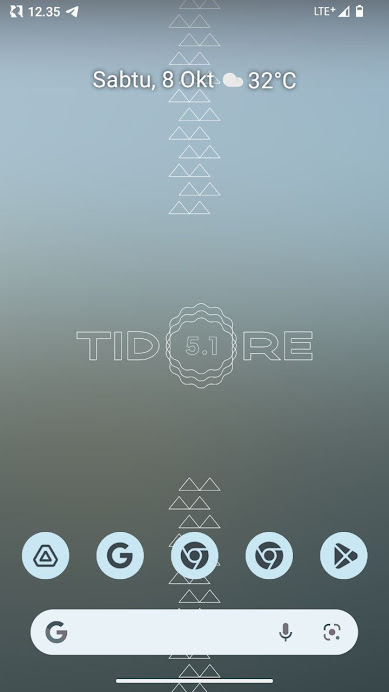
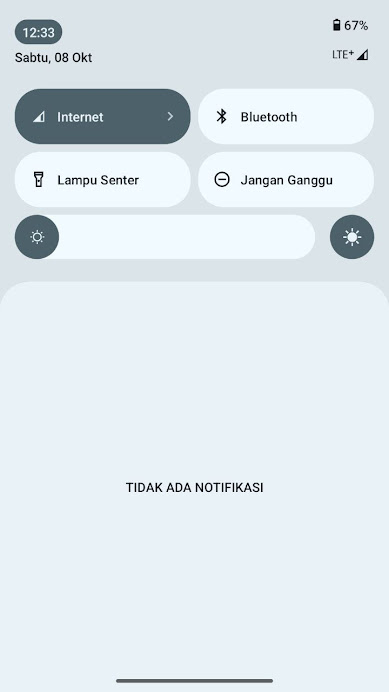


![Read more about the article Custom rom for poco x3 ArrowOS ArrowOS [11.0.0]2021](https://www.t-developers.com/wp-content/uploads/2021/03/Custom-rom-for-poco-x3-300x150.jpg)
![Read more about the article PixelExperience for Asus Zenfone Max Pro M1 [X00TD]](https://www.t-developers.com/wp-content/uploads/2020/02/Asus-Zenfone-Max-Pro-M1-in-the-Standing-Position-on-the-Table-300x169.jpg)