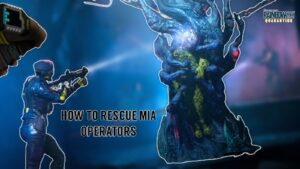How To Use Groups In Warfare 2. The Call of Duty video game series often associated with “squadging up” with pals for an extended play session. However, while Call of Duty frequently creates content particularly for friends, such as MW2‘s Atomgrad Raid. The majority of the content designed to put together in teams by random strangers.
Table of Contents
How To Use Groups In Warfare 2
The major problem with forming a team with random people is that they are, well, too random. Players with objectives paired with those who merely seek kills, or the opposite is true. Thankfully, Call of Duty: Modern Warfare 2 has added a ground-breaking function, Groups. Although using Groups can be challenging at first, with the appropriate assistance. Gamers can be creating their own in no time.
Explaining Groups
Prior Call of Duty games required players to do an internet search for other players who shared their interests. Before assembling a Clan (the only “Clan” feature was the ability to add a Clan Tag). Clan members might then team up in-game to take on the trickiest contracts, like the Nuke Contract, by becoming friends with each other. However, with Groups, users have a single location to create, join, and manage Groups (Clans).
However, now every player in MW2 can look for and join Groups without leaving the game. Of course, gamers can still promote their Clan on forums and social media. The most amazing (and practical) aspect of Groups is that up to 1000 people can join a single Group. Ensuring that there is always someone available to play. Additionally, players can join up to five distinct Groups, which is ideal for those who want a variety of game formats. However, it goes without saying that some Groups might have prerequisites for membership. Such as winning a certain number of Warzone 2 games or having a minimum K/D ratio.
Getting Into a Group

Players must go to the Social Tab in the Main Menu in order to join a Group. With the use of this, players may access the Social Menu and manage their Party & Friends, Groups, and Recent Matches. Selecting the Groups Tab will bring up a new menu with three options for players to choose from: Browse Groups, Create Group, and My Group Request.
Learn More: How To Pause Outriders 2023
Browse Groups for Call of Duty: Modern Warfare 2
Players in Call of Duty Modern Warfare 2 and Call of Duty Warzone 2 can browse all available Groups by selecting “Browse Groups”. And then “All Available Groups” Can skim through the available Groups or search for a specific Group name. (if they saw one on a forum like Reddit they liked). Players can also add Labels (Raids, Warzone, etc.) and filter by member count. Primary/secondary language, and Privacy (Public or Invite Only).
Additionally, groups will include a description that briefly explains the type of player they are seeking. Ranging from only hardcore players who employ the greatest weapons to casual players looking to kick back and laugh. Additionally, players can create their own Group if they are unable to locate one that suits their playstyle.
How To Form A Group
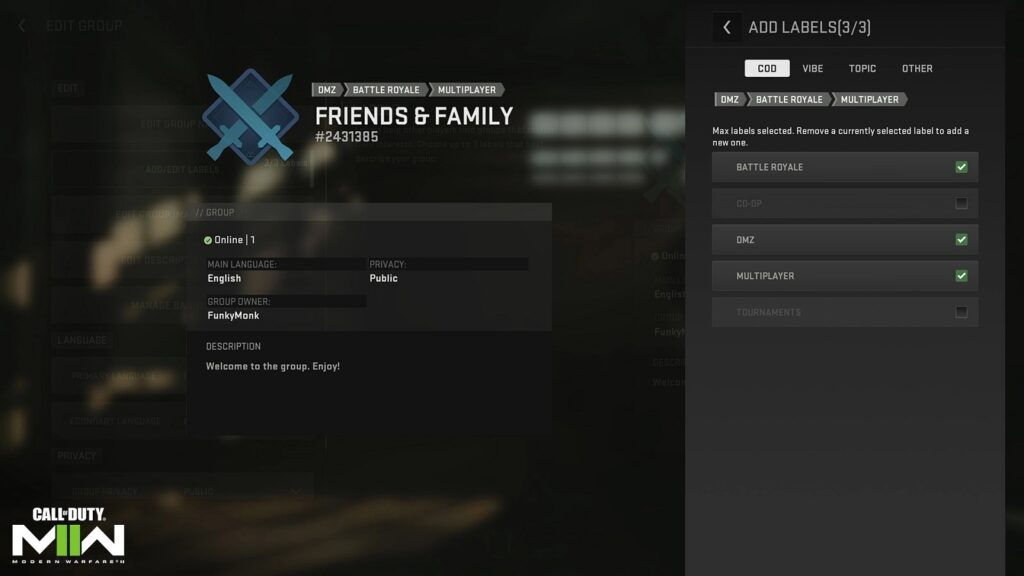
Players can create a Group of their choosing once they are in the “Create a Group” Tab. But they must complete all the required fields. Labels and Description are the two tasks that are most crucial to finish. Because they will inform players of what the Group can provide. Players should choose Labels that clearly state the Group’s objective, and the Description box should specify any guidelines or requirements. Players can wait for new members to join the group or promote it on Reddit or Discord after it has created.