How To Fix Fortnite Voice Chat Not Working PC. Players can connect with each other in Fortnite through voice chat. What transpires, though, if you are unable to hear or speak to your teammates?
Check the voice chat channels available in Fortnite
- Click on the social menu icon.
- Click the microphone icon.
- Navigate to the “Voice Options” area.
- For voice chat, select the “Preferred Channel.”
Make sure you’re on the appropriate Fortnite voice chat channel if you’re a PC player. The Party Channel and the Game Channel are two examples of these.
How To Fix Fortnite Voice Chat Not Working PC
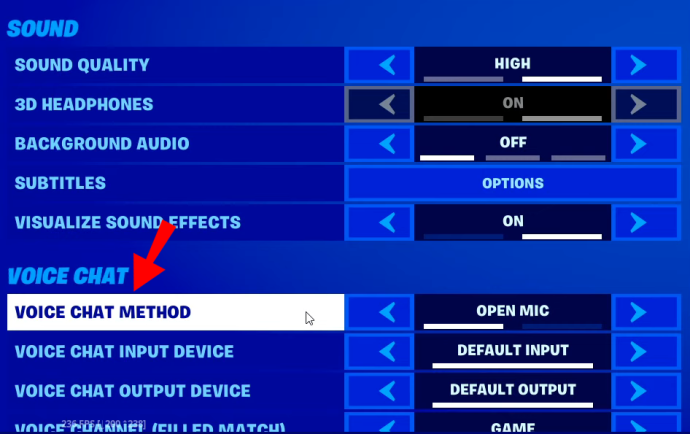
- Select the icon for the social menu.
- Click the microphone symbol.
- Look under “Voice Options” there.
- In the “Voice Chat” section, make your selection.
Your in-game preferences displayed in the voice chat options section. If you select “Everyone,” you can use your microphone to communicate with everyone. The “Friends & Teammates” choice means that you can only communicate with those people. You can only talk with those on your list who listed as “friends.” Voice chat disabled if “Nobody” selected.
Learn More: Marvel Snap Season Pass Rewards For Savage Land 2023
You can also change the voice chat volume in this section. So that you can hear others, increase your volume. Keep in mind that the push-to-talk feature in Fortnite requires you to hit a button before anybody else can hear you.
Inquire about parental controls

You must consult your parents about your voice chat settings if parental controls enabled on your Fortnite account. Through the Epic Account Portal and Fortnite Parental Controls menu, parents can modify voice chat settings.
According to Epic Games, the “Nobody” option is the default setting for voice chat if a player is under the age of 18. The maximum Fortnite setting that permitted for participants under 10 is “Friends Only.”



