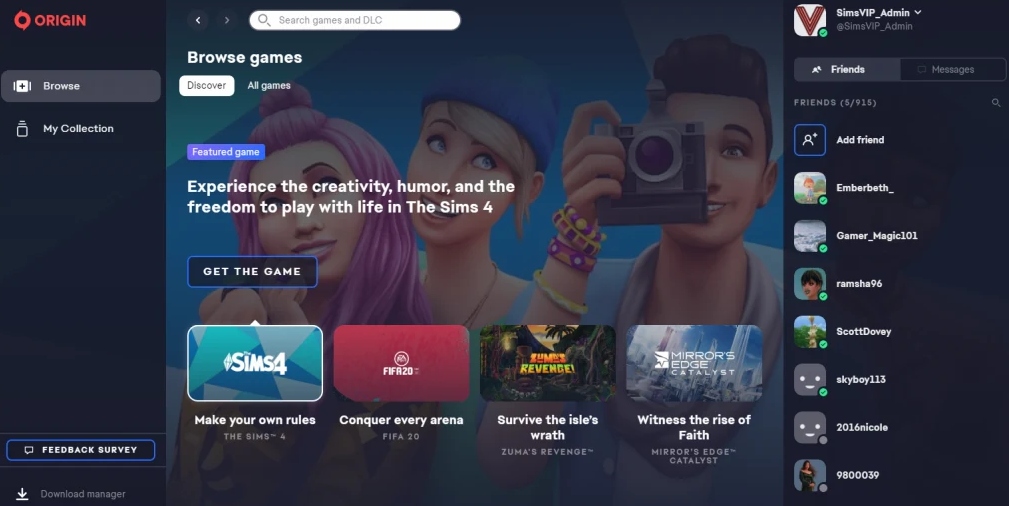EA App Connection Troubleshooting Unable To Connect To EA Servers. If you frequently play EA games on your PC, you must use their EA software launcher to buy and launch titles. While this website is your one-stop shop for Apex Legends, The Sims, and other EA games, it occasionally has problems that make it impossible for you to access particular material or features. Here are several solutions if your EA app is having trouble connecting to the servers.
EA App Connection Troubleshooting Unable To Connect To EA Servers
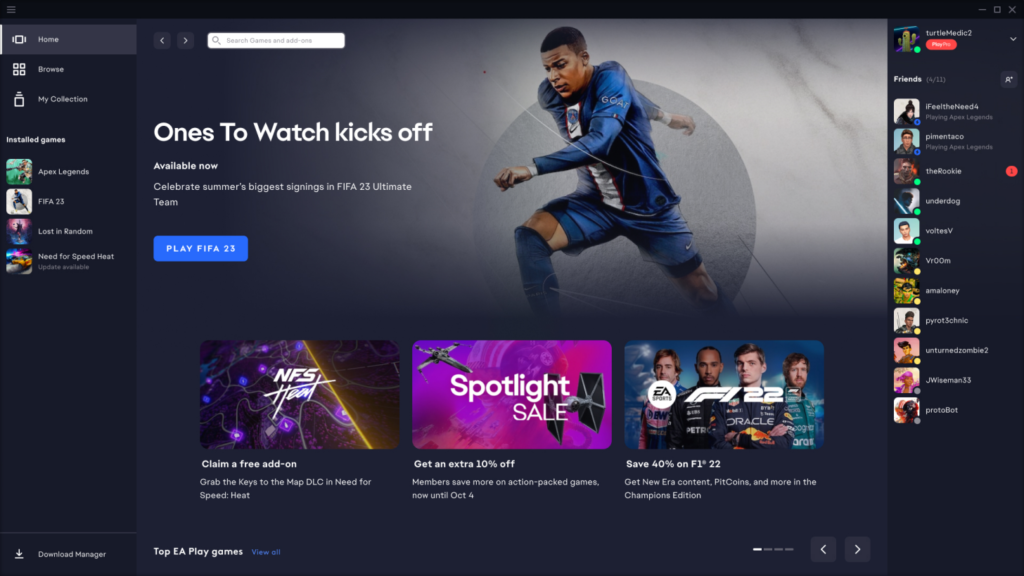
You should first check to see if there are any outages for certain games before spending too much time trying to figure out why you can’t connect to the servers for an EA game.
- Go to the official EA Help website and select the Game tab in the upper left corner of the page. The banner of the game’s page will display the server status for the game you have chosen to play.
- For recent announcements, you may also visit the EA Help Twitter page.
- Check Downdetector’s EA page as well to see how many users are currently reporting troubles.
Also Read: How To Defeat Setekh Wenut In Genshin Impact
How to handle the EA app’s server connectivity issues
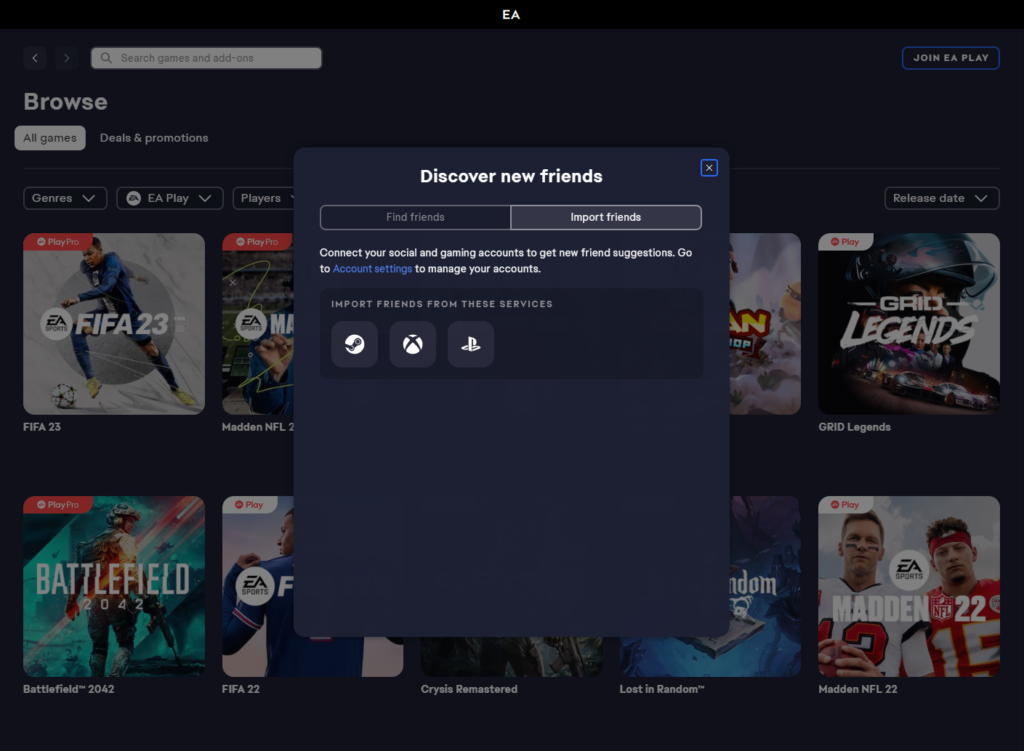
You should reboot your internet router and see whether everything is working properly there if there are no signs of any issues on EA’s end. We also advise completely restarting your computer while you wait for this to occur, just in case. Check to see whether you can access other games and online services once everything is operational again.
If none of the aforementioned solutions have helped you and you are unable to identify any internet connection problems, we advise getting in touch with EA’s support staff right away. They can provide you more guidance on what to do next.