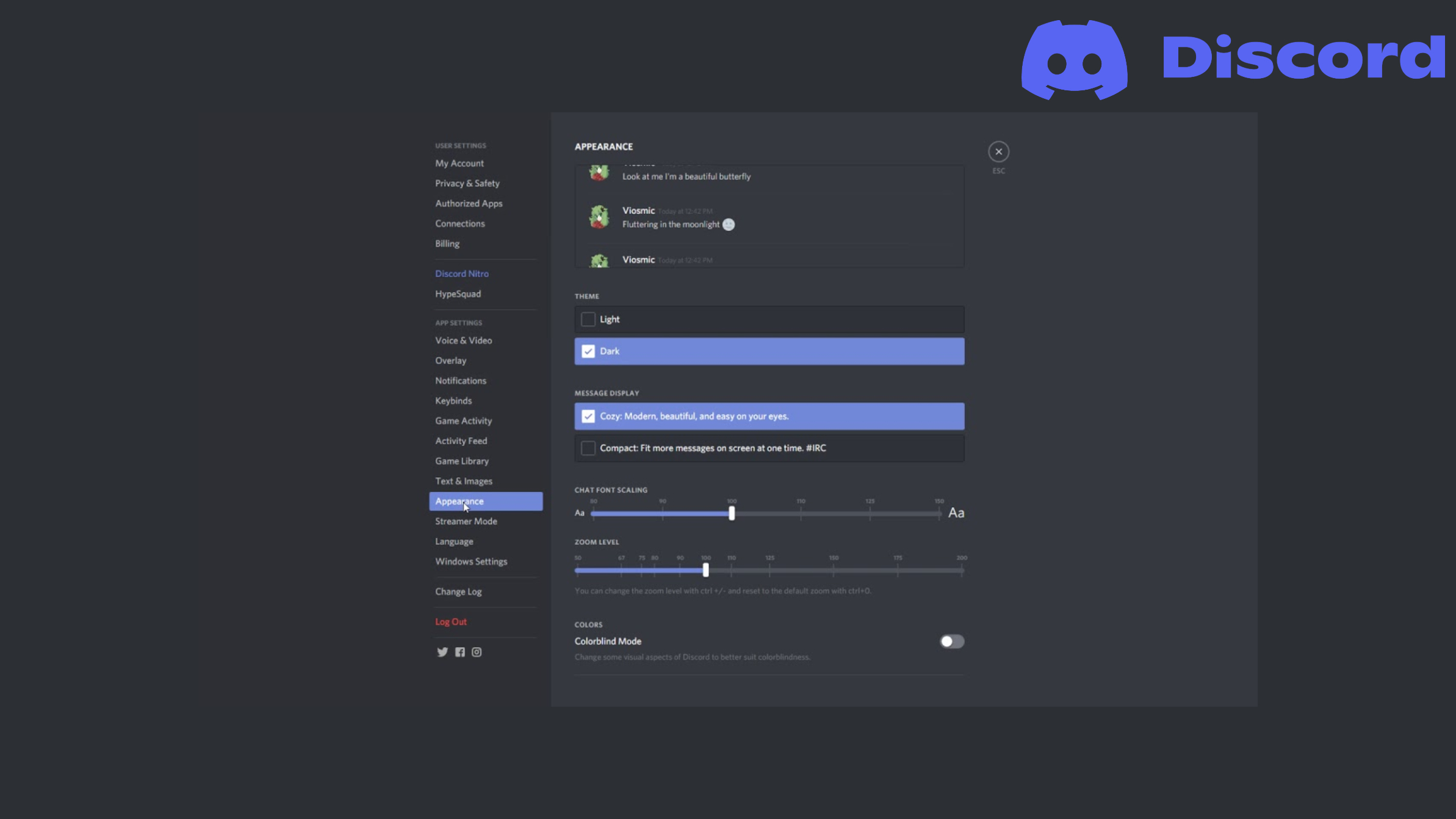How To Get Verified On Discord Server. Discord has emerged as the preferred meeting place for gamers and communities. Whether they want to plan the regular game night with friends and family or keep up with streams and community development. Discord has stepped up to the plate well, steadily releasing new tools and capabilities to keep users in the loops of their choosing. Here’s how to become verified on Discord. Which will let people know that you are a legitimate employee of a team or business.
Table of Contents
Who may obtain Discord verification?
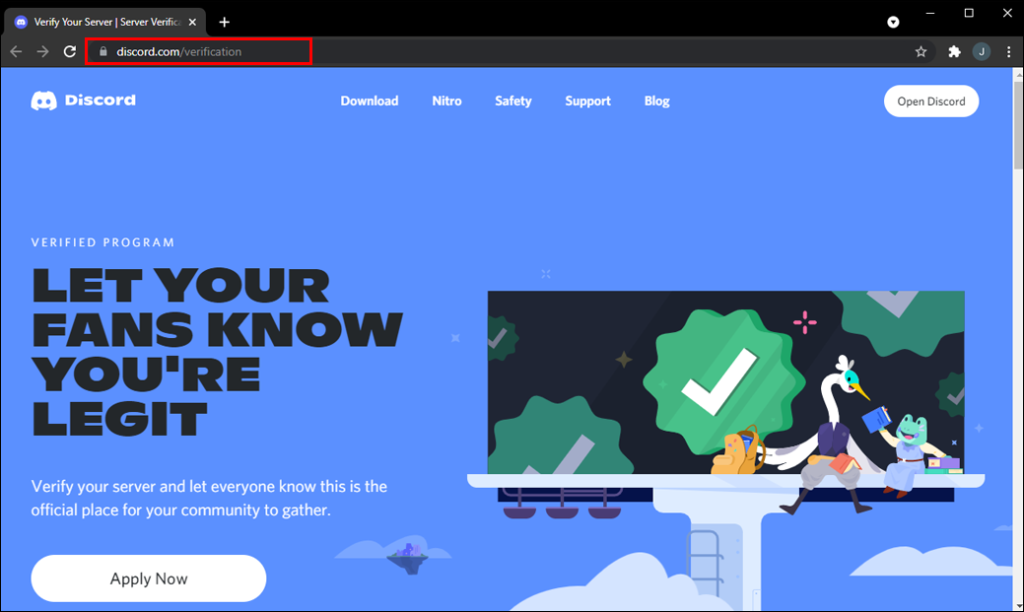
Before we start, it should be noted that verification is not a skill that can be acquired by everyone. This would defeat the goal of verification. Which is to confirm that members of Discord communities are who they claim to be. It prevents malicious community members from attempting to get bank account information. And passwords by disguising themselves as different moderators and developers. Allowing anybody and everyone to be verified would defeat the purpose of the verification. Just how Twitter chose to let every user pay to acquire a blue checkmark and immediately reduced the prices of stocks with fraudulent tweets.
Learn More: How To Quote Someone On Discord 2023
You must meet the requirements for one of the following. In addition to being the server owner and authorised representative, in order to be verified on Discord:
- Publisher or a game designer
- member of a professional esports team
- validated on Spotify
Creators of content who use Twitch and YouTube can apply for a Discord partnership. Which functions as a special kind of verification.
How To Get Verified On Discord Server
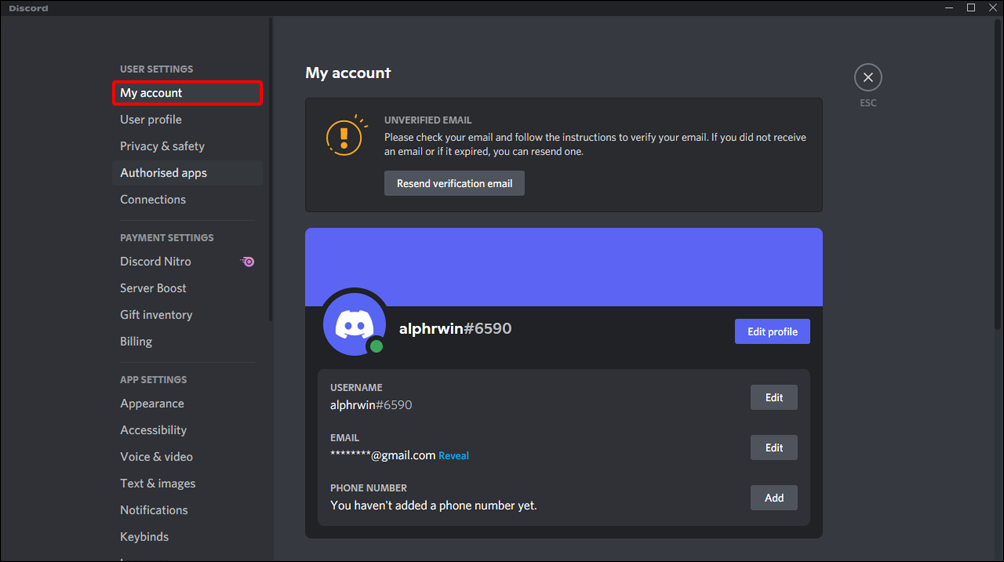
Users must visit Discord’s Verification website and use the “Apply Now” option in order to submit an application for verification.
This will create an overlay window inside the page. Users can access the second page of the form by clicking the “Next” button at the bottom of the first page. This page also requires completion.
To expedite the application process, make sure you include as much information as you can on the second page. This includes your website, your entity name, and the server you’re attempting to verify.
After everything has been submitted, Discord ought to send you an email letting you know that the verification process has started. Applying more than once quickly won’t boost your chances of being validated because verification is done manually and on a case-by-case basis.
FAQ
Is being verified on Discord difficult?
You must be a professional esports team, game developer, publisher, or musical artist who has their Spotify account confirmed in order to become verified on Discord. You must be both the server owner and the authorised representative of the organisation or person requesting Discord verification in order to be eligible.