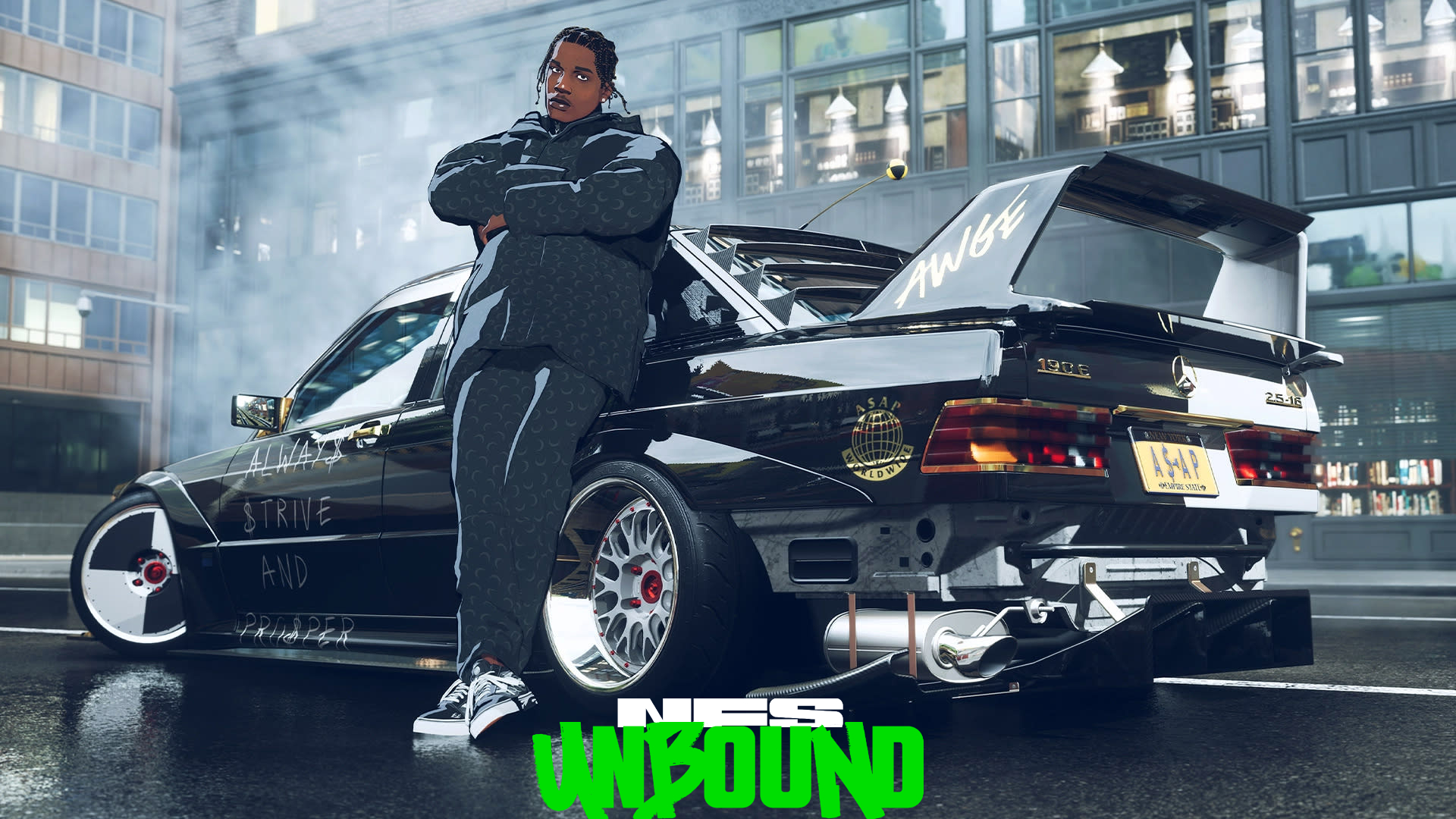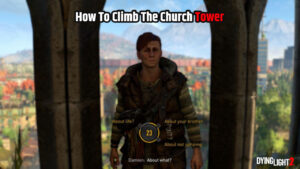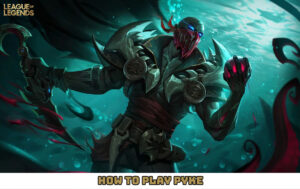Controller Not Working On Need For Speed Unbound: How To Fix It. Compared to previous installments of the series, Need For Speed: Unbound is perhaps one of the best NFS games. Its hilarious art concept will undoubtedly attract players’ attention.
However, every Need for Speed game is infamous for having issues. This tutorial addresses and discusses various solutions to the “Controller-not-working” problem for PC versions of Need for Speed: Unbound.
Table of Contents
Controller Not Working On Need For Speed Unbound: How To Fix It
If your controller is not working in “Need for Speed Unbound,” you can try the following steps to troubleshoot the issue:
- Check the controller batteries and ensure that they properly charged.
- Make sure the controller properly paired and connected to your device.
- Check if the controller recognized by the operating system and check for any device drivers that may need to updated.
- Try restarting the game and/or your device.
- If the issue persists, try using a different controller or check with the game’s support team for further assistance.
Identification of the controller problem in Need for Speed: Unbound
You must first learn more about the controllers’ problem. Some of the error underlying causes listed below:
- The PC version of the game is the only one with this issue.
- The most impacted controllers are Dualsense (Dualshock 5) models.
- Potential driver conflict between the third-party Windows driver and Steam (Nintendo Pro Controller).
How to resolve Need for Speed: Unbound PC controller problems

Not all root causes included in the list above. If you have the same problems with more than one different controller or setup, we advise attempting some of the workarounds listed below.
Learn More: How To Use Ancient Bark In Valheim 2023
Make sure your Steam controller settings are right
If you have the game’s Steam version, this technique works. There are times when Steam will pick the incorrect controller settings on its own. It wouldn’t hurt to check the Steam settings if your controller wasn’t functioning.
- Hover your mouse over Steam at the upper left corner of the application;
- Select Settings > Controller > General Controller Settings;
- Select your proper configuration support based on your controller;
- PlayStation Configuration Support for DS4 and Dualsense controllers;
- Xbox Configuration Support for Xbox 360, Xbox One, and Xbox Elite controllers;
- Switch Configuration Support for Switch Joy-Con or Pro controllers;
- Generic Gamepad Configuration Support if you’re using a third-party controller.
Forced On Steam Input Per Game Setting
To find this option, you must run Steam in Big Picture Mode. The setting will have to added by Steam to Need for Speed: Unbound.
- Open Steam in Big Picture Mode;
- Navigate your Library and select Need For Speed: Unbound;
- Click Manage Game > Controller Options > Steam Input Per-Game Settings (Forced On);
- Optional: Restart Steam (Big Picture Mode) after applying this setting;
- Check if your controller is working after applying these settings.
EA Launcher and Need for Speed: Unbound should added on Steam

This final approach enables users who obtained the game via the EA Launcher to utilise Steam’s drivers to perhaps resolve the controller issue. This is your only choice, even though it is a little tiresome, unless EA fixes these flaws.
- Open Steam, then select your Library;
- Click Add Non-Steam Game > Browse for EA Launcher and Need For Speed: Unbound;
- The default location for the EA Launcher is at C:\Program Files\Electronic Arts\EA Desktop\EA Desktop\EALauncher.exe;
- Launch EA Launcher through Steam, then launch Need For Speed: Unbound. If it works, then you’re good to go. If not, try to launch Need For Speed: Unbound instead as a Non-Steam game.
So far, those are the only fixes that could made to Need For Speed: Unbound. We’re hoping that EA will patch the game to skip these steps and rapidly add and detect controllers.