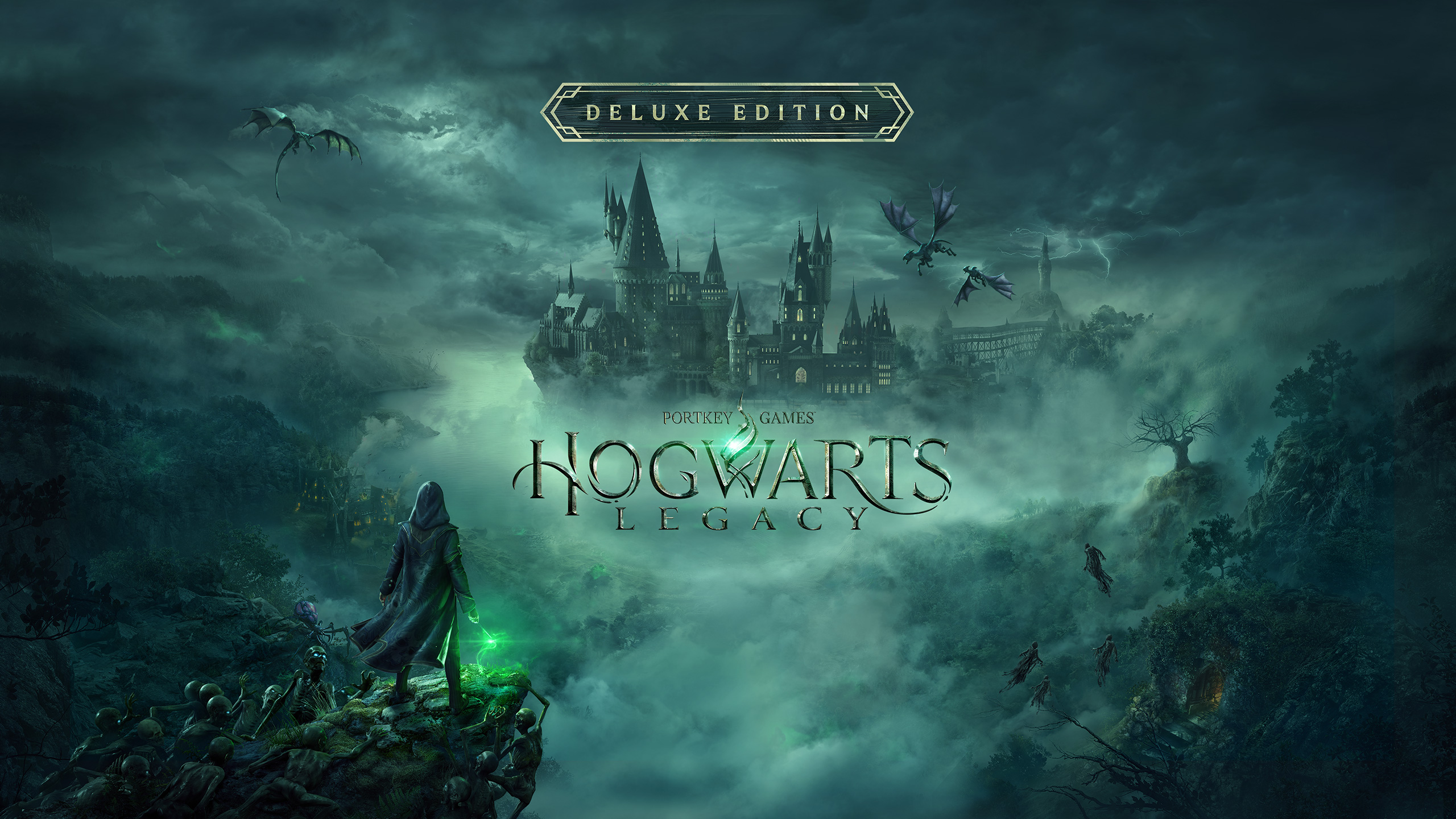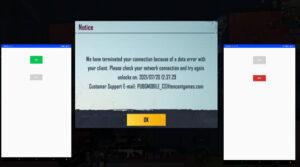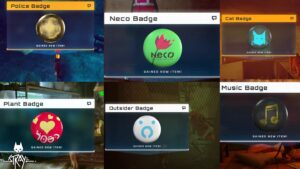How To Sprint In Hogwarts Legacy 2023. To sprint in “Hogwarts Legacy“, you will need to hold down a specific button or combination of buttons on your controller. The exact button used for sprinting may vary depending on the platform you are playing on. Here are the sprint controls for some common platforms:
How To Sprint In Hogwarts Legacy 2023
- PlayStation: Hold down the X button to sprint.
- Xbox: Hold down the A button to sprint.
- PC: Hold down the left shift button to sprint.
It’s important to note that sprinting drains your character’s stamina, so be sure to keep an eye on your stamina meter and stop sprinting when it gets low. Also, be aware that sprinting can make you more vulnerable to enemy attacks, so use it wisely.
How To Run In Hogwarts Legacy

Players of Hogwarts Legacy can sprint by pressing L3, which is the left control stick on any game controller, to move about Hogwarts a little bit more quickly. Players can sprint by pressing the left stick, and there doesn’t seem to be a time limit on how long they can sprint as long as they aren’t in the middle of a crucial dialogue or other event that stops it.
Both PlayStation and Xbox controllers have a genuine left stick that is clickable, thus this will work for both platforms. The same holds true for anyone who choose to play Hogwarts Legacy on the Nintendo Switch when it launches later this year.
Learn More: How To Activate The Statues At Gringotts In Hogwarts Legacy
Other Hogwarts Legacy Button Controls
And for those looking for a list of every button (and what it does) on the PS5 controller, check it out below:

- Options Button – Access Field Guide
- Touchpad – Access Map
- L1 + R1 – Ancient Magic
- R2 (Hold) – Activate Spell Set
- R2 (Tap) – Basic Cast
- R2 + X Circle Triangle Square – Use Actions
- R2 + Directional pad – Select Spell Set
- R1 – Ancient Magic Throw
- Triangle – Tap for Protego, Hold for Block and Stupefy
- Circle – Dodge Roll
- X – Jump
- Square – Interact
- Right Stick – Move camera
- Left stick – move character
- R3 – Enable/disable lock-on
- L3 – Sprint
- L2 (Hold) – Aim
- L1 – Hold to Open Tool Wheel, Tap to Use Tool
- Up on the d-pad – Tap for Charmed Compass, Hold for Quest Info
- Down on the d-pad – Heal
- Left on the d-pad – Revelio
- Right on the d-pad – Spell Menu