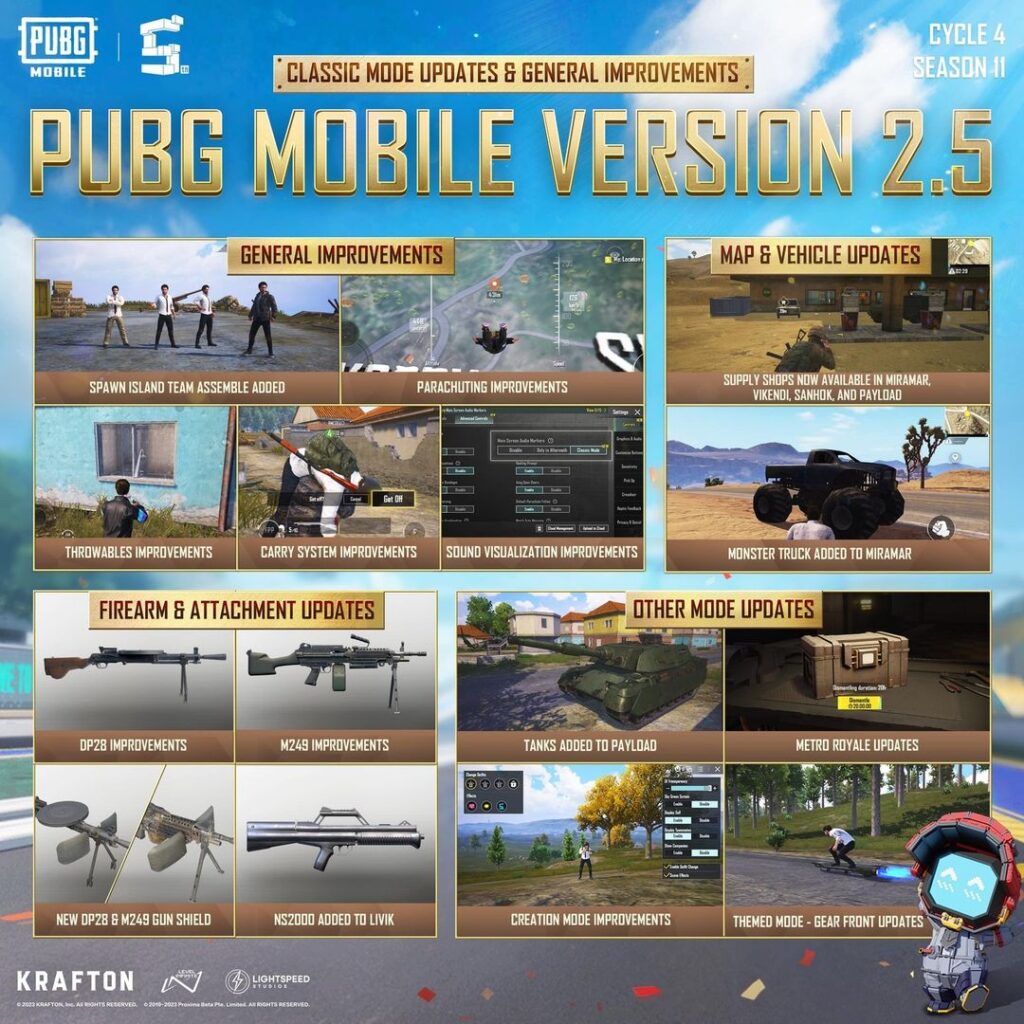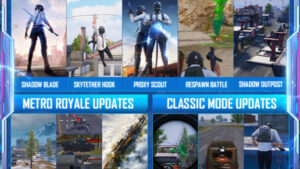PUBG Mobile Taiwan 2.5.0 64 Bit APK + OBB Download. The commencement of a brand-new Season 11 Cycle 4, which will be accessible from 2023/3/21 at 2:00 (UTC+0) through 2023/5/22 at 23:59 (UTC+0). Between March 14 and 20 (UTC+0), you can update the game to receive 3,000 BP, 100 AG, and a Harlequin Helmet (3d)
Starting on March 14 at 11:00 (UTC+0), PUBG MOBILE APK will be accessible for download.
Patch notes for PUBG Mobile 2.5.0 and BGMI 2.5.0 (India version) are now available. The most recent update includes a brand-new theme to honour PUBG Mobile’s fifth anniversary. The PUBG Mobile 2.5 patch notes indicate that this is a significant update with new content, features, enhancements to the quality of life, and bug fixes. Review the patch notes for the most recent PUBG Mobile 2.5.0 version before downloading the most recent APK and OBB files from the PUBG servers.
Table of Contents
APK Info
| App Name | PUBG Taiwan [64 Bit] |
| Platform | Android |
| Apk Size | 100 MB |
| Obb Size | 639 MB |
| Version | 2.5 |
| Category | Action |
| Price | Free |
How To Use
- Download & Install PUBG 2.4 APK
- Download OBB and replace it in folder ”Android/OBB/com.rekoo.pubgm”
PUBG Mobile Taiwan 2.5.0 64 Bit APK + OBB Download
Our More PUBG APK
- PUBG Mobile Global 2.5.0 APK+ OBB
PUBG Mobile 2.5.0 Patch Notes
PUBG MOBILE 2.5 key updates
- PUBG MOBILE 5th Anniversary: Create on the battlegrounds and celebrate the anniversary together!
- World of Wonder: First ever user created custom game modes are available for a limited time! Enjoy all kinds of creative gameplay for a different PUBG MOBILE!
- New Themed Gameplay – Imagiversary: Enjoy exclusive Anniversary scenery and items. Build creative spaces without restraint!
- Gear Front Update: Added a new Jet-Boost Board skill to experience the joy of moving swiftly in midair!
- Firearm Updates: New tactical attachments and slots. Light Machine Guns have been rebalanced and some bolt-action reload animations have been improved for an even more exhilarating shooting experience!
2.5.0 Update Free Rewards:
- 3,000 BP
- 100 AG
- Magical Night Helmet (3d).
PUBG Mobile 2.5 Update 20 RP (Leaks):
- M20 RP 1: Bunny Uniform Set and Gilded Dragon Bone – Mosin-Nagant
- M20 RP 5: Bunny Uniform Cover and Mission Card
- M20 RP 10: Mousy Knockout Backpack and 500 BP
- M20 RP 15: Jolly Momente emote, RP Avatar (M20), and Stone Figure Ornament
- M20 RP 20: Cyber Detective Parachute and Gilded Tower Stun Grenade
- M20 RP 23: Football Fever Cover
- M20 RP 25: Football Fever Set and RP Badge (M20)
- M20 RP 30: Rash Shark Buggy and one emote (animation not revealed yet)
- M20 RP 35: Cosmic Ruin – UMP45
- M20 RP 40: Telescopic Fist – DBS
- M20 RP 50: Special sets
More Features
- New mode
- Scan the area feature for enemies
- Supply Scan Feature
- Lucky Backpack
- Healing Smoke
- Vehicle Air Drop
- Remote Shop
- Trace
- Gliding Doll
- Futuristic vehicles
- New powerful throwable
- New companion (will be found on the classic maps)
- New player launcher
- New crossbow (will burn huts and explodes vehicles)
- New weapon — AC VAL — with in-built suppressor
- New revamped Quarry in Erangel
- Month 15 Royale Pass
- Cycle 3 Season 9
Download The PUBG Mobile 2.5.0 APK (No VPN Link)
The other is a full 1GB APK download that is appropriate for PCs, tablets, and smartphones. Therefore choose the first option if you want to download PUBG on PC or Bluestacks.
Get the APK and OBB files for PUBG MOBILE 2.5.0 here. There are two PUBG Mobile APKs available. The first is a compact, small version designed exclusively for mobile devices, such as Android smartphones. It is only 700 MB in size, which is a little size.
Nevertheless, keep in mind that after you install the APK, it will immediately begin downloading the OBB files, which may use up all 2GB of Android storage.
WITHOUT VPN
Watch this space for the complete global direct links. Download the APK and OBB separately from the links below, then follow the installation instructions.
The BGMI or PUBG Mobile 2.5 update commemorates the game’s fifth birthday. It has two brand-new spaces called Imagination Plaza (Big 110110 area) and Imagination Districe (Large 110110 area), both of which are filled with numerous boxes and modest quantities of resources. During a brief period of time, imagination zones are accessible on the Livik and Erangle maps.
You can now build things, too. Create your own scenery using the furnishings, decorations, and structures officially given. Add gaming elements to create a variety of fun gameplay scenarios!
The Payload and Metro Royale modes are now accessible. Heavy-armored, incredibly potent tanks are waiting for you in Erangel, according to Payload’s newest tank update! Tank Air Drops: To summon a tank into battle, fire the tank flare gun! A significant update to Metro Royale includes new workstations, tools, and other things.
FAQ
How To Install PUBG Mobile 2.5.0 APK and OBB?
Here are the steps to install the APK:
- Download the APK and OBB file: You can download the PUBG APK + OBB from T-Developers.com. Make sure to download the latest version of the APK.
- Allow Unknown Sources: Before installing the APK file, you must allow your device to install apps from unknown sources. To do this, go to “Settings” > “Security” > “Unknown Sources” and toggle on the option.
- Install the APK: After allowing unknown sources, find the downloaded PUBG APK file in your device’s “Downloads” folder and tap on it to start the installation process. Follow the prompts to complete the installation.
- OBB: Download PUBG OBB using our website. Copy the OBB and Paste it in Path This Location: Android/obb/com.vng.pubgmobile
- Open PUBG: Once the installation is complete, you can open PUBG by tapping on its icon on your device’s home screen or app drawer.
Note: Make sure to download the PUBG APK file from a trusted source to avoid malware or security issues. Also, keep in mind that installing the APK may not give you access to the latest updates and features, as those are typically rolled out through the Google Play Store.