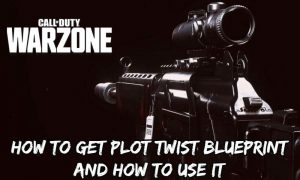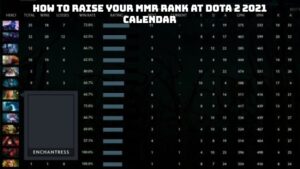How To Watch Free TV Channels On Android TV. Android TV a smart TV platform developed by Google. It based on the Android operating system and designed to provide users with an interactive and personalized television experience. Android TV can found on various smart TV brands. As well as on set-top boxes and streaming devices such as the Nvidia Shield TV.
Android TV provides access to a wide range of streaming services, including Netflix, Hulu, Amazon Prime Video, and YouTube. As well as various other apps and games that can be downloaded from the Google Play Store. It also features voice search functionality, allowing users to search for content using their voice.
Table of Contents
How To Watch Free TV Channels On Android TV

There are several ways to watch free TV channels on Android TV. Here are a few options:
- Use a digital antenna: If you have a digital antenna. You can connect it to your Android TV and watch over-the-air broadcast channels for free. To do this, go to the TV input settings on your Android TV and select Antenna.
- Install a free streaming app: There are many free streaming apps available on the Google Play Store that offer access to live TV channels. Some popular options include Pluto TV, Redbox TV, and Mobdro. Simply download and install the app, then browse through the available channels and select the one you want to watch.
- Use a free streaming service: There are several free streaming services that offer live TV channels, such as Peacock TV, Crackle, and Xumo. These services often include a mix of live news, sports, and entertainment channels.
- Use a free trial of a streaming service: Many paid streaming services. Such as Hulu, Sling TV, and Philo, offer free trials that allow you to watch live TV channels for a limited time. Simply sign up for a free trial. Then browse through the available channels and select the one you want to watch.
Learn More: Underwater City Location In Blox Fruits

It’s important to note that some of these options may require a stable internet connection and may have limitations on the channels available in your region. Always be sure to read the terms and conditions of any app or service you use.
Android TV
Android TV supports Google Cast, which allows users to cast content from their mobile devices to their TV screen. It also has built-in Chromecast functionality, allowing users to cast content from compatible apps directly to their TV.
Android TV devices can controlled using a remote control, a mobile device, or with Google Assistant voice commands. Additionally, some Android TV devices also support external game controllers, allowing users to play games on their TV.
FAQ
How To Watch Free TV Channels On Android TV?
- Use a digital antenna: If you have a digital antenna. You can connect it to your Android TV and watch over-the-air broadcast channels for free. To do this, go to the TV input settings on your Android TV and select Antenna.
- Install a free streaming app: There are many free streaming apps available on the Google Play Store that offer access to live TV channels. Some popular options include Pluto TV, Redbox TV, and Mobdro. Simply download and install the app, then browse through the available channels and select the one you want to watch.
- Use a free streaming service: There are several free streaming services that offer live TV channels, such as Peacock TV, Crackle, and Xumo. These services often include a mix of live news, sports, and entertainment channels.
- Use a free trial of a streaming service: Many paid streaming services. Such as Hulu, Sling TV, and Philo, offer free trials that allow you to watch live TV channels for a limited time. Simply sign up for a free trial. Then browse through the available channels and select the one you want to watch.