How To Create A Website For Business For Free. A business website a website that designed and developed specifically for a business or organization. It serves as an online platform for the business to promote its products or services, provide information to customers, and engage with potential customers. A business website typically includes information about the company, its history, products or services offered, contact information, and sometimes an online store where customers can make purchases.
Table of Contents
How To Create A Website For Business For Free
Creating a website for your business can help you establish an online presence and attract more customers.

Here are some steps to create a website for your business for free:
- Choose a website builder: There are several website builders available online, such as Wix, Weebly, and WordPress.com, that offer free plans for creating websites. Choose one that suits your needs and offers the features you require for your business website.
- Sign up and choose a template: Once you’ve selected a website builder, sign up for an account and choose a template that fits your business. Many website builders offer a variety of templates designed specifically for different industries.
- Customize your website: After choosing a template, customize your website by adding your business logo, images, and content. Make sure your website reflects your brand and provides the necessary information for your customers.
- Add important pages: Your business website should include important pages, such as a homepage, about page, services or products page, contact page, and blog (if applicable). These pages will provide information about your business and allow customers to get in touch with you.
- Publish your website: Once you’ve finished creating and customizing your website, publish it for the world to see. Make sure to test your website on different devices and browsers to ensure it looks good and functions properly.
- Promote your website: Finally, promote your website to attract visitors and potential customers. Share your website on social media, include it in your email signature, and add it to your business cards and other marketing materials.
Creating a website for your business doesn’t have to be expensive or complicated. With a free website builder and some effort, you can create a professional-looking website that helps your business grow.
Learn More: How To Create A Zoom Background In Canva
What Is Business Website?
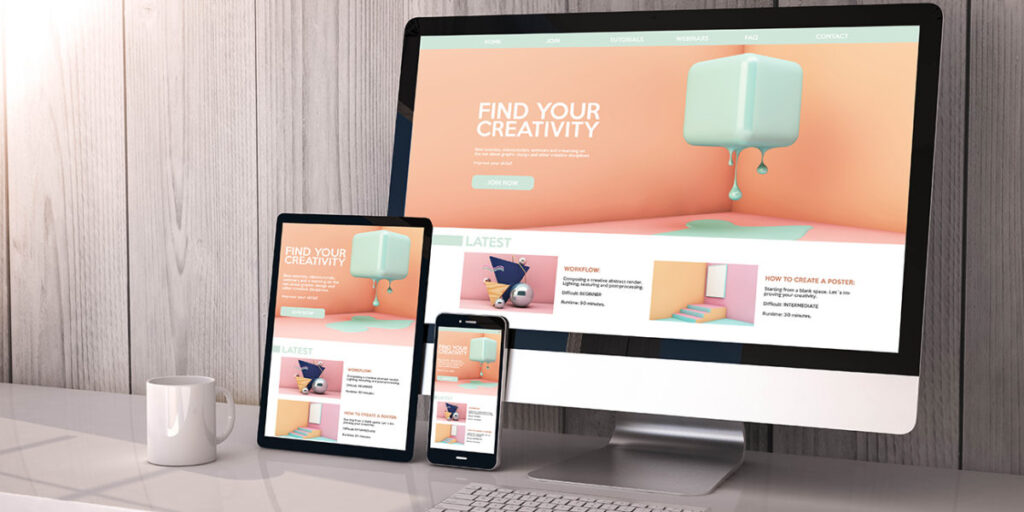
A business website can have several purposes, such as:
- Attracting new customers: A website can used to attract new customers by providing information about the business and its products or services. A well-designed website can make a positive impression on potential customers and encourage them to do business with the company.
- Providing customer support: A business website can used to provide customer support, such as FAQs, user guides, and contact forms. This can help customers find answers to their questions quickly and easily, without having to call or email the company.
- Building brand identity: A website can used to build a brand identity by showcasing the company’s unique values, mission, and vision. A well-designed website can help to create a positive impression of the company in the minds of potential customers.
- Generating leads: A website can used to generate leads by capturing contact information from potential customers. This can done by offering a free ebook or newsletter in exchange for their email address, for example.
Overall, a business website can be a powerful tool for promoting a company, building brand identity, and engaging with customers.
FAQ
How To Create A Website For Business For Free?
- Choose a website builder: There are several website builders available online, such as Wix, Weebly, and WordPress.com, that offer free plans for creating websites. Choose one that suits your needs and offers the features you require for your business website.
- Sign up and choose a template: Once you’ve selected a website builder, sign up for an account and choose a template that fits your business. Many website builders offer a variety of templates designed specifically for different industries.
- Customize your website: After choosing a template, customize your website by adding your business logo, images, and content. Make sure your website reflects your brand and provides the necessary information for your customers.
- Add important pages: Your business website should include important pages, such as a homepage, about page, services or products page, contact page, and blog (if applicable). These pages will provide information about your business and allow customers to get in touch with you.
- Publish your website: Once you’ve finished creating and customizing your website, publish it for the world to see. Make sure to test your website on different devices and browsers to ensure it looks good and functions properly.
- Promote your website: Finally, promote your website to attract visitors and potential customers. Share your website on social media, include it in your email signature, and add it to your business cards and other marketing materials.



