How To Make A QR Code Using Canva. Canva a design platform that allows users to create a wide variety of designs, including QR codes. A QR code (short for Quick Response code) is a type of two-dimensional barcode that can be scanned using a smartphone or tablet camera. The code consists of black and white squares arranged on a grid. And can be used to store information such as website URLs, contact information, or product details.
QR codes are widely used in marketing and advertising, as they allow businesses to provide customers with quick and easy access to information. For example, a QR code on a product packaging might take customers directly to the product’s website. Or a QR code on a business card might provide contact information when scanned.
How To Make A QR Code Using Canva
To make a QR code in Canva, follow these steps
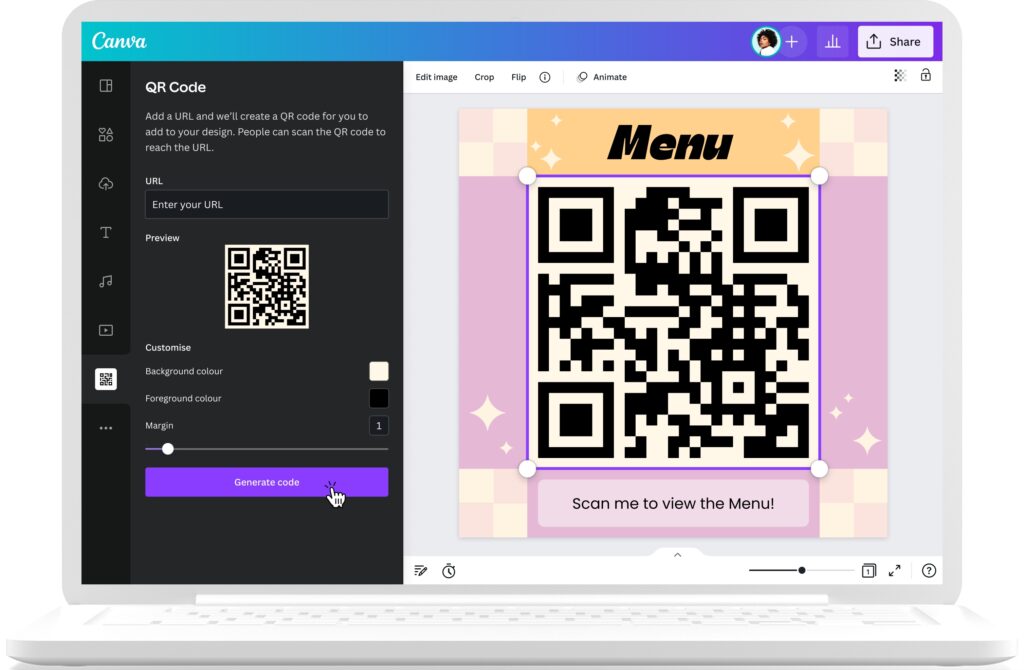
- Open Canva and create a new design.
- Choose the QR code template from the “Marketing Materials” category in the templates section.
- Customize the design: You can customize the color, shape, and design of the QR code in Canva.
- Enter the information you want to encode: In the top bar, click on the “Edit QR Code” button and enter the information you want to encode, such as a URL or text.
- Download the QR code: Once you’re happy with your design. Click the download button in the top-right corner of the screen and choose your preferred file format.
- Test the QR code: Before using the QR code, make sure to test it to ensure it works properly. You can do this by using a QR code reader app on your phone or tablet.
Learn More: Fallout Shelter: How To Attract Dwellers
That’s it! With Canva, you can create a customized QR code in just a few steps.

To scan a QR code, you need a smartphone or tablet with a camera and a QR code reader app installed. When you point the camera at the code, the app will automatically recognize it and provide you with the information stored in the code. Many smartphones now come with built-in QR code readers, or you can download a QR code reader app from your device’s app store.
FAQ
How To Make A QR Code Using Canva?
- Open Canva and create a new design.
- Choose the QR code template from the “Marketing Materials” category in the templates section.
- Customize the design: You can customize the color, shape, and design of the QR code in Canva.
- Enter the information you want to encode: In the top bar, click on the “Edit QR Code” button and enter the information you want to encode, such as a URL or text.
- Download the QR code: Once you’re happy with your design, click the download button in the top-right corner of the screen and choose your preferred file format.
- Test the QR code: Before using the QR code, make sure to test it to ensure it works properly. You can do this by using a QR code reader app on your phone or tablet.



