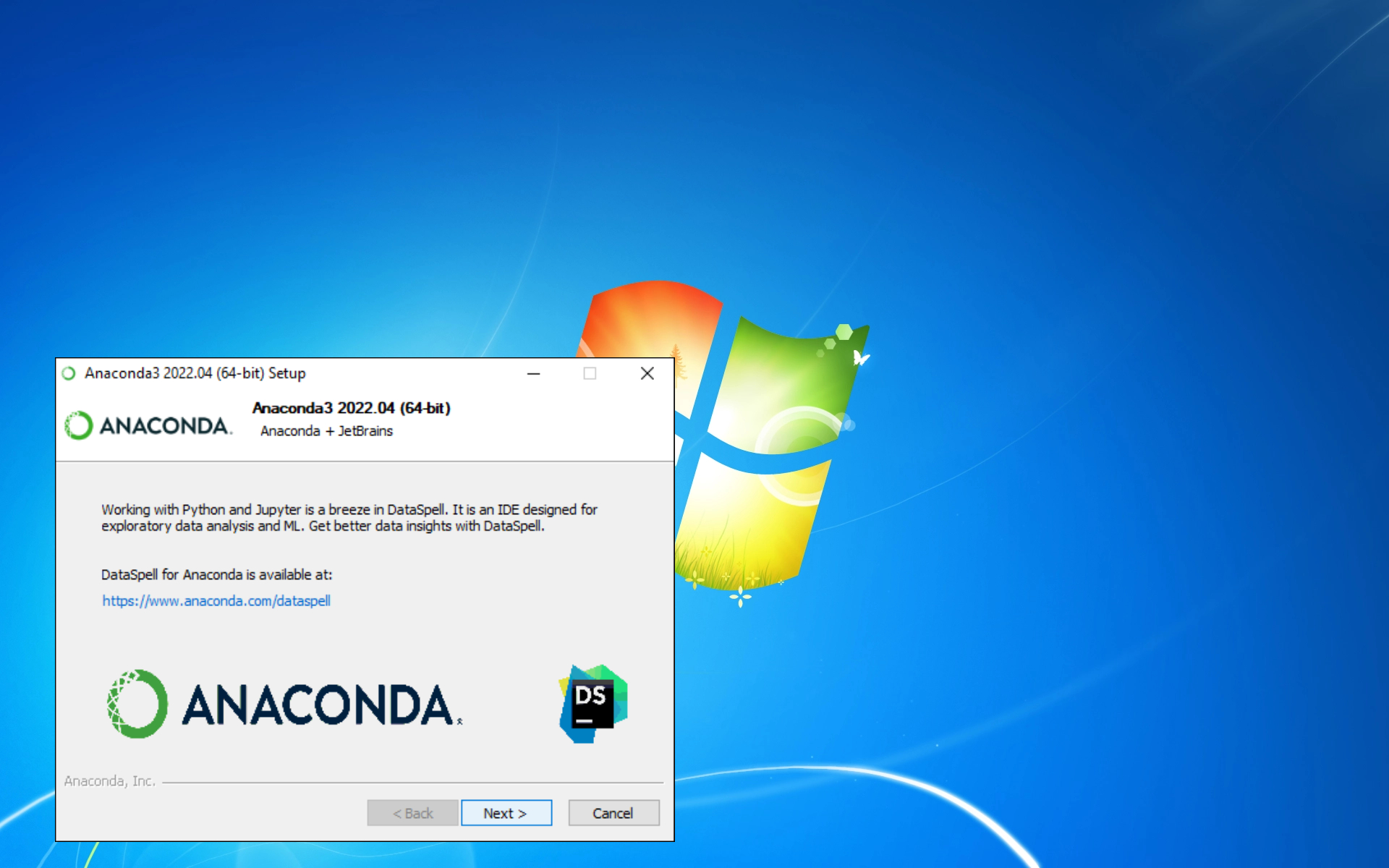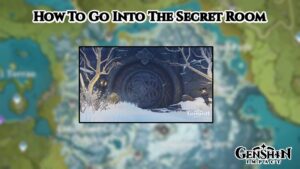How To Install Anaconda In Windows 7 64Bit. Anaconda is a free, open-source distribution of the Python programming language that is used for data science and machine learning tasks. It includes a package manager, an environment manager, and a collection of over 1,500 open-source packages. Anaconda provides a platform that allows users to easily manage their Python environments, install packages, and launch applications.
In Windows, Anaconda comes with a graphical user interface called Anaconda Navigator, which provides an easy way to manage your Python environments, launch Jupyter notebooks, and install packages. Additionally, the Anaconda Prompt is a command-line interface that provides access to the Python and Conda commands, which can be used to manage packages, environments, and more. Overall, Anaconda provides a powerful toolset for working with Python in Windows, especially for data science and machine learning applications.
How To Install Anaconda In Windows 7 64Bit

Learn More: How To Install Anaconda In Windows 10
You can install Anaconda in Windows 7 by following these steps:
- Go to the Anaconda website at https://www.anaconda.com/products/individual.
- Click on the “Download” button for the version of Anaconda you want to install (Python 2.7 or 3.8).
- Once the download is complete, double-click on the downloaded file to start the installation process.
- Follow the prompts in the installer to choose your installation options, such as the installation location and whether to add Anaconda to your PATH environment variable.
- Click “Install” to start the installation process.
- Once the installation is complete, you can launch Anaconda Navigator from the Start menu or by typing “anaconda-navigator” in the Command Prompt or PowerShell.
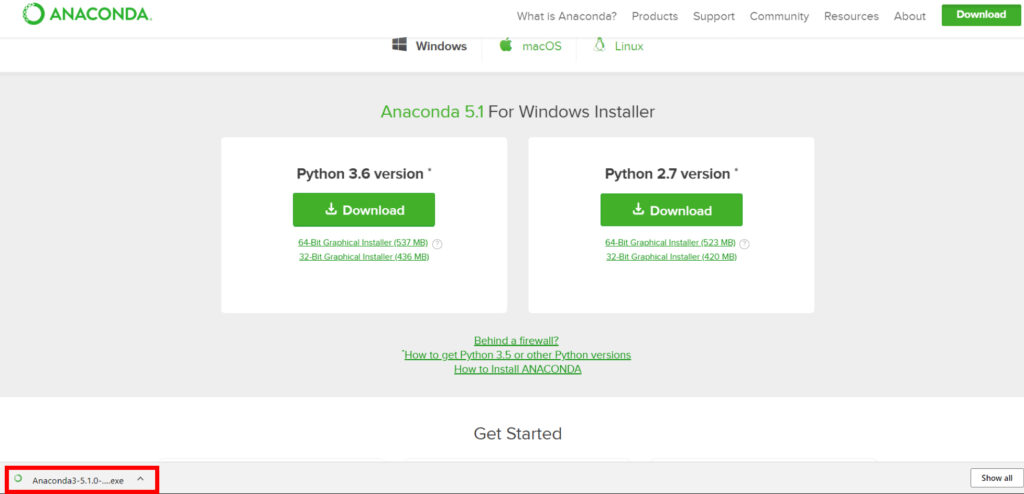
That’s it! You should now have Anaconda installed on your Windows 7 computer.
FAQ
How To Install Anaconda In Windows 7 64Bit?
- Go to the Anaconda website at https://www.anaconda.com/products/individual.
- Click on the “Download” button for the version of Anaconda you want to install (Python 2.7 or 3.8).
- Once the download is complete, double-click on the downloaded file to start the installation process.
- Follow the prompts in the installer to choose your installation options, such as the installation location and whether to add Anaconda to your PATH environment variable.
- Click “Install” to start the installation process.
- Once the installation is complete, you can launch Anaconda Navigator from the Start menu or by typing “anaconda-navigator” in the Command Prompt or PowerShell.