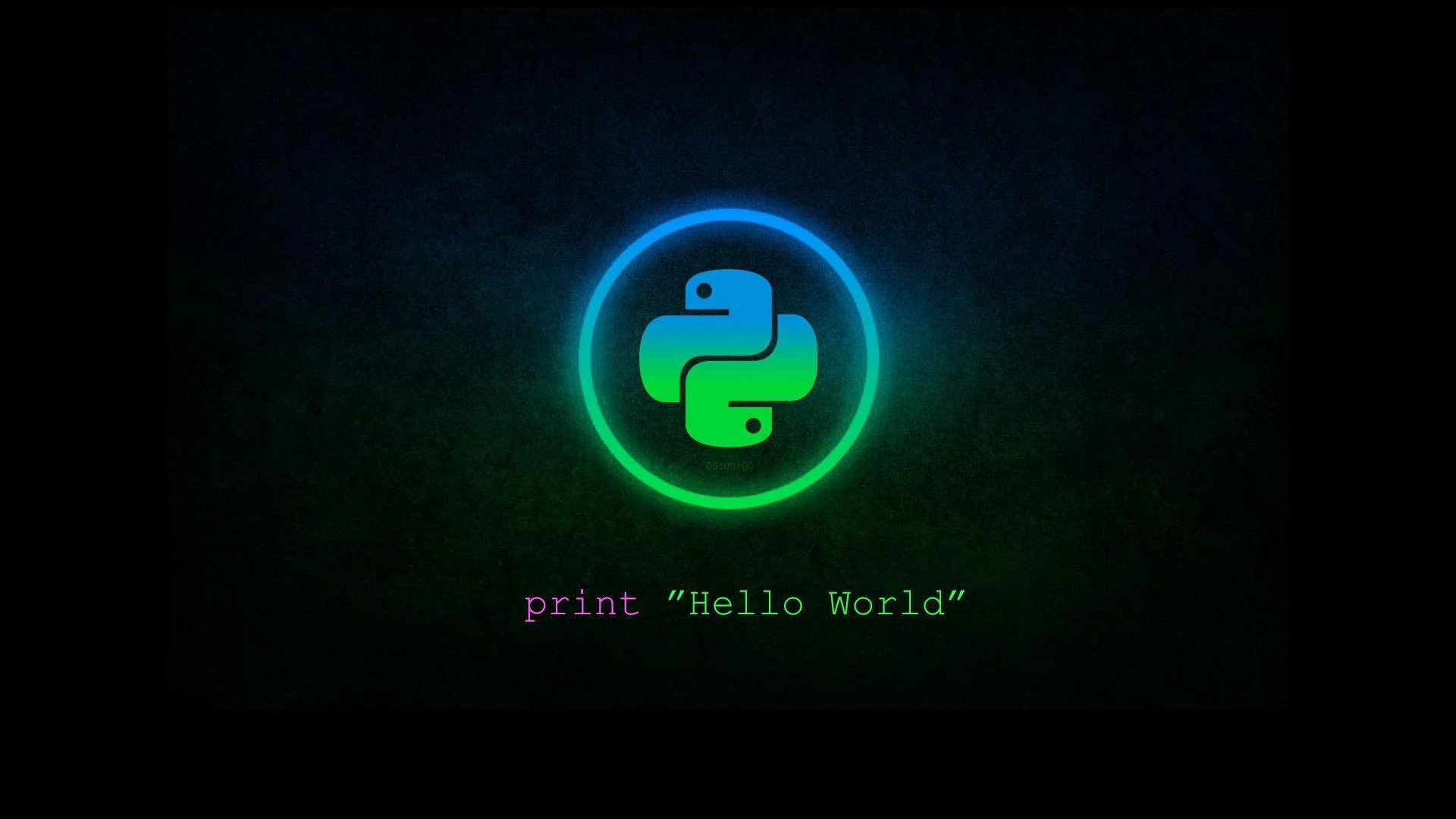How To Install Pip In Python 2023. Pip (Pip Installs Packages) a package manager for Python programming language that used to install and manage software packages written in Python. Commonly used to install and manage third-party packages that not included in the standard library of Python.
Pip allows developers to easily install, uninstall, and upgrade Python packages with just a few simple commands. Also manages dependencies, which are other packages that a package depends on to function properly.
Pip included with Python versions 2.7.9 and later, and 3.4 and later, so you can use it to manage packages without installing any additional software. However, if you have an older version of Python, you may need to install Pip manually.
How To Install Pip In Python 2023
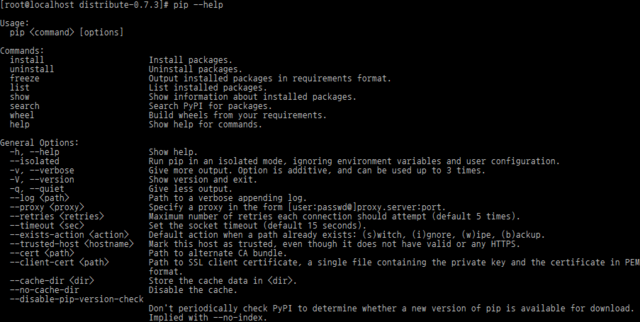
To install pip in Python, you can follow the steps below:
- First, make sure that you have Python installed on your computer. You can download the latest version of Python from the official website (https://www.python.org/downloads/).
- Once you have Python installed, open your command prompt (Windows) or terminal (Mac/Linux).
- Type the following command in your command prompt or terminal:
python get-pip.py
If you are using Python 3 or later version, you can use the following command instead:
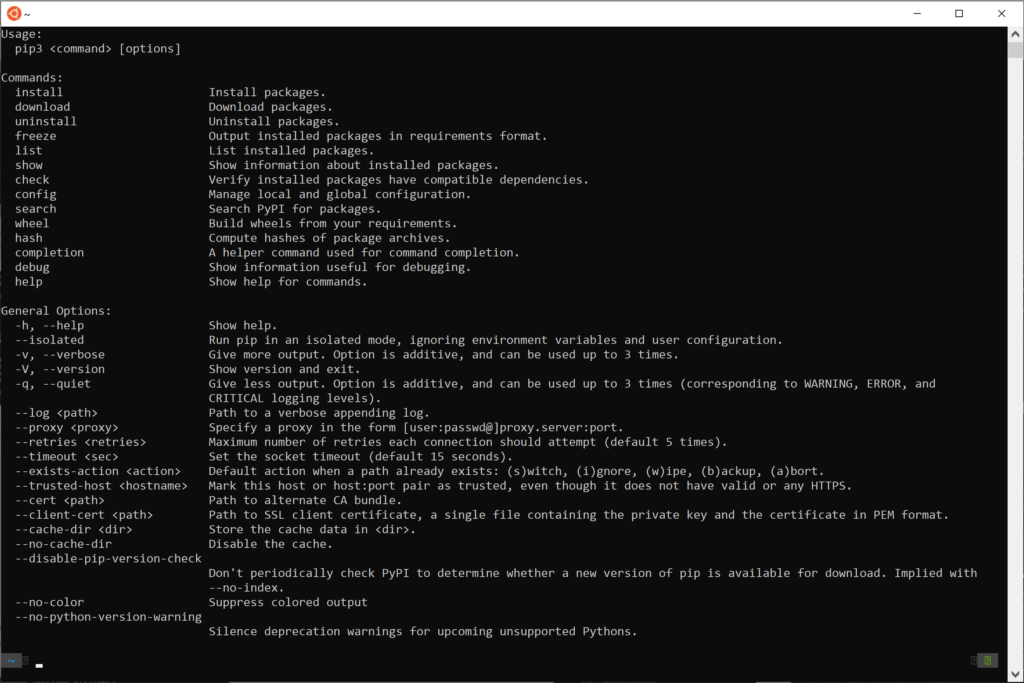
python3 get-pip.py
- This command will download and install pip in your system. Wait for the installation to complete.
- Once the installation is complete, you can verify the installation by running the following command:
pip --version
This command will display the version of pip that you have installed on your system.
Note: If you encounter any permission errors while installing pip, you may need to run the command with administrative privileges (on Windows, right-click on Command Prompt and select “Run as administrator”).
FAQ
How To Install Pip In Python 2023?
- First, make sure that you have Python installed on your computer. You can download the latest version of Python from the official website (https://www.python.org/downloads/).
- Once you have Python installed, open your command prompt (Windows) or terminal (Mac/Linux).
- Type the following command in your command prompt or terminal:
- python get-pip.py
- python3 get-pip.py
- pip –version