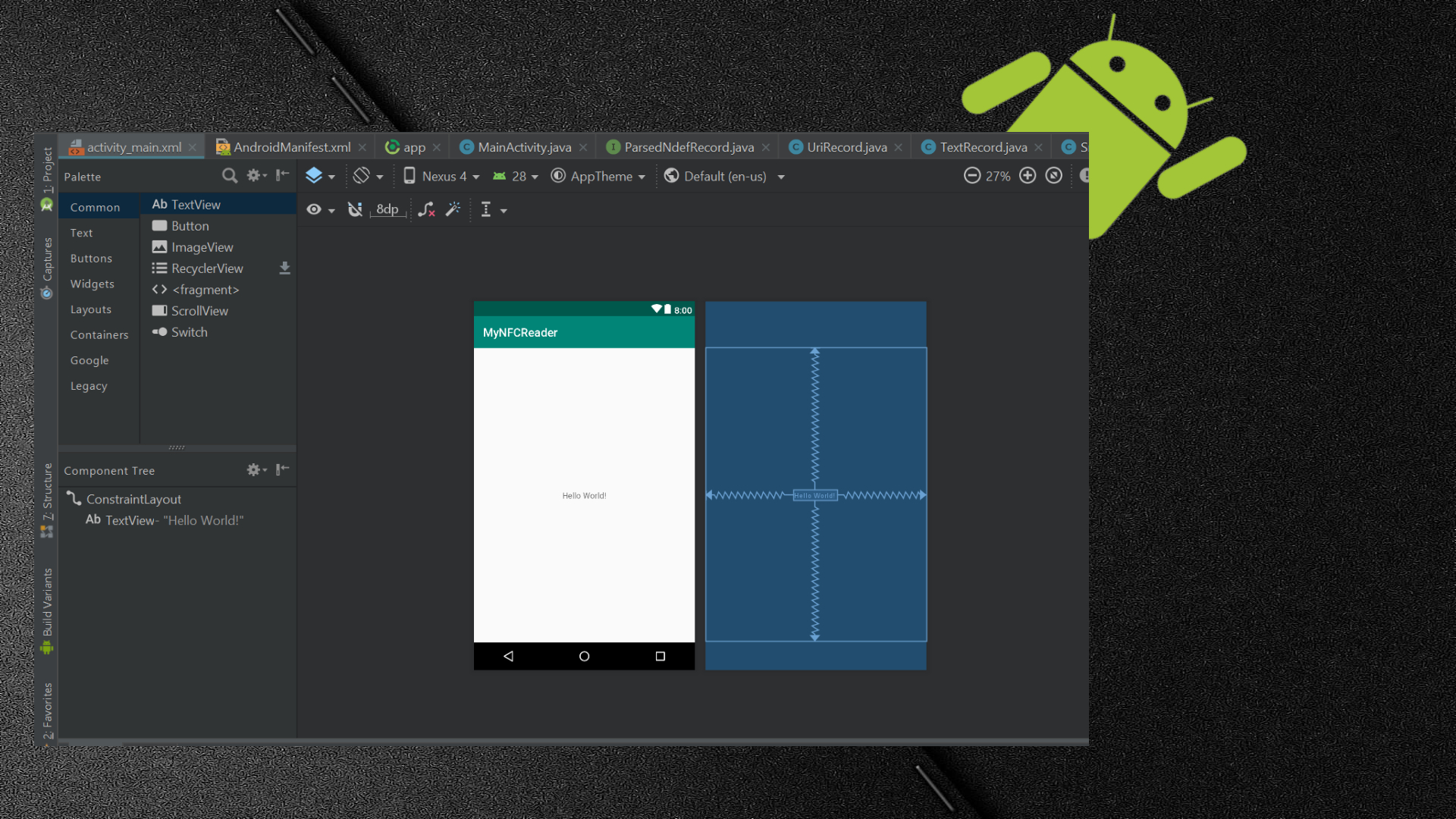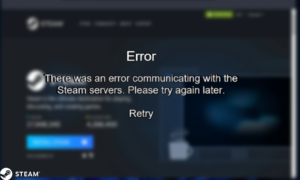How To Find Activity Main Xml In Android Studio. The “activity_main.xml” file is the primary layout file for an Android activity. It defines the UI (user interface) for the activity, including the widgets (such as buttons, text fields, images, etc.) and their positions on the screen.
The “activity_main.xml” file created by default when you create a new Android project in Android Studio, and it is usually the first file you will edit when creating a new app. File written in XML (eXtensible Markup Language) and contains the code for the UI of the activity.
When an Android activity launched, it inflates it corresponding layout file (in this case, “activity_main.xml”) and displays the UI defined in the file to the user. By editing the code in this file, you can customize the UI of your Android app and make it look and behave exactly how you want it to.
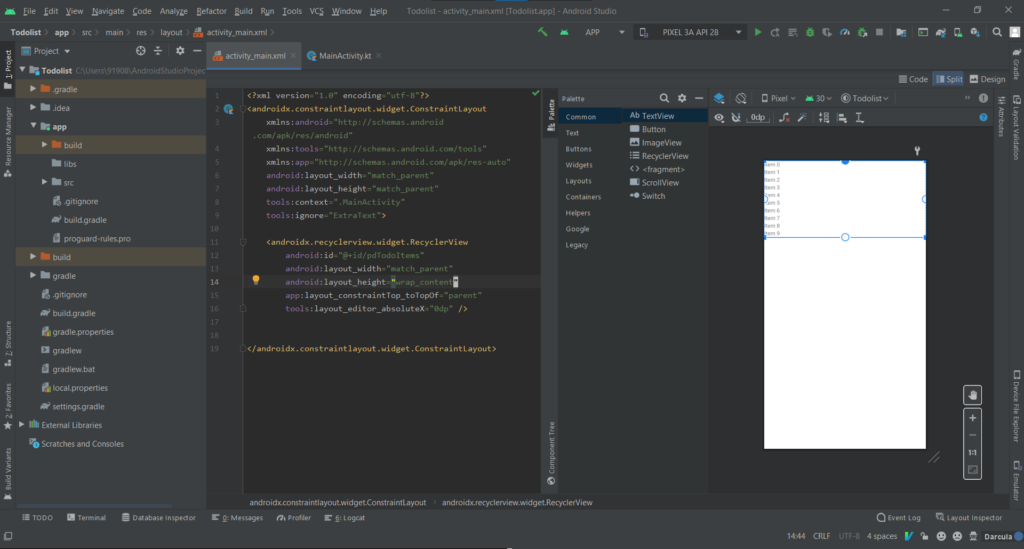
Learn More: Where To Find Achievements On Instagram
How To Find Activity Main Xml In Android Studio
In Android Studio, the “activity_main.xml” file is usually located in the “res/layout” folder of your project. This is the default location where Android Studio creates this file when you create a new project.
To find the “activity_main.xml” file in your project, you can follow these steps:
- Open Android Studio and open your project.
- In the “Project” view (usually located on the left side of the screen), expand the “app” folder.
- Expand the “res” folder and then the “layout” folder.
- You should see the “activity_main.xml” file in this folder.
Alternatively, you can use the “Search Everywhere” feature in Android Studio to quickly find the file. To do this, you can press the “Shift” key twice, then type “activity_main.xml” in the search bar. Android Studio will display a list of files matching your search query, and you can click on “activity_main.xml” to open it.
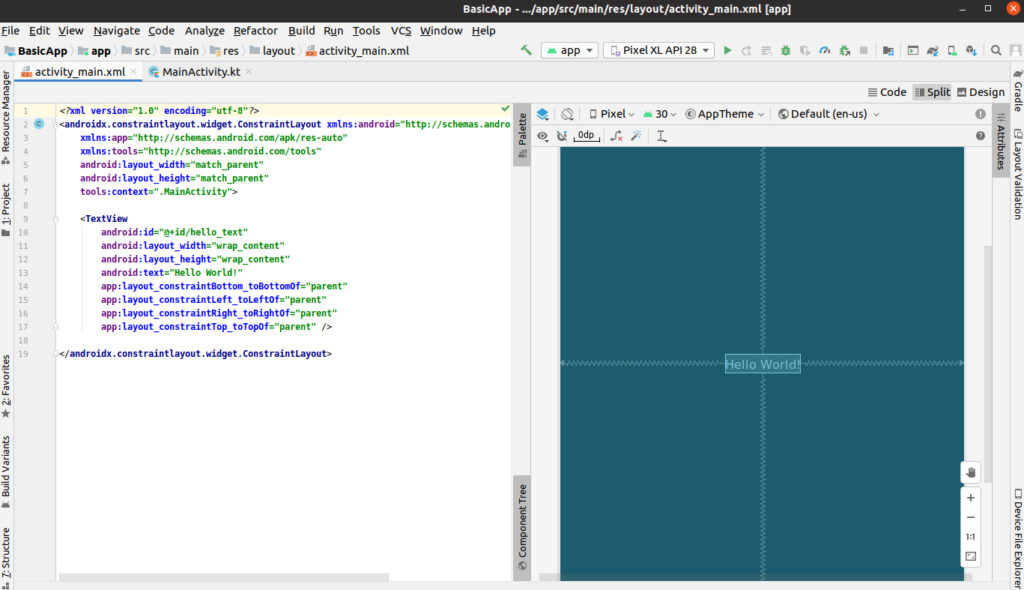
FAQ
How To Find Activity Main Xml In Android Studio?
- Open Android Studio and open your project.
- In the “Project” view (usually located on the left side of the screen), expand the “app” folder.
- Expand the “res” folder and then the “layout” folder.
- You should see the “activity_main.xml” file in this folder.