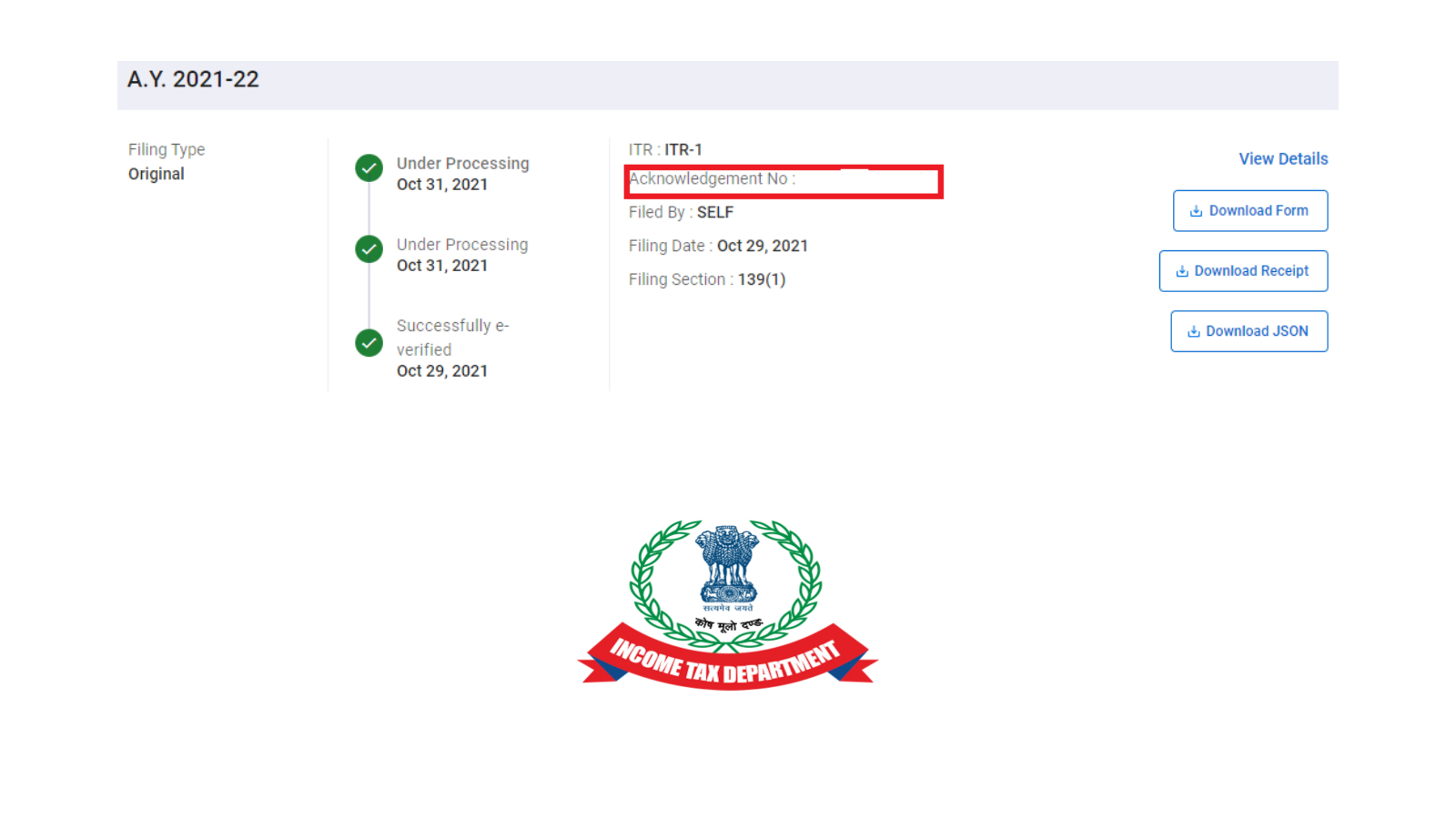Where To Find Acknowledgement Number Of ITR. The Acknowledgement Number in Income Tax Return (ITR) is a unique 15-digit alphanumeric code that generated by the Income Tax Department once an individual or entity files their Income Tax Return. It serves as a proof of filing of the ITR and used for tracking the status of the return.
The acknowledgement number generated after the ITR is successfully uploaded and verified by the Income Tax Department. It mentioned on the ITR-V (Income Tax Return Verification) form. Which sent to the taxpayer’s registered email address after the return is filed.
The acknowledgement number contains various details about the ITR. Such as the assessment year, date of filing, and unique serial number. It important to keep the acknowledgement number safe. As it may required for any future reference or communication with the Income Tax Department regarding the filed ITR.
Table of Contents
Where To Find Acknowledgement Number Of ITR
You can find the acknowledgement number of your Income Tax Return (ITR) in several ways
- Acknowledgement receipt: If you have filed your ITR manually, you will receive an acknowledgement receipt from the Income Tax Department. The acknowledgement number will mentioned on the receipt.
- Email: If you have e-filed your ITR, you will receive an email from the Income Tax Department containing the acknowledgement details. Including the acknowledgement number.
- Online: If you have e-filed your ITR, you can log in to the Income Tax e-filing website (https://www.incometax.gov.in/) using your credentials and navigate to the “View Returns/Forms” section. You can then click on the acknowledgement number of the relevant assessment year to view the details. Including the acknowledgement number.
- SMS: You can also receive the acknowledgement number via SMS on your registered mobile number once your ITR processed by the Income Tax Department.
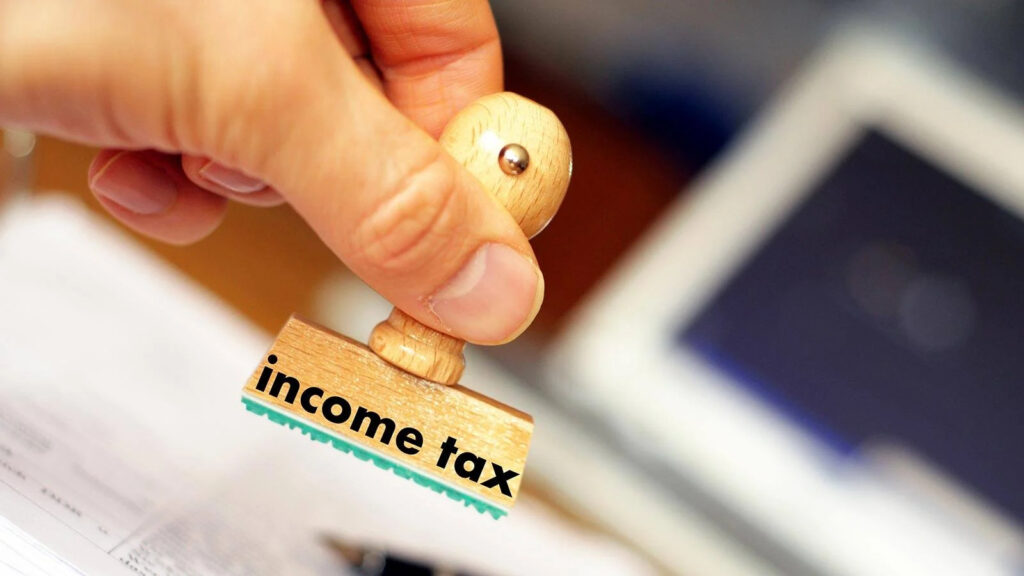
Learn More: Where To Find About Phone In Vivo
How To Use Acknowledgement Number In ITR
You can use the Acknowledgement Number in Income Tax Return (ITR) for various purposes. Such as checking the status of your return, e-verification, and re-filing of the return. Here’s how you can use the Acknowledgement Number in ITR:
- Checking the status of ITR: You can check the status of your ITR by entering the Acknowledgement Number on the Income Tax e-filing website (https://www.incometax.gov.in/). You can navigate to the “View Returns/Forms” section. Click on “Income Tax Returns” and select the relevant assessment year to view the status of your ITR.
- E-verification: If you have filed your ITR online and have not yet e-verified it. You can use the Acknowledgement Number to e-verify your return. You can either use the Aadhaar OTP or Net Banking facility to e-verify your return on the Income Tax e-filing website.
- Re-filing of ITR: If you need to make any changes to your ITR after filing it. You can use the Acknowledgement Number to re-file the return. You can make the necessary changes and submit the revised ITR on the Income Tax e-filing website by entering the Acknowledgement Number of the original return.

In summary, the Acknowledgement Number in ITR an important document that serves as proof of filing of the ITR and required for various purposes such as checking the status of the return, e-verification, and re-filing of the return.
FAQ
Where To Find Acknowledgement Number Of ITR
- Acknowledgement receipt: If you have filed your ITR manually, you will receive an acknowledgement receipt from the Income Tax Department. The acknowledgement number will mentioned on the receipt.
- Email: If you have e-filed your ITR, you will receive an email from the Income Tax Department containing the acknowledgement details. Including the acknowledgement number.
- Online: If you have e-filed your ITR, you can log in to the Income Tax e-filing website (https://www.incometax.gov.in/) using your credentials and navigate to the “View Returns/Forms” section. You can then click on the acknowledgement number of the relevant assessment year to view the details. Including the acknowledgement number.
- SMS: You can also receive the acknowledgement number via SMS on your registered mobile number once your ITR processed by the Income Tax Department.