How To Find Aesthetic Stickers On Instagram. Aesthetic stickers on Instagram refer to decorative and visually appealing graphic elements that can be added to Instagram Stories, posts, or direct messages to enhance their visual appeal. These stickers are typically designed in various aesthetic styles, such as pastel, vintage, minimalistic, or dreamy, and they often feature popular motifs like flowers, stars, quotes, animals, and more.
Instagram provides a wide range of aesthetic stickers that users can choose from to personalize their content and make it more engaging. These stickers can be found within the Instagram app’s sticker library, which can be accessed when creating an Instagram Story or post.
Table of Contents
How To Find Aesthetic Stickers On Instagram
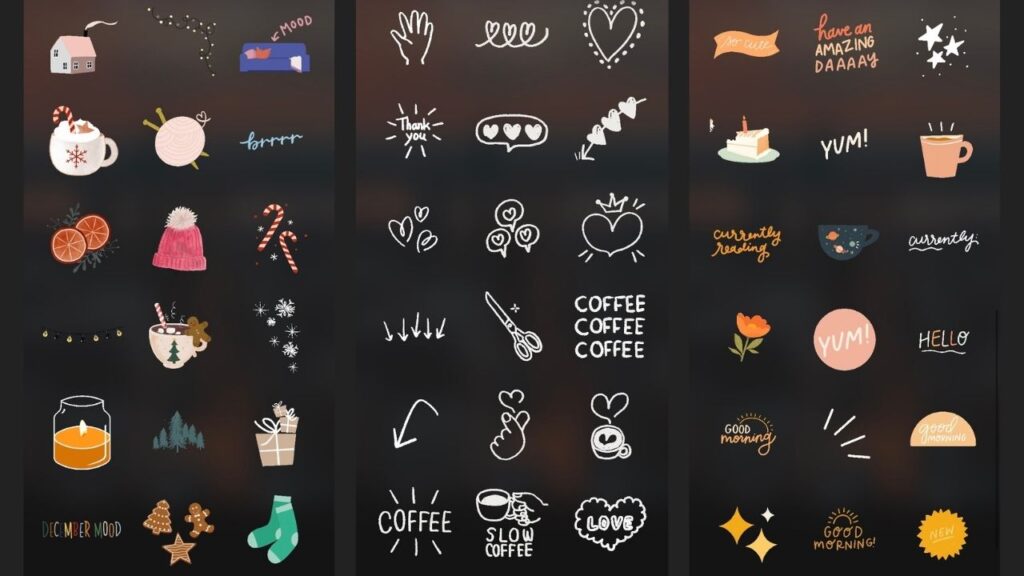
To find aesthetic stickers on Instagram, you can follow these steps:
- Open the Instagram app on your mobile device and log in to your account.
- Tap on the search icon (magnifying glass) at the bottom of the screen to open the Explore tab.
- In the search bar at the top, type in keywords related to aesthetic stickers. Such as “aesthetic stickers,” “cute stickers,” or any specific aesthetic style you are interested in. Like “vintage stickers” or “pastel stickers.”
- Tap on the “Tags” tab to see relevant tags related to your search.
- Browse through the search results and explore different posts and profiles related to aesthetic stickers.
- You can also tap on the “Follow” button on accounts or hashtags that consistently post aesthetic stickers to see their content on your feed.
- To save stickers or use them in your Instagram Stories. Tap on a sticker you like and then tap on the “Add Sticker” or “Save” option, depending on the specific interface.
Additionally, you can explore the “Explore” tab regularly to discover new accounts and hashtags related to aesthetic stickers. This will allow you to stay updated with the latest trends and find new sources for aesthetic stickers on Instagram.
Users can browse through different categories of stickers, including emojis, GIFs, location-based stickers, time-based stickers, and more. Within these categories, you can find aesthetic stickers that match your desired aesthetic style or theme.
Additionally, Instagram users can also create and upload their own custom aesthetic stickers using third-party graphic design apps. This allows them to add unique and personalized aesthetics to their Instagram content.
Using aesthetic stickers on Instagram is a popular way to express creativity, add visual interest, and create a cohesive aesthetic theme in your posts and stories. They can be used to enhance the overall aesthetic appeal of your Instagram profile and make your content more visually appealing to your followers.
Learn More: How To Calculate CBSE 10Th Percentage For 5 Subjects
How To Find Aesthetic Gifs On Instagram

To find aesthetic GIFs on Instagram, you can follow these steps:
- Open the Instagram app on your mobile device and log in to your account.
- Open the Instagram Stories camera by swiping right from your Instagram feed or tapping on your profile picture at the top left corner.
- Swipe up on the screen or tap on the “GIF” button at the top of the screen. This will open the GIF search interface.
- In the search bar, enter keywords related to aesthetic GIFs. Such as “aesthetic,” “vintage,” “pastel,” “dreamy,” or any specific aesthetic style or theme you interested in.
- Browse through the results to find various aesthetic GIFs related to your search. You can scroll horizontally to see more options.
- When you find a GIF you like, tap on it to select it.
- You can resize, reposition, or add text or stickers to the selected GIF within your Instagram Story.
- If you want to save the GIF for later use. Tap on the “Save” button at the top right corner of the screen. This will save the GIF to your Instagram camera roll for future use.
By following these steps, you can easily find and use aesthetic GIFs in your Instagram Stories to add an extra touch of creativity and visual appeal.
FAQ
How To Find Aesthetic Stickers On Instagram?
- Open the Instagram app on your mobile device and log in to your account.
- Tap on the search icon (magnifying glass) at the bottom of the screen to open the Explore tab.
- In the search bar at the top, type in keywords related to aesthetic stickers. Such as “aesthetic stickers,” “cute stickers,” or any specific aesthetic style you interested in. Like “vintage stickers” or “pastel stickers.”
- Tap on the “Tags” tab to see relevant tags related to your search.
- Browse through the search results and explore different posts and profiles related to aesthetic stickers.
- You can also tap on the “Follow” button on accounts or hashtags that consistently post aesthetic stickers to see their content on your feed.
- To save stickers or use them in your Instagram Stories. Tap on a sticker you like and then tap on the “Add Sticker” or “Save” option. Depending on the specific interface.



