Kerbal Space Program 2: How To Get To Mun. The Mun is the Moon equivalent within the game’s solar system. It is the largest natural satellite of Kerbin (the game’s equivalent of Earth) and serves as a primary target for missions and exploration.
The Mun has its own gravity, terrain, and features such as craters, mountains, and flat areas. Players can plan missions to the Mun, perform lunar landings, explore its surface. Conduct scientific experiments, and learn more about its unique characteristics.
Please note that the information provided about the Mun in Kerbal Space Program is based on the original game. And the details may differ or be expanded upon in Kerbal Space Program 2. For the most accurate and up-to-date information on the Mun and other celestial bodies in Kerbal Space Program 2. I recommend referring to official sources or the game’s documentation when it becomes available.
Table of Contents
Kerbal Space Program 2: How To Get To Mun
Kerbal Space Program 2: How To Get To Mun. In Kerbal Space Program 2, reaching the Mun (the game’s equivalent of the Moon) follows a similar process to real-life space missions.
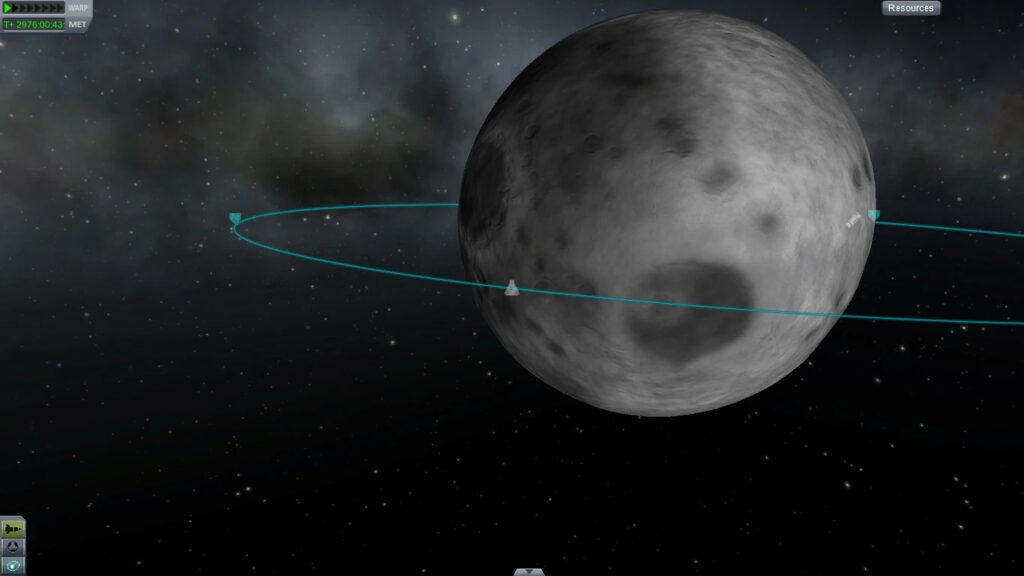
Here’s a step-by-step guide on how to get to the Mun in Kerbal Space Program 2:
- Prepare your spacecraft: Before launching a mission to the Mun. Design a spacecraft capable of reaching the Mun’s orbit and landing on its surface. Consider the following components:
- A powerful launch vehicle: Build a rocket with enough thrust to reach low Kerbin orbit (LKO) and perform subsequent maneuvers.
- Transfer stage: Include a stage with sufficient delta-v (change in velocity) to perform the transfer from Kerbin to the Mun.
- Lunar lander: Design a lander equipped with landing legs, sufficient fuel, and thrusters to perform a soft landing and return to orbit.
- Launch into orbit: Launch your spacecraft into a stable orbit around Kerbin. Ascend vertically until reaching an altitude of about 10 kilometers, then gradually tilt the rocket towards the east. Aim to achieve an orbit with an apoapsis (highest point) near 100 kilometers.
- Plan the transfer: Once in LKO, use maneuver nodes to plan a transfer to the Mun. Place a maneuver node on your orbit and experiment with prograde and retrograde burns until you achieve an encounter with the Mun. Fine-tune the maneuver to align with the Mun’s orbit.
- Execute the transfer burn: At the calculated transfer window, execute the burn indicated by the maneuver node. This burn will put your spacecraft on an intercept trajectory with the Mun.
- Course correction: During the journey to the Mun. Periodically monitor your trajectory and make course corrections to refine your path and ensure a successful encounter with the Mun’s orbit. These corrections will help you adjust your trajectory and align your approach with the Mun.
Learn More: Kerbal Space Program 2: How To Get To The Moon
How To Get To Mun
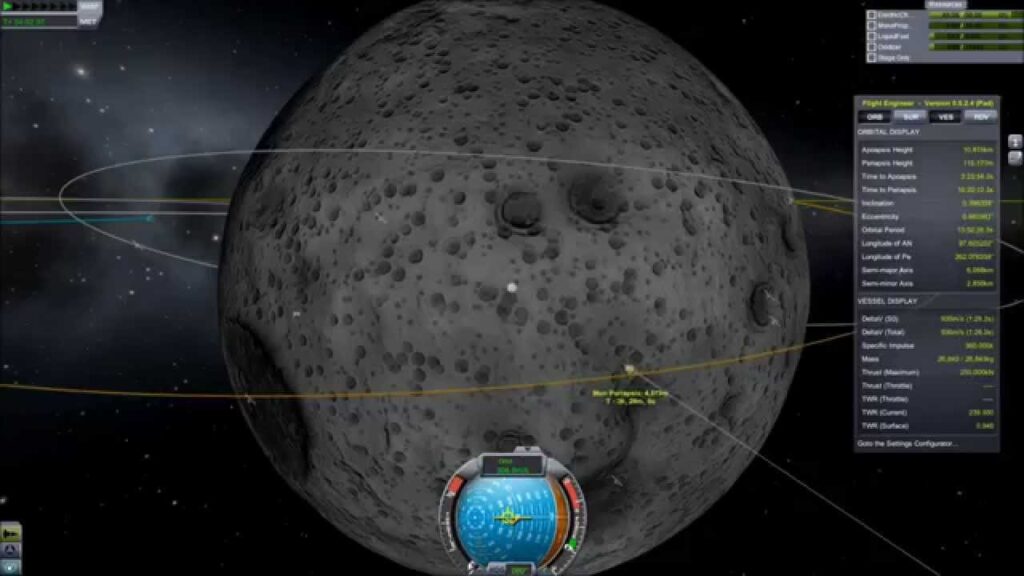
- Capture into Mun’s orbit: Once you arrive near the Mun. Perform a braking burn to reduce your velocity and enter the Mun’s sphere of influence. Adjust your trajectory to achieve a stable orbit around the Mun.
- Prepare for descent: If you’re planning to land on the Mun, prepare your lander for descent. Activate the necessary systems, such as landing legs, and stage any unnecessary components. Ensure your lander has enough fuel to perform a controlled landing and return to orbit.
- Land on the Mun: Initiate your descent towards the Mun’s surface, following the desired landing trajectory. Use your lander’s thrusters to slow down and perform a controlled landing. Aim for a flat and safe landing site.
- Surface operations: Once landed, conduct experiments, explore the Mun’s surface, collect samples, and perform any desired scientific or exploration activities. Take note of landmarks or features that can help with navigation.
- Return to Kerbin (optional): If you plan to return to Kerbin. Make sure you have enough fuel and delta-v to perform a rendezvous and return journey. Launch from the Mun’s surface, reestablish an orbit around the Mun, and perform an escape burn to return to Kerbin. Execute a reentry and land safely on Kerbin.
Remember to plan your mission carefully, account for fuel reserves. And perform necessary course corrections to ensure a successful journey to the Mun in Kerbal Space Program 2.
FAQ
Kerbal Space Program 2: How To Get To Mun?
- Prepare your spacecraft
- Launch into orbit
- Plan the transfer
- Execute the transfer burn
- Course correction
- Capture into Mun’s orbit
- Prepare for descent
- Land on the Mun
- Surface operations
- Return to Kerbin (optional)



