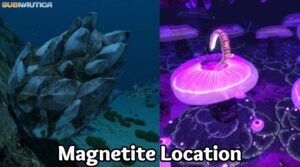Counter Strike 2 System Requirements PC. Some gamers have already granted access to the restricted beta test for Counter-Strike 2. Which scheduled to premiere later this year. Here’s how to participate in the Counter-Strike 2 limited beta test if you’d want to see what the game has to offer. Read on to learn more if you’ve been curious about the new game’s system requirements.
Table of Contents
Counter Strike 2 system requirements
Some of Counter Strike 2‘s features have kept a secret by Valve. And the game’s system requirements have not made public. If you can play Counter-Strike: Global Offensive (CS:GO) right now, you probably should continue playing the upcoming edition of the game since the publisher is upgrading all current CS:GO players to Counter-Strike 2 as part of a free update.
The minimal system requirements for Counter-Strike: Global Offensive listed below; they should also apply to Counter-Strike 2. Expect some of the requirements to increase given that the future title will feature a new engine upgrade.
Counter Strike 2 System Requirements PC
Minimum System Requirements for CS: GO:

- Operating System: Windows 7/Vista/XP or newer
- Processor: Intel Core 2 Duo E6600 or AMD Phenom X3 8750 or better
- Memory: 2 GB RAM
- Graphics: Video card with 256 MB VRAM, supporting DirectX 9.0c
- DirectX: Version 9.0c
- Network: Broadband Internet connection
- Storage: 15 GB available space
Learn More: How To Download Counter Strike 2
Recommended System Requirements for CS: GO:

- Operating System: Windows 10
- Processor: Intel Core i5-6600K or AMD Ryzen 5 2600 or better
- Memory: 8 GB RAM
- Graphics: Video card with 2 GB VRAM, supporting DirectX 9.0c or later
- DirectX: Version 9.0c or later
- Network: Broadband Internet connection
- Storage: 15 GB available space
Please note that these system requirements are subject to change for future versions or iterations of the game. It’s always a good idea to check the official system requirements provided by the game developer or publisher once Counter-Strike 2 becomes available.
How to play Counter Strike 2

However, if Counter-Strike 2 has released since then. You can generally follow these steps to play the game:
- Install the Game: Download and install Counter-Strike 2 on your computer following the official installation instructions provided by the game developer or publisher. Make sure to acquire the game from official and trusted sources to ensure its legitimacy and security.
- Launch the Game: Once the game is installed, locate the game’s executable file or shortcut on your computer. Double-click on it to launch the game.
- Main Menu: After launching the game, you will typically presented with the main menu. Here, you can access various game modes, settings, and options. Familiarize yourself with the available options and adjust the settings according to your preferences.
- Game Modes: Counter-Strike games usually offer different game modes, including multiplayer modes, such as Competitive, Casual, and Deathmatch, as well as single-player modes like Campaign or Offline with Bots. Choose the game mode you want to play.
- Server Selection: If you’re playing multiplayer, you will need to select a server to join. You can usually browse through available servers by location, game type, or other criteria. Choose a server that suits your preferences and join it.
- Gameplay: Once you’re connected to a server, you’ll enter the gameplay session. Follow the objectives and rules of the selected game mode. Counter-Strike typically involves two teams, terrorists and counter-terrorists, battling against each other in various scenarios.
- Controls: Familiarize yourself with the game’s controls, which typically involve moving with the keyboard, aiming and shooting with the mouse, and using various keys for actions like reloading, switching weapons, and using equipment or grenades. Refer to the game’s controls settings for more specific details.
These steps are a general guideline for playing Counter-Strike games. If Counter-Strike 2 has released. It recommended to consult the game’s official documentation, tutorials. Or community resources for detailed instructions and specific gameplay mechanics.
FAQ
What size is Counter-Strike 2 in GB?
15 GB
Currently available for download on Steam for 15 GB, Counter-Strike 2 increases to about 16 GB after installation. If Valve includes new material, the game’s size at launch can grow.