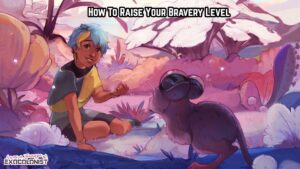How To Change Titles In Street Fighter 6. The bulk of fighting games at the time included many unlockable characters. However, towards the turn of the century, producers realized they could offer players these additional fighters as DLC instead. As a result, they had to come up with new methods of rewarding players for their achievements in-game, which brought about the creation of things like art galleries, unlockable outfits, and, more recently, titles.
Titles are worn as a badge of honour and are connected to a player’s profile. They can be utilized to demonstrate a player’s mastery of a particular character or successful completion of a particularly difficult in-game activity. Players will find themselves unlocking Street Fighter 6’s hundreds of titles on a pretty regular basis. However, Street Fighter 6 never actually explains how to change titles, which can leave some players perplexed about the procedure.
Table of Contents
How To Change Titles In Street Fighter 6

Players in Street Fighter 6 must go to the “Battle Settings” menu in order to update their title card. There are a few various ways to access this menu, one of which is to go to the Multi Menu by selecting the “Profile” option after pressing the Start or Options button on the main menu. Players can then use the Square (PlayStation) or X (Xbox) button to access the Battle Settings menu from that point.
Learn More: How To Get Tabantha Wheat Tears Of The Kingdom
Once there, players should use the shoulder buttons to choose the “Character” submenu and the character whose title card they want to alter from the list of available characters (each Street Fighter 6 fighter has a unique card). To access the “Title Settings” option, they’ll need to hit R1 on a PlayStation or RB on an Xbox. From there, they can view all of the title cards they’ve unlocked. Simply press X (PlayStation) or A (Xbox) to change the title of the character they have selected, or Triangle (PlayStation) or Y (Xbox) to change the title for each fighter after they have found the one they want.
How to Get Street Fighter 6’s New Title Cards

Simply by playing the game, players will be able to acquire new titles. The “Kudos” area of the Rewards menu allows you to view all 15 of the unique titles that each Street Fighter 6 fighter has available to them. These titles can all be unlocked by accumulating Kudos. By going to the aforementioned Title Settings section and switching the “Hide/Show Unowned” option to Show, users can view all of the titles connected to their online rank, World Tour mode awards, and other game modes. Players will be able to see the visuals for each Street Fighter 6 title as well as the requirements for unlocking them.
FAQ
What are the titles in Street Fighter 6 used for?
Go to Character > Update Character Settings > Title Settings to modify your profile’s title. Here, you can choose from any of the unlocked profile titles. By clicking Customize Challenges, you can also modify the ‘Here Comes a New Challenger’ page.