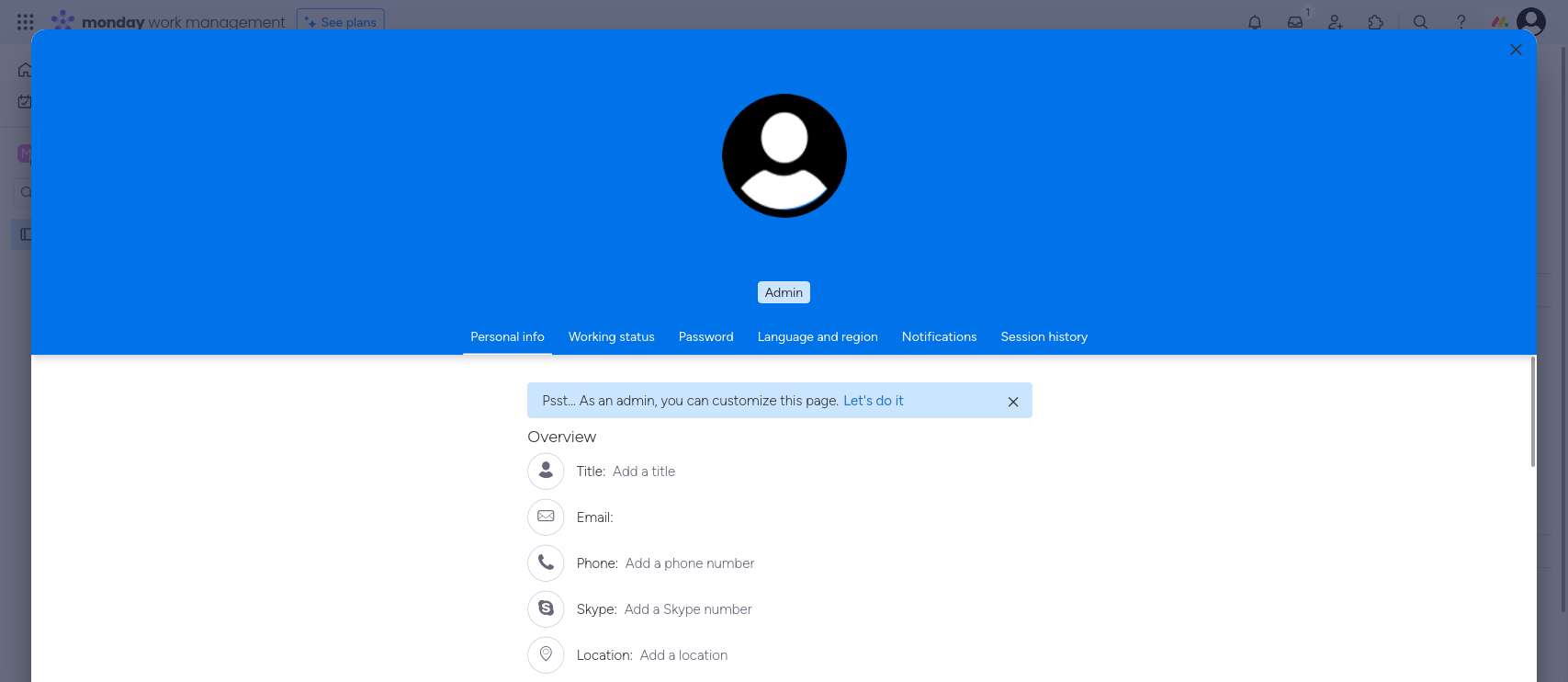How To Delete Monday Account. Monday.com is a web-based project management and collaboration platform that helps teams and individuals organize, track, and manage their work. It offers a visual and intuitive interface that allows users to create and manage various types of workflows, projects, tasks, and data.
The platform designed to streamline team collaboration, improve productivity, and provide transparency across different projects and teams. Monday.com provides features such as customizable boards, task tracking, project timelines, file sharing, team communication, automation, and integrations with other tools and services.
With Monday.com, users can create boards that represent different projects or workflows, and within those boards, they can create items (tasks, projects, or any other form of data) and assign them to team members. Users can customize the columns and fields within each item, add due dates, labels, attachments, comments, and more.
Table of Contents
How To Delete Monday Account
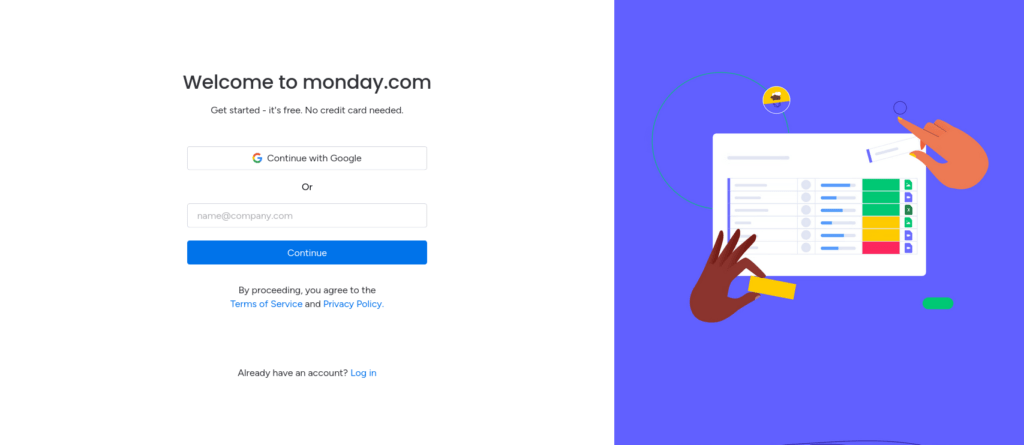
Learn More: The Best VPN For Gaming 2023
To delete your Monday.com account, you can follow these steps:
- Open your web browser and go to the Monday.com website.
- Log in to your Monday.com account using your credentials.
- Once you logged in, click on your profile picture or initials at the bottom left corner of the screen.
- In the dropdown menu, select “Admin” from the list of options.
- In the Admin section, click on “Billing” in the left sidebar.
- Scroll down to the bottom of the page and click on the “Delete Account” link.
- A confirmation pop-up will appear, explaining the consequences of deleting your account. Read the information carefully.
- Enter your password in the provided field to confirm your identity.
- Click on the “Delete Account” button to proceed with the deletion.
- Another pop-up will appear asking for feedback on your reason for deleting the account. You can choose to provide feedback or skip this step.
- Finally, click on the “Delete Account” button to permanently delete your Monday.com account.
It important to note that deleting your Monday.com account permanent and cannot undone. All data and information associated with your account, including boards, tasks, and files, will permanently deleted. Make sure to export or backup any important data before deleting your account.
If you encounter any issues or need further assistance, it’s recommended to reach out to Monday.com support for guidance.
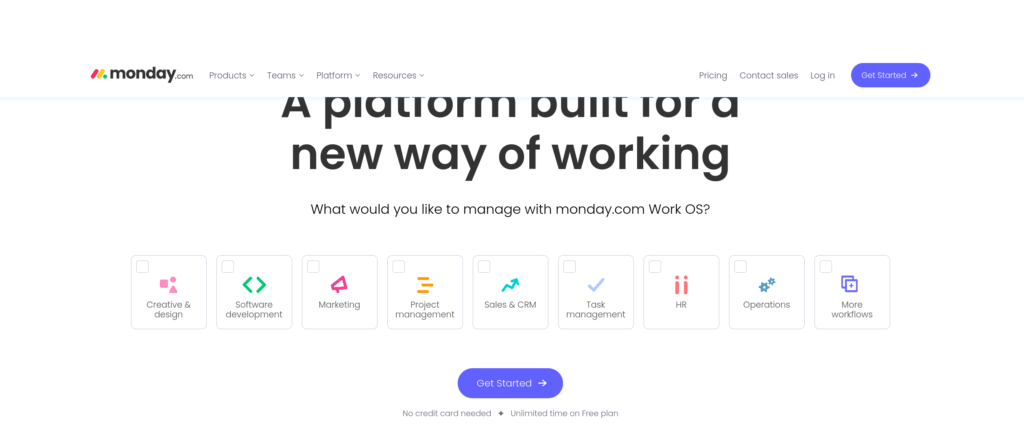
Conclusion
Teams can collaborate on boards, update progress, leave comments, and notify other team members about changes or updates. The platform offers various views, such as Kanban, calendar, timeline, and charts, to visualize and manage work in different ways.
Monday.com supports integration with other popular tools and services like Slack, Jira, Trello, Google Drive, and more, enabling seamless collaboration and data syncing across platforms.
Overall, Monday.com aims to provide teams with a centralized platform for managing projects, tasks, and teamwork, offering flexibility, customization, and ease of use to enhance productivity and collaboration.
FAQ
How To Delete Monday Account?
- Open your web browser and go to the Monday.com website.
- Log in to your Monday.com account using your credentials.
- Once you logged in, click on your profile picture or initials at the bottom left corner of the screen.
- In the dropdown menu, select “Admin” from the list of options.
- In the Admin section, click on “Billing” in the left sidebar.
- Scroll down to the bottom of the page and click on the “Delete Account” link.
- A confirmation pop-up will appear, explaining the consequences of deleting your account. Read the information carefully.
- Enter your password in the provided field to confirm your identity.
- Click on the “Delete Account” button to proceed with the deletion.
- Another pop-up will appear asking for feedback on your reason for deleting the account. You can choose to provide feedback or skip this step.
- Finally, click on the “Delete Account” button to permanently delete your Monday.com account.