How To Enable Dark Mode On Chrome Browser 2023. Dark Mode on the Chrome browser is a visual theme option that changes the appearance of the browser’s user interface from the default light color scheme to a dark color scheme. When Dark Mode is enabled, the background of the browser, tabs, menus, and other UI elements are displayed in dark colors, typically using dark grays or blacks.
Dark Mode aims to provide a more visually comfortable browsing experience, particularly in low-light environments or at night. The darker color scheme reduces the amount of bright light emitted by the screen, which can help reduce eye strain and minimize disruption to sleep patterns.
How To Enable Dark Mode On Chrome Browser 2023
To enable Dark Mode on the Chrome browser, you can follow these steps:
- Open the Chrome browser on your computer.
- Click on the three-dot menu icon located in the top-right corner of the browser window.
- From the dropdown menu, hover over the “Settings” option and click on it. This will open the Chrome Settings page in a new tab.
- Scroll down on the Settings page until you find the “Appearance” section.
- In the “Appearance” section, you will see a “Theme” option. Click on the dropdown menu next to it.
- In the dropdown menu, you will find three options: “Default,” “Light,” and “Dark.” Select the “Dark” option to enable Dark Mode.
- As soon as you select the “Dark” option, the Chrome browser’s interface will switch to the Dark Mode theme.
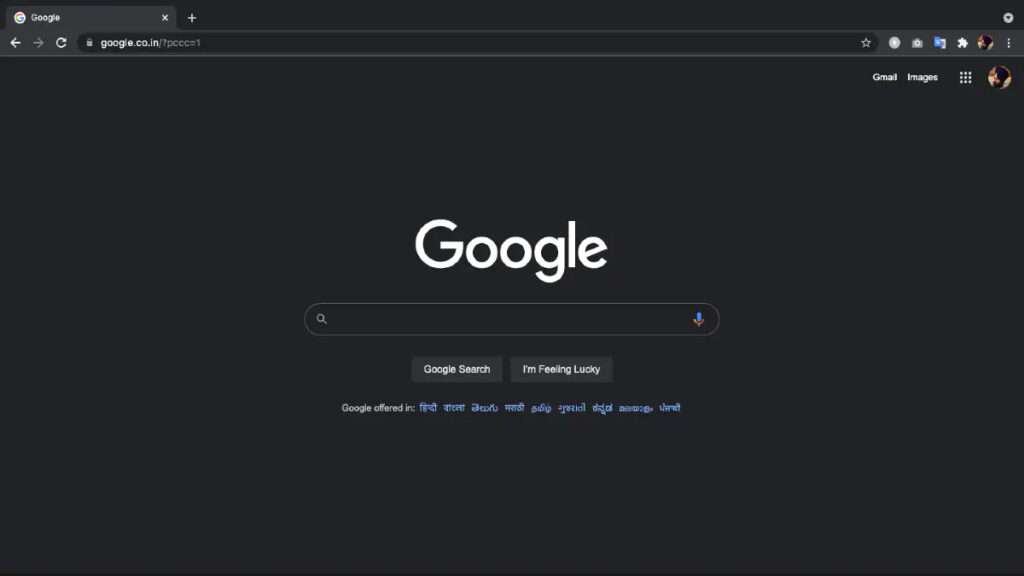
Learn More: How to Find Diamonds in Minecraft 1.20
You can also access the Chrome Settings page by typing “chrome://settings” in the address bar and pressing Enter.
Once you have enabled Dark Mode, the Chrome browser interface, including the tabs, menu, and settings, will be displayed with a dark color scheme, providing a more comfortable viewing experience in low-light environments.
Enabling Dark Mode in the Chrome browser affects the browser’s interface but doesn’t directly alter the appearance of websites or web content. However, some websites may have their own Dark Mode or appearance settings that can be activated independently.
Dark Mode is a popular feature in modern operating systems, applications, and websites, and it has gained popularity due to its aesthetic appeal and potential health benefits. It provides users with an alternative to the traditional light-themed interfaces and is particularly appreciated by those who prefer a darker visual environment.
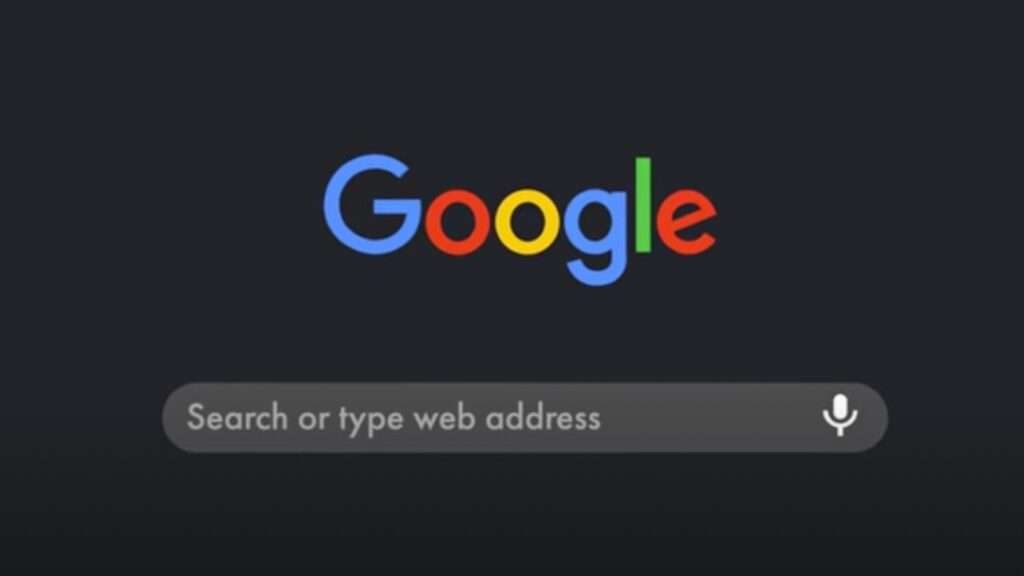
FAQ
How To Enable Dark Mode On Chrome Browser 2023?
- Open the Chrome browser on your computer.
- Click on the three-dot menu icon located in the top-right corner of the browser window.
- From the dropdown menu, hover over the “Settings” option and click on it. This will open the Chrome Settings page in a new tab.
- Scroll down on the Settings page until you find the “Appearance” section.
- In the “Appearance” section, you will see a “Theme” option. Click on the dropdown menu next to it.
- In the dropdown menu, you will find three options: “Default,” “Light,” and “Dark.” Select the “Dark” option to enable Dark Mode.
- As soon as you select the “Dark” option, the Chrome browser’s interface will switch to the Dark Mode theme.



