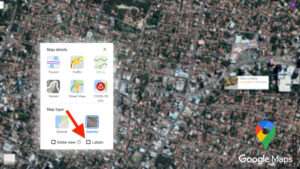Why does my Instagram say unable to use this Effect on your Device. The error message “Unable to use this effect on your device” on Instagram typically occurs when you try to access or use an augmented reality (AR) effect or filter that is not compatible with your device. Instagram’s AR effects and filters can be quite resource-intensive and may require specific hardware capabilities to function properly.
Table of Contents
Why does my Instagram say unable to use this Effect on your Device
Here are a few reasons why you might encounter this error:
- Device Compatibility: Some AR effects and filters might require specific sensors, processors, or features that are not available on older or less advanced devices. If your device doesn’t meet the necessary requirements, you won’t be able to use certain effects.
- Operating System Version: Instagram’s AR features might require a certain version of the operating system to work correctly. If your device is running an outdated version of the operating system, you may need to update it to access these effects.
- App Update: Sometimes, the version of the Instagram app you are using might not support certain AR effects. Make sure you have the latest version of the Instagram app installed from the respective app store.
- Regional Restrictions: Some AR effects might be restricted to certain regions due to licensing or other reasons. If you’re accessing Instagram from a region where a particular effect is not available, you might encounter this error.
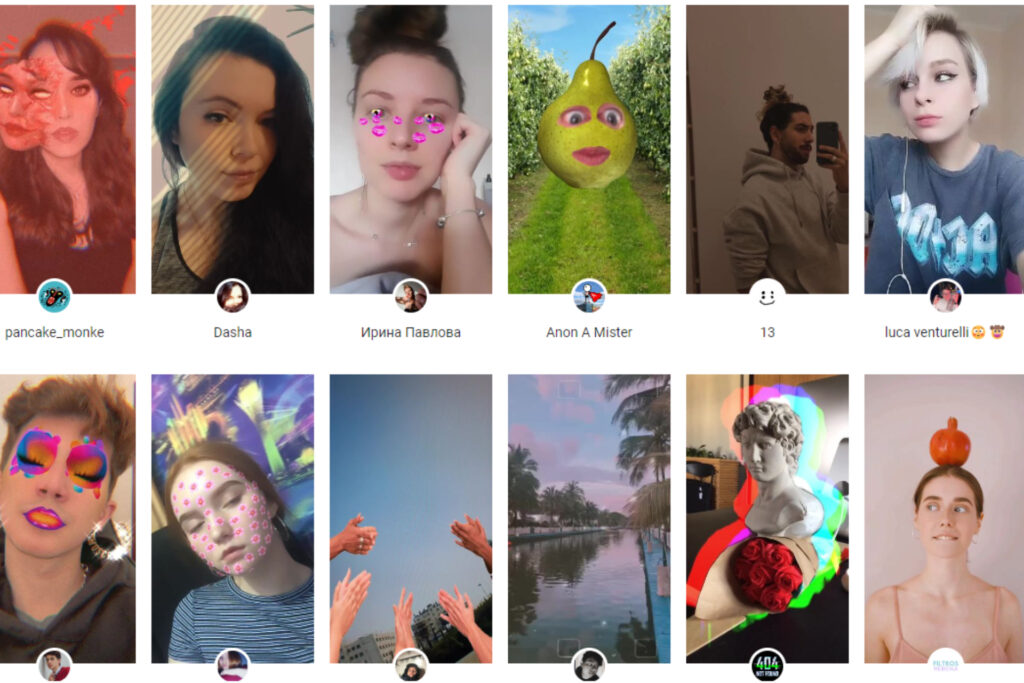
- Temporary Glitches: There could be temporary glitches or server issues on Instagram’s end that prevent certain effects from working correctly. In such cases, waiting for a while or restarting the app might resolve the issue.
- Hardware Limitations: AR effects can be demanding on device resources, including CPU, GPU, and memory. If your device’s hardware is not powerful enough, you might not be able to use certain effects.
- Network Connection: Sometimes, the error message might be related to your network connection. Ensure you have a stable and fast internet connection, as some AR effects might require additional data to be downloaded.
Learn More: Holocure Golden Hammer How To Use
If you’re experiencing this issue consistently and none of the above suggestions seem to help, it’s a good idea to reach out to Instagram’s support or community forums. They might be able to provide more specific assistance based on your device and situation.
To access Instagram effects, you can follow these general steps:
- Open Instagram and go to the camera screen by swiping left from your feed or tapping the camera icon.
- Swipe through the effects at the bottom of the screen to explore different categories.
- Tap on an effect to preview it. Some effects might require specific actions, like raising your eyebrows or opening your mouth.
- If you like the effect, you can capture a photo or record a video with the effect applied.
- After capturing your content, you can edit it further, add text, stickers, or other elements.
- Finally, you can share the content to your Story, feed, or with friends through Direct messages.

Remember that Instagram continuously updates its effects library, and new effects are regularly added. The availability of effects might also depend on your location and the specifications of your device.
FAQ
Why does my Instagram say unable to use this Effect on your Device?
- Device Compatibility
- Operating System Version
- App Update
- Regional Restrictions
- Temporary Glitches
- Hardware Limitations
- Network Connection