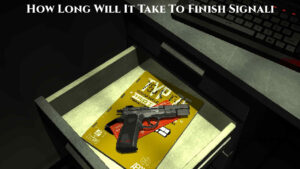How To Clear Use Cache Route Laravel 9. Laravel 9 had not released yet, and I don’t have information about any changes or updates beyond that point. However, if the process of clearing the route cache remains similar to previous versions of Laravel, you can follow these general steps:
- Using Artisan Command: Laravel provides an Artisan command to clear various types of caches, including route caches. You can use the following command in your terminal:
php artisan route:clear- This command will clear the cached route information.
- Manually Deleting Files: If for some reason the Artisan command doesn’t work, you can manually delete the cached route files. The cached route files are typically stored in the
bootstrap/cachedirectory. Look for a file namedroutes.phpor something similar. Deleting this file will effectively clear the route cache.
Please note that if there have been significant changes to the cache system or the Laravel framework itself in Laravel 9, these steps might be different. It’s always a good practice to refer to the official documentation or any updated resources specific to the version you are using.
I recommend checking the official Laravel documentation for Laravel 9 or any relevant release notes for accurate and up-to-date information on how to clear the route cache in that version.
How To Use Cache Route Laravel 9
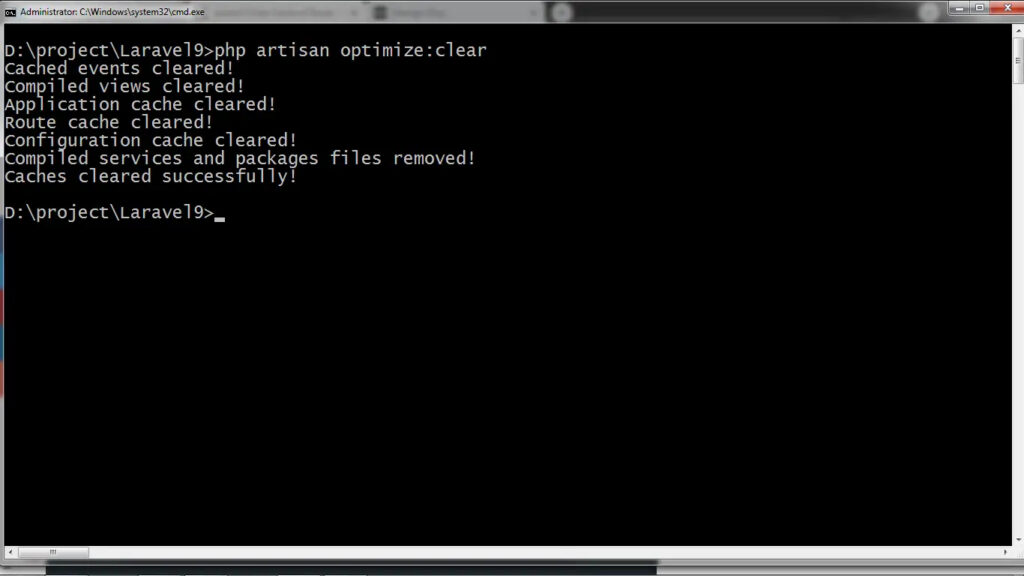
In Laravel, caching routes can help improve the performance of your application by storing the compiled route information in a cache. This can reduce the overhead of route registration and matching on each request. While the basic process of caching routes remains similar across Laravel versions, here’s how you might use route caching in Laravel 9:
- Cache Routes:To cache routes in Laravel 9, you can use the
route:cacheArtisan command. This command will generate a cached file that contains the compiled route information. Run the following command in your terminal:
Learn More: How To Turn Off Dark Mode In Instagram iOS Android 2023
php artisan route:cacheThis command will generate a cached file (usually named routes-v9.php) in the bootstrap/cache directory.
Using Cached Routes:
Once the routes cached, Laravel will automatically use the cached route information instead of compiling the routes on every request. This can significantly improve the performance of your application, especially if you have a large number of routes.
However, it’s important to note that after caching routes, any changes you make to your routes (adding, modifying, or removing routes) will not take effect until you clear the route cache and regenerate it.
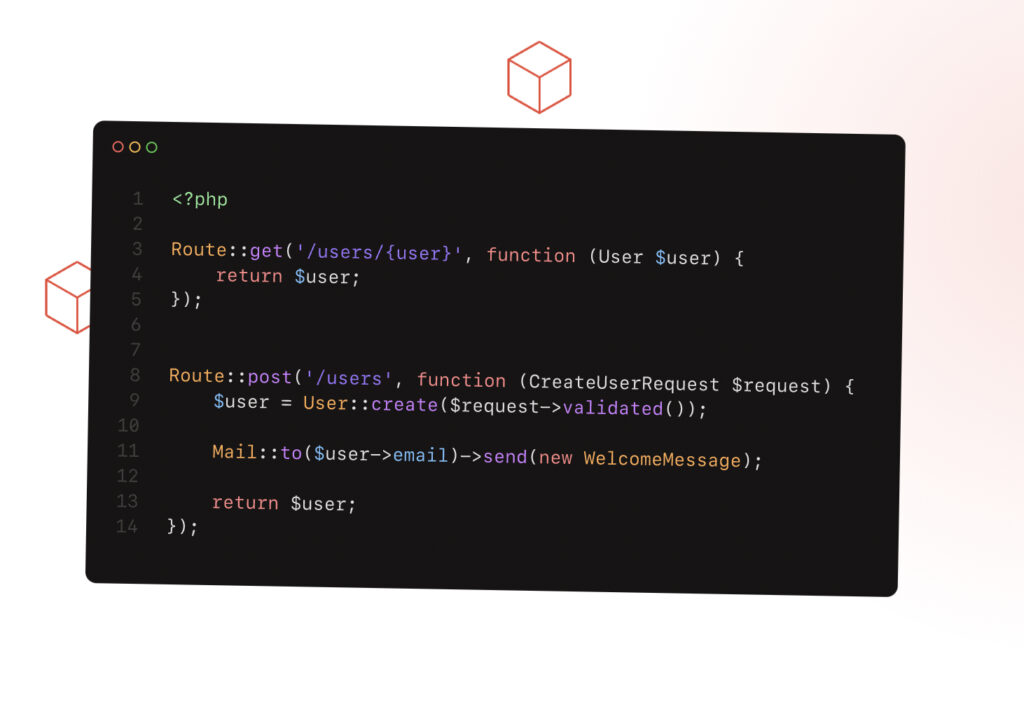
php artisan route:clearClearing Cached Routes:
If you need to make changes to your routes, you’ll need to clear the cached routes first using the following command:
After clearing the cached routes, you can make your desired changes to the routes and then cache them again using the route:cache command.
FAQ
How To Clear Use Cache Route Laravel 9?
- Using Artisan Command: Laravel provides an Artisan command to clear various types of caches, including route caches. You can use the following command in your terminal:
- This command will clear the cached route information.
- Manually Deleting Files: If for some reason the Artisan command doesn’t work, you can manually delete the cached route files. The cached route files are typically stored in the
bootstrap/cachedirectory. Look for a file namedroutes.phpor something similar. Deleting this file will effectively clear the route cache.